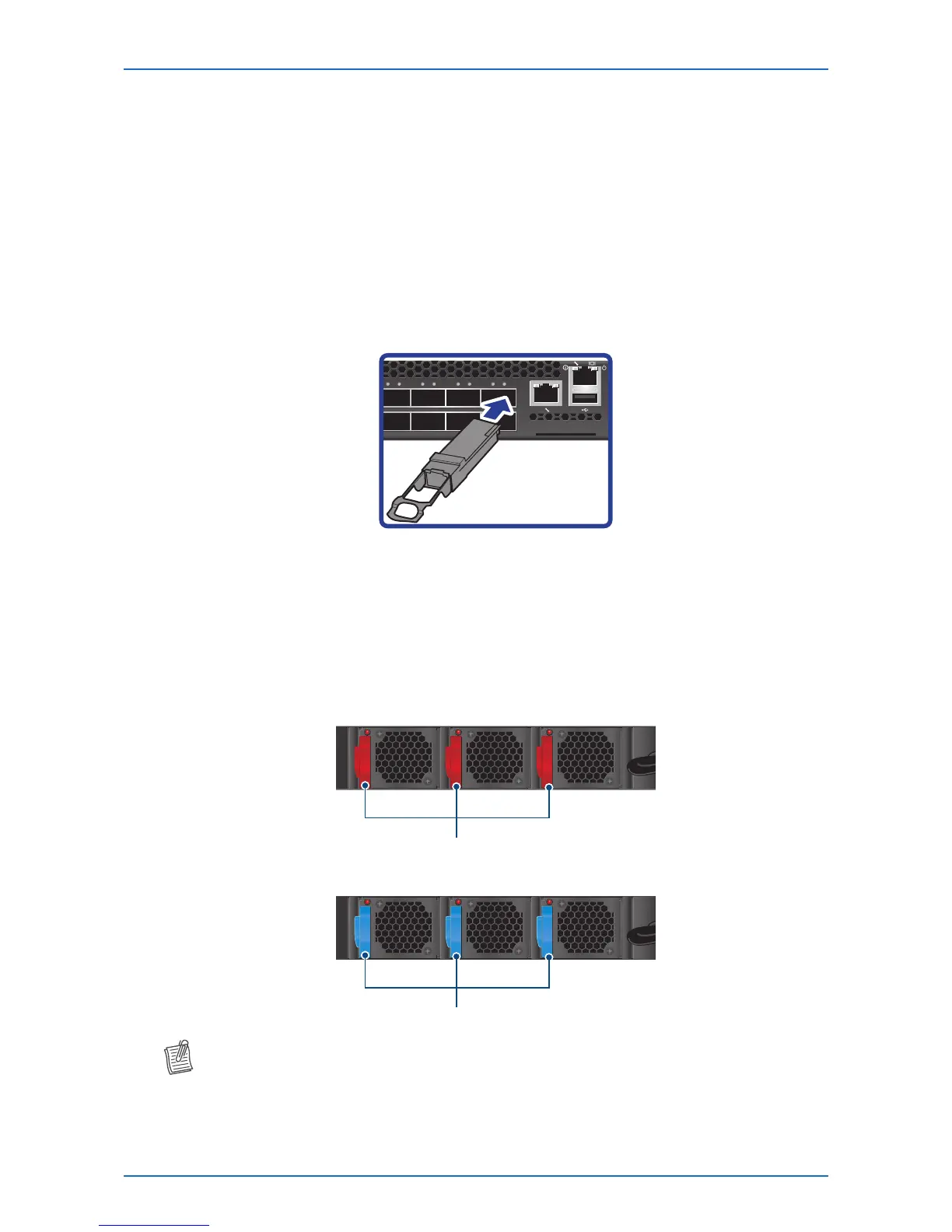36 Network Switch Installation Guide
QuantaMesh T5000 Series
QSFP+ Port Connection (MPO Type Connector)
The switch is equipped with 32 QSFP+ (Quad SFP) ports which support 40G/per port or fan out
to 4x10G. The switch T5032-LY6 supports up to 104 MACs so that total fan-out ports are limited
maximum up to 24 QSFP+ ports. T5032-LY6 allows users to choose any 12 QSFP+ ports from
port 1 to 16 to be fan out while other 12 QSFP+ ports are from port 17 to 32 to support 10G
connection. The maximum 10G connections support are up to number 96 and the rest of QSFP+
ports are for 40G uplink connection.
The QSFP+ ports are numbered and have corresponding QSFP+ port LEDs.
To install a QSFP+ module, do the following:
1 Slide the QSFP+ module into a QSFP+ port.
2 Push completely until the module locks into place.
3 Repeat the above procedures to install additional QSFP+ modules.
The QSFP+ port LED lights green when the network link is established.
Fan Tray of T5032-LY6
The switch chassis is equipped with three fan trays. There are two types of hot-swappable fan
modules. Each fan module handle is color-coded to indicate its airow direction.
• Red: indicates front-to-back airow.
Fanmodulehandles
• Blue: indicates back-to-front airow.
Fanmodulehandles
NOTE:
• Tohot-swapthefanduringoperations,makesuretoreplaceitwithintwominutes.