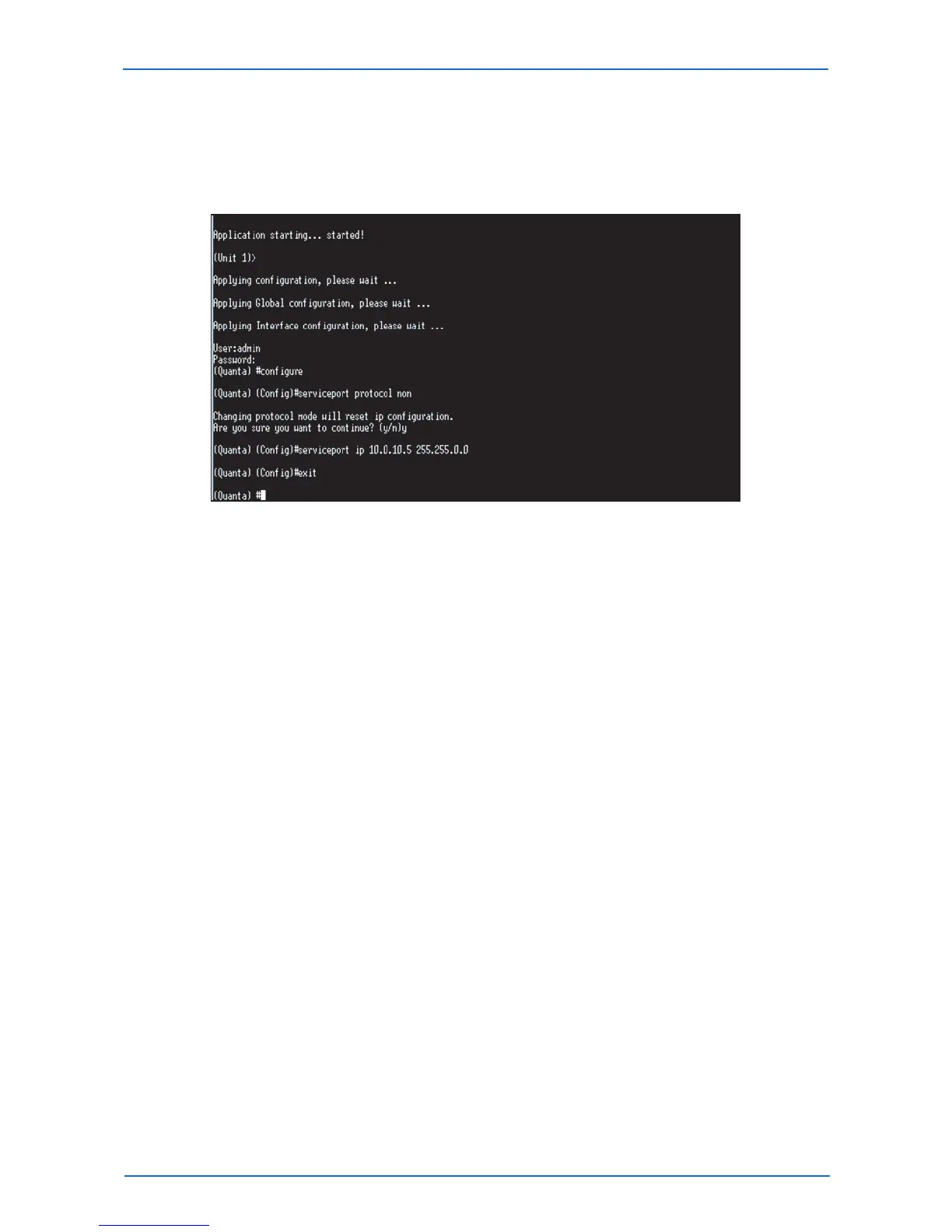Network Switch lnstallation Guide 51
Appendix
6 Set the service port IP address (in the example below, the service port IP address is set to
192.168.2.1)
Congure
Serviceport protocol none
Serviceport ip 192.168.2.1 255.255.255.0 <gateway>
exit
7 Input “ip default-gateway <gateway>” (where <gateway> is a value between 0.0.0.0 to
255.255.255.255).
8 From this point, the IP address, subnet mask, and gateway of the switch has been set. On the
command prompt, input “exit” to go back one level. The prompt changes to “(Quanta) #”.
9 Input “show serviceport” to display the network congurations of the switch.
Obtain IP Address by DHCP
By default, DHCP client is enabled. The Ethernet switch will automatically obtains the IP address,
subnet mask, and default gateway from the DHCP server.