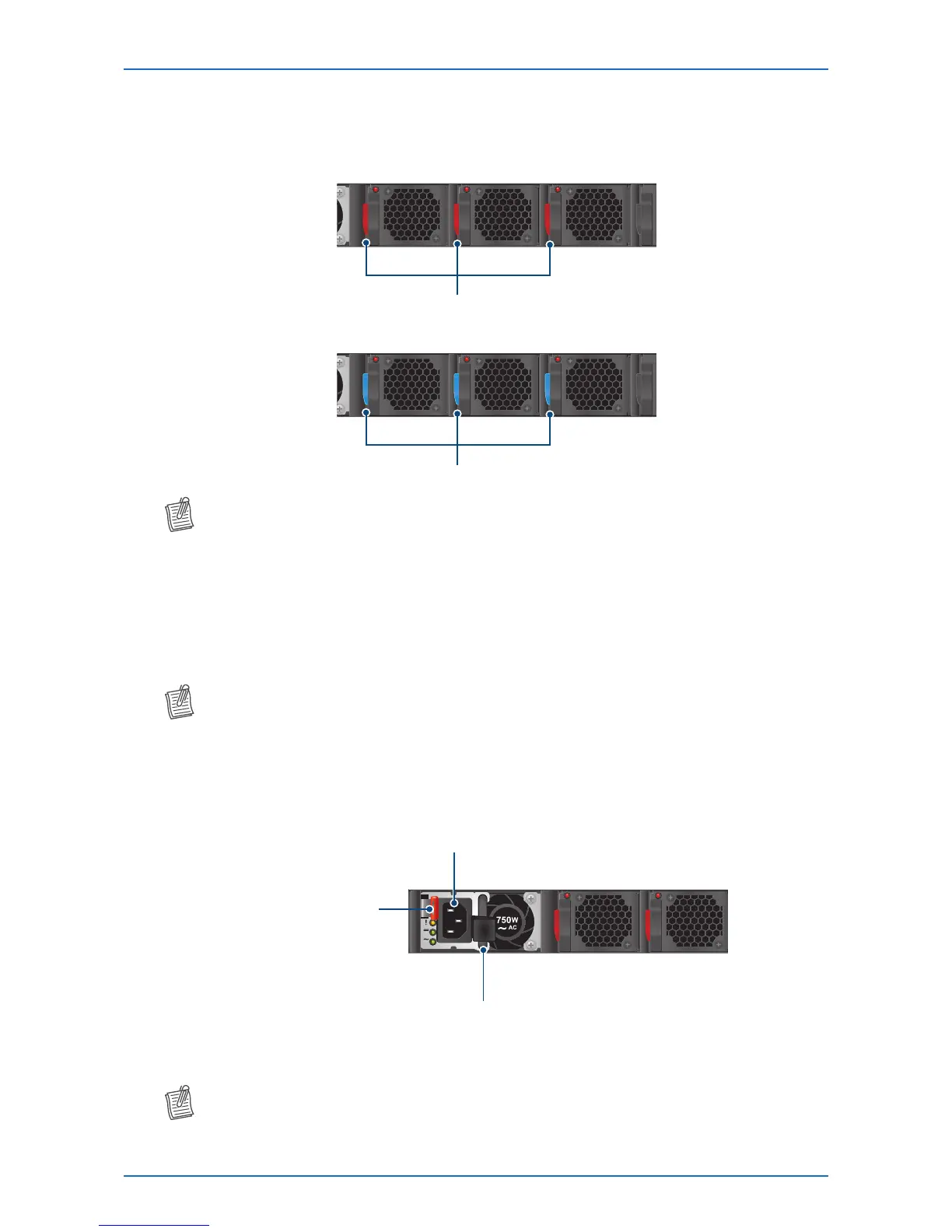26 Network Switch Installation Guide
QuantaMesh T3000 Series
Fan Tray of T3048-LY9
The switch chassis is equipped with three fan trays. There are two types of hot-swappable fan
modules. Each fan module handle is color-coded to indicate its airow direction.
• Red: indicates front-to-back airow.
Fanmodulehandles
• Blue: indicates back-to-front airow.
Fanmodulehandles
NOTE:
• Tohot-swapthefanduringoperations,makesuretoreplaceitwithintwominutes.
Power Supply of T3048-LY9
Equipped with two supply modules, the switch can operate with either one or two power supply
modules. If the switch uses two power supply modules, you can hot-swap one of the PSU during
the operations.
NOTE:
• OnlyonePSUisrequiredtooperateafullyloadedchassis.
There are two types of PSU. Each plug retainer is color-coded to indicate its airow direction.
• Red: indicates front-to-back airow.
• Blue: indicates back-to-front airow.
AC
DC
PSUhandle
ACpowerconnector
Plugretainer
The AC power connector is a standard three-pronged connector. The switch automatically adjusts
its power setting to any supply voltage in the range from 100~240 VAC at 50~60 Hz.
NOTE:
• Verifythateachmodulehasthesameairowdirection.Makesuretheswitchrunswithallofits
powersupplyandfantraymodulestakinginairfromacoldaisleandexhaustingairtothehot
aisle.