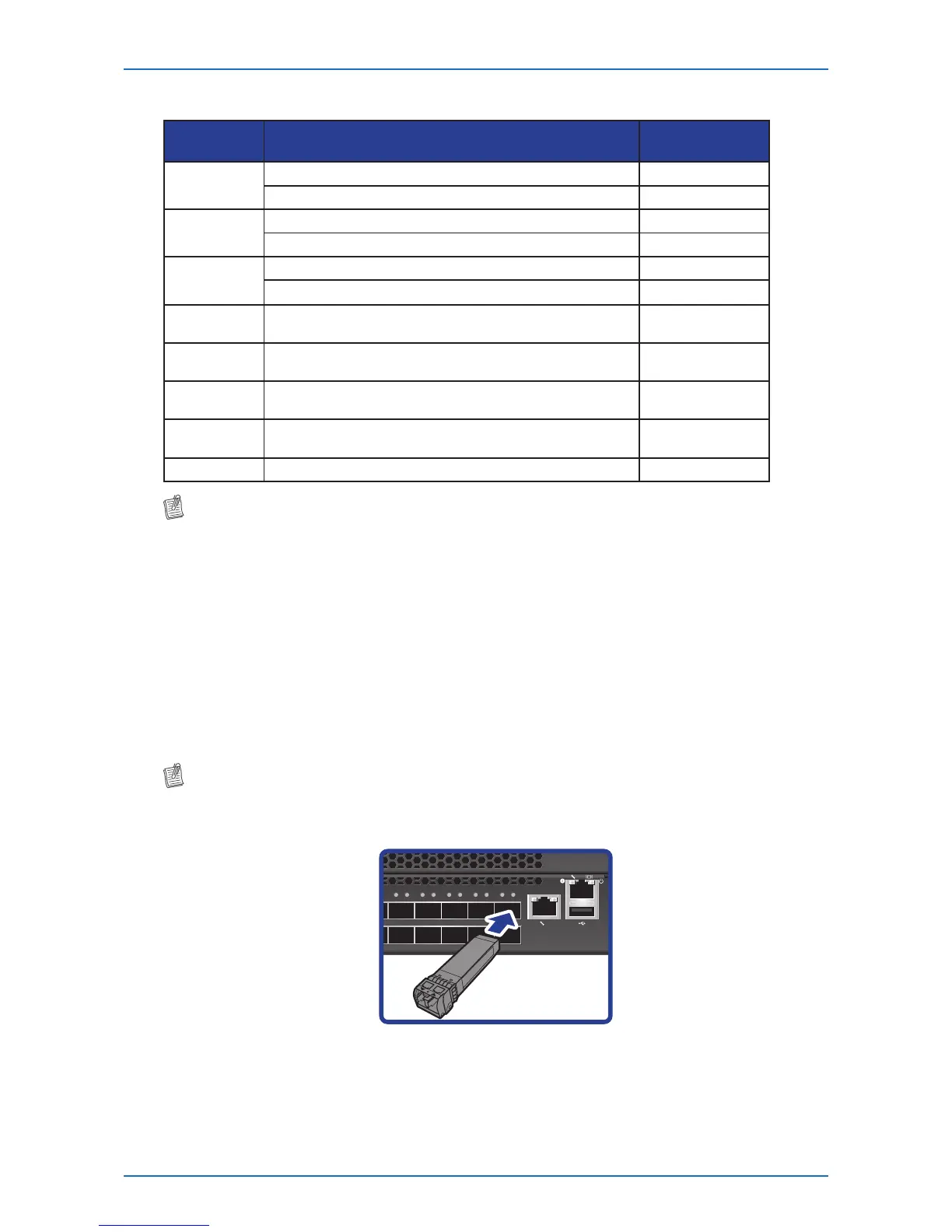30 Network Switch Installation Guide
QuantaMesh T3000 Series
• 40-Gigabit ports
Supported
Distance
Description Note
1m
40G Direct Attach Copper (DAC) cable QSFP+ to QSFP+
40G DAC Fan Out cable QSFP+ to 4 SFP+
3m
40G Direct Attach Copper (DAC) cable QSFP+ to QSFP+
40G DAC Fan Out cable QSFP+ to 4 SFP+
5m
40G Direct Attach Copper (DAC) cable QSFP+ to QSFP+
40G DAC Fan Out cable QSFP+ to 4 SFP+
7m 40G Active Optical Cable (AOC)
QSFP+ to QSFP+,
850 nm, MMF
10m 40G Active Optical Cable (AOC)
QSFP+ to QSFP+,
850 nm, MMF
20m 40G Active Optical Cable (AOC)
QSFP+ to QSFP+,
850 nm, MMF
> 20m 40GBASE-SR4 QSFP+ Transceiver Optic (MPO)
QSFP+, 850nm,
MMF
Up to 10km 40GBASE-LR4 QSFP+ Transceiver Optic (LC) QSFP+, SMF
NOTE:
• Formoreinformationaboutthecable/transceiver,pleasecontactQCTsales.
SFP+ Port Connection (LC Type Connector)
The switch is equipped with 48 SFP+ ports. The Small Form-Factor Pluggable Plus (SFP+) port is
the second generation of the SFP interconnect system designed for 10Gb/s data rate. The SFP+
ports support 10-gigabit IEEE 802.3ae Ethernet for ber mediums.
The SFP+ ports are numbered and have corresponding SFP+ port LEDs.
To install an SFP+ module, do the following:
1 Slide the SFP+ module into an SFP+ port.
NOTE:
• EnsuretheSFP+moduleispositionedcorrectlybeforeinstallingitintotheport.
2 Push completely until the module locks into place.