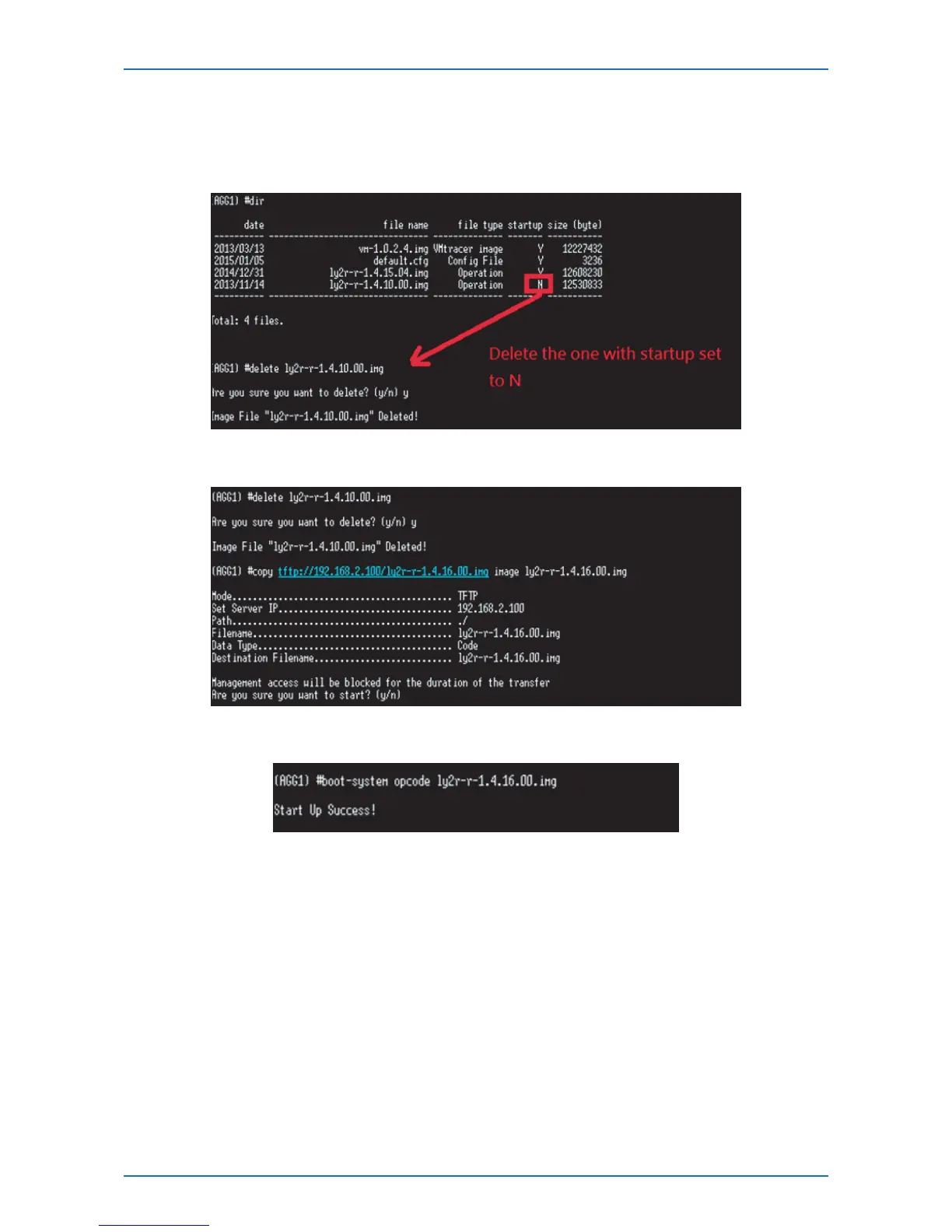54 Network Switch Installation Guide
Appendix
4 The switch supports two images. This is to ensure that if one image le fails, another backup is
ready for use.
• Use the “dir” command to check if the image les exist.
• If the switch already contains 2 images, you need to remove one of the images and use the
“delete <image name>” command to delete the non-startup image.
5 Input the following command to update the image:
“copy tftp://<server ip addr>/<le name> image <le name>”.
6 Input the following command to set the new image as the “next boot” image:
“boot-system opcode <le name>”.
7 Reboot the switch.
8 After the system boots up, input “show version” to display and verify the updated version.