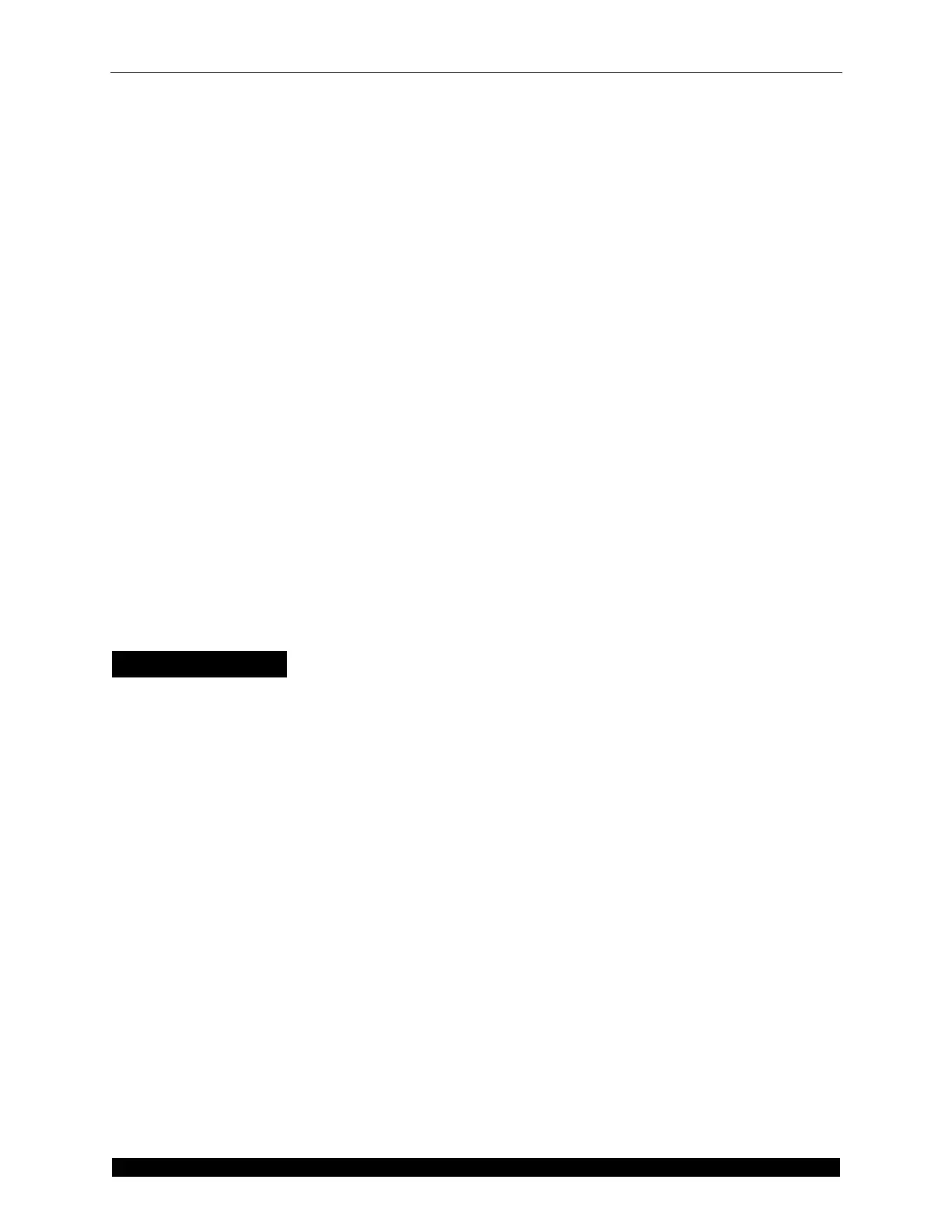Diagnostics Booting Process Errors
CubiScan 125 Service Manual 3
3. Reboot the CubiScan 125.
4. Check to see if a scale card is present.
5. Is the LED light on the scale card lit?
6. If, after completing the above steps, the initializing scale process is still failing, please contact
Quantronix Technical Assistance at +1 801-451-7000.
Initializing Lookup
If this process fails contact Quantronix Technical Assistance at +1 801-451-7000.
Strobing Gate
If this process fails contact Quantronix Technical Assistance at +1 801-451-7000.
Initializing Ethernet
This process may fail if the CubiScan 125 fails to connect to Ethernet. Ethernet settings can be
configured under
Menu > Com > Ethernet. This may fail in DHCP mode.
1. Make sure that the Ethernet cable is securely connected at both ends.
2. Check the Ethernet cable LEDs where they connect at the controller box. These lights will be
green if the Ethernet connection is functioning properly.
3. Contact your IT support.
Failure to Turn On
Complete the following steps if the CubiScan 125 fails to turn on.
1. Make sure that the power switch is turned to the ON position.
2. Is the power cable connected to both the CubiScan 125 and a working outlet? If the CubiScan
125 is mobile, is the portable power supply turned on?
3. Is the display cable securely plugged into the controller box and display?
4. Check the fuses. The fuse drawer is located next to the power switch.
5. Try temporarily removing the SD card and boot in default mode.
6. If, after completing the above steps, the CubiScan 125 will still not turn on, please contact
Quantronix Technical Assistance at +1 801-451-7000.