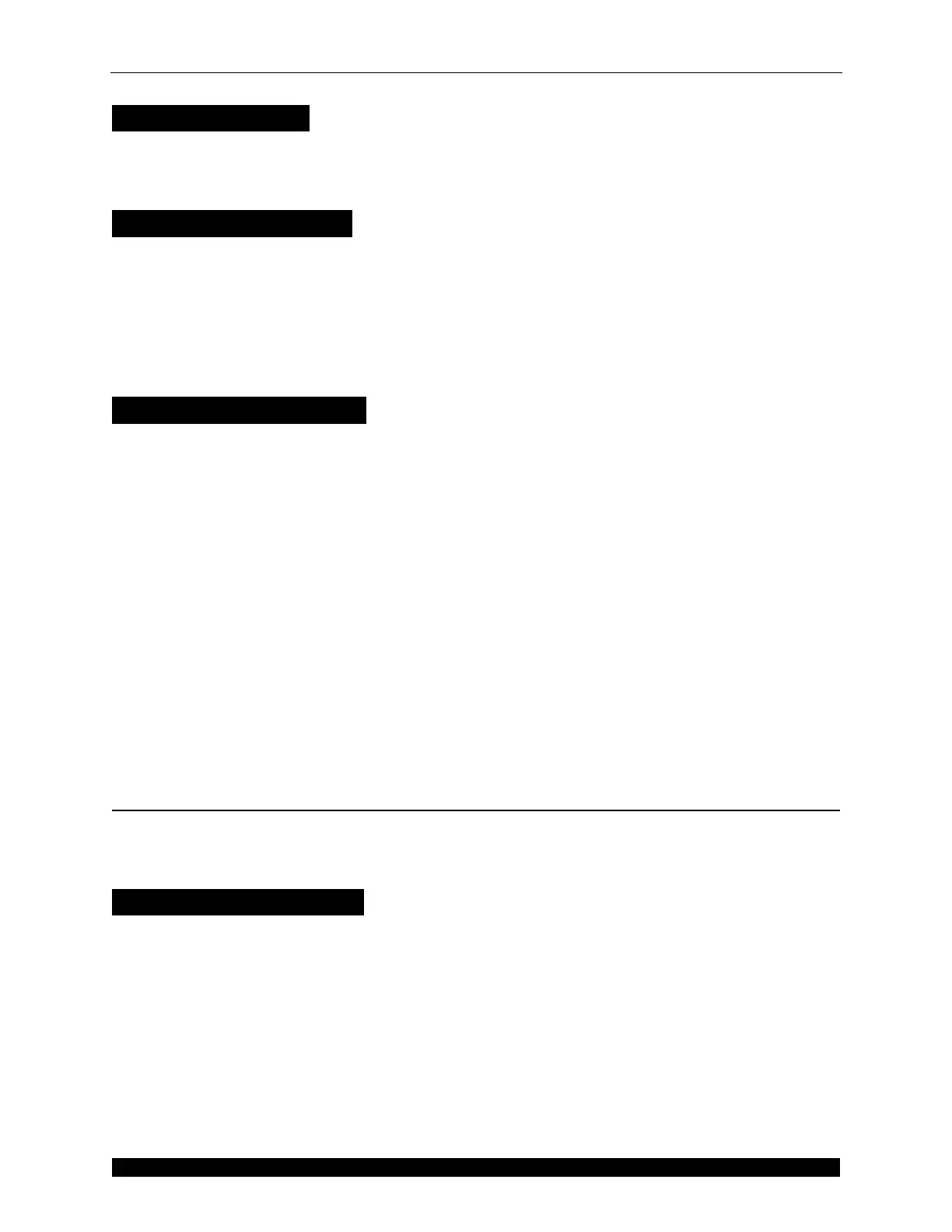Diagnostics Miscellaneous Errors
CubiScan 125 Service Manual 10
Gate Speed Warning
The gate speed warning message is displayed if the gate is moved too fast to obtain a
measurement reading. The gate must be moved at a moderate speed to obtain accurate
measurement results.
Irregular Gate Movement
Complete the following steps if gate movement is wobbly or uneven.
1. Make sure that no cables or objects are impeding the movement of the gate.
2. If, after completing the above steps, the gate does not move smoothly, please contact
Quantronix Technical Assistance at +1 801-451-7000.
Return Gate to Home Error
Complete the following steps if the return gate to home error occurs when the gate is in the home
position (right side of the CubiScan 125). When the CubiScan 125 is turned on the gate must be in
the home position.
1. Make sure that the home indicator is lit and the gate is in the home position.
2. Check the proximity sensor light. This is a little red light on top of the sensor. If this light is
out, the proximity sensor may need to be replaced. If the CubiScan 125 is off this light will
also be off.
3. Check the encoder and see if it is visibly damaged. Contact Quantronix at +1 801-451-7000 if
you need a replacement part.
4. If, after completing the above steps, the return gate to home error keeps occurring or the
proximity sensor light is not lit, please contact Quantronix Technical Assistance at +1 801-
451-7000.
Miscellaneous Errors
This section describes miscellaneous errors that can occur with the CubiScan 125. Refer to the
following sections for more information.
Frozen or Not Functioning
Complete the following steps if the CubiScan 125 is not functioning or frozen.
1. Turn the CubiScan 125 off and allow power to drain for at least 20 seconds. Turn the
CubiScan 125 back on.
2. If cycling the power does not correct the problem, power the CubiScan 125 off and
temporarily remove the SD card.
3. Update the firmware. For information on how to do this, see “Updating the Firmware” on
page 19.
