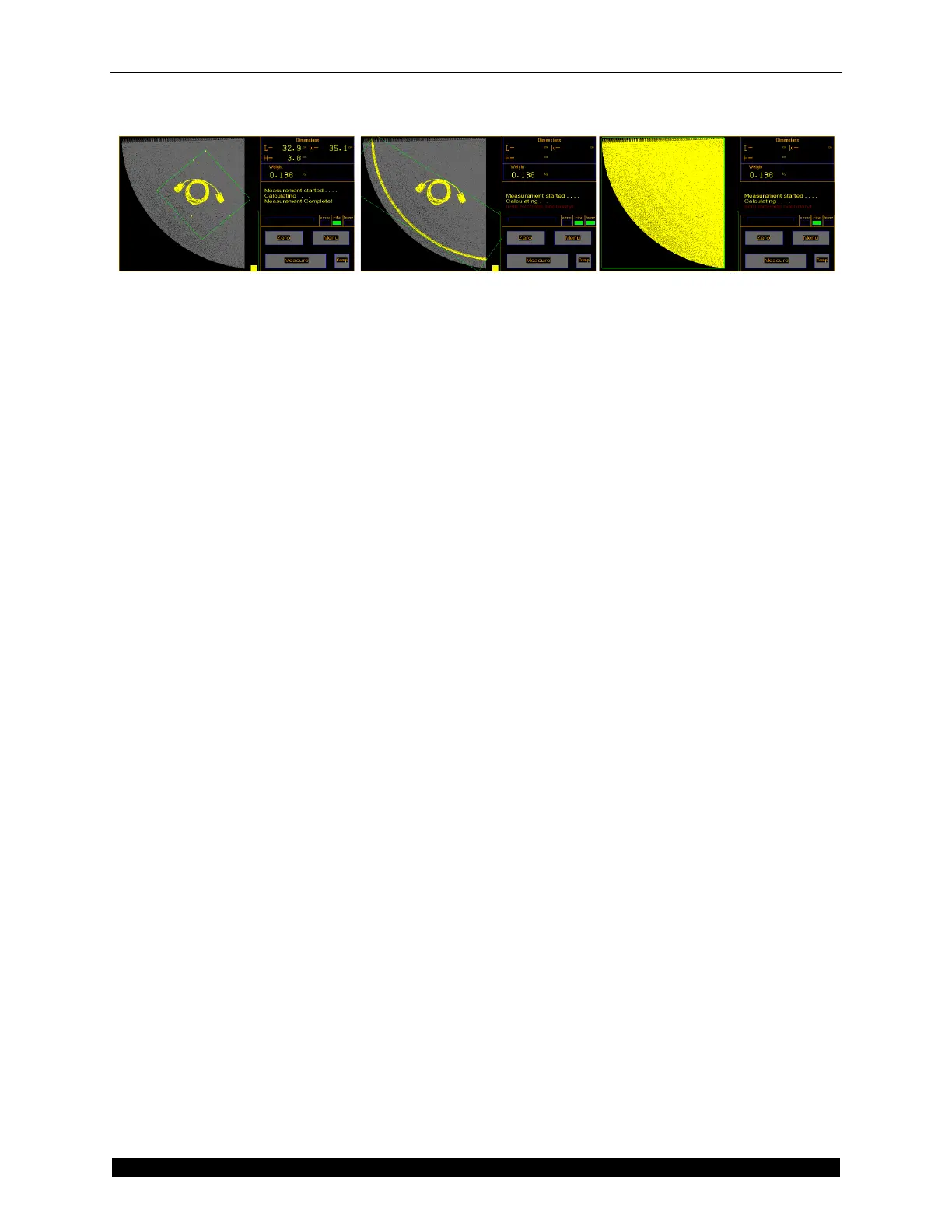Diagnostics Gate Dimensional Errors
CubiScan 125 Service Manual 7
Yellow Specks or Lines
Complete the following steps to eliminate yellow specks or lines that appear in measurement
results.
1. Yellow specks or lines often occur when there is dust or debris on the glass platform. Remove
the glass platform and clean both sides with a clean, damp cloth. If your glass is scratched it
may interfere with measurements. Discard damaged glass and use the replacement glass
platform that was shipped with the CubiScan 125. Contact Quantronix Technical Assistance
at +1 801-451-7000 if you need to order a glass platform.
2. Clean all four gate filters with a clean, damp (if needed), microfiber cloth. Use water to
dampen the cloth; do not clean the gate filters with a solvent as this could cause
damage.
3. If LEDs are firing incorrectly when the gate moves you may need to replace some gate cables.
The gate cables that travel through the gate hinge may become worn over time.
4. Go to
Menu > Diagnostics > Gate (1/16). This screen displays the current status of the LED
beams. Remove the glass platform. Move the gate to the center and make sure that no objects
are present in the measuring field. If the LED beam bars show yellow, please contact
Quantronix Technical Assistance at +1 801-451-7000.
5. Go to
Menu < Diagnostics > Gate (16/16). From this screen, you can run a masking test to mask
LEDs that may be malfunctioning. You should only run this test if 3 or less of the LEDs are
not working. Do not run the masking test if a large amount of yellow is displayed on the LED
beam bars. If too many LEDs are masked, the CubiScan 125 will not be able to measure
objects. To run the masking test, start with the gate in the home position (right side) and
slowly move it all the way to the left, and back into the home position. Tap
[Mask]. Save your
changes and reboot the CubiScan 125.
Large Amounts of Yellow
Complete the following steps to eliminate large amounts of yellow that appear in the
measurement results.
1. Clean all four gate filters with a clean, damp (if needed), microfiber cloth. Use water to
dampen the cloth; do not clean the gate filters with a solvent as this could cause
damage.
Figure 3
Invalid Yellow Shapes in Measurement Results
