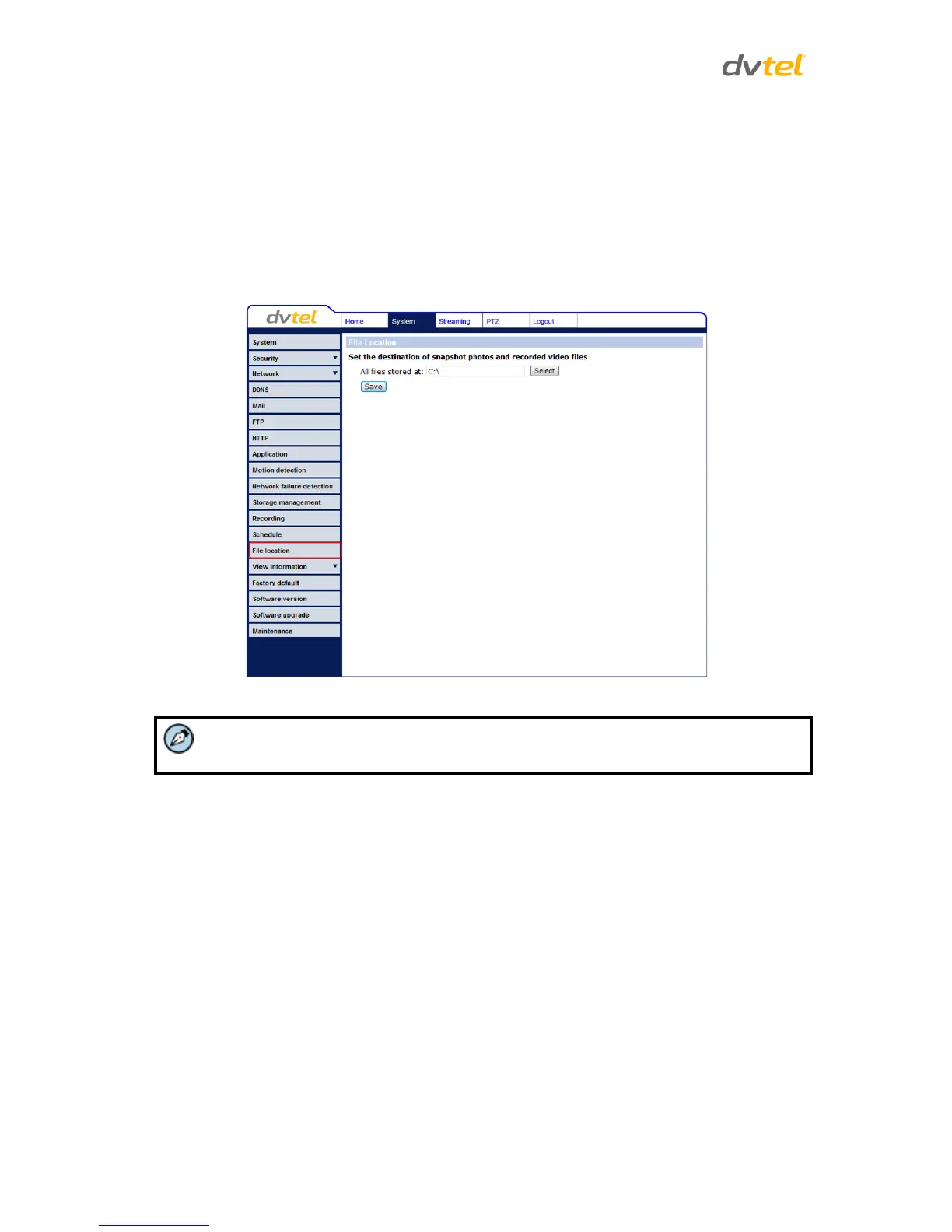Quasar CP-3211/CP-4221 User and Installation Guide
86
Removing Schedules
1. To remove a schedule, select the setup data line by line.
2. Click Delete to remove the schedule.
7.3.14 File Location
From the File Location page, specify a storage location for snapshots and web recordings. The
default setting is: C:\. After confirming the setting, click Save to save the snapshots and recordings in
the designated location.
Figure 72: File Location Screen
