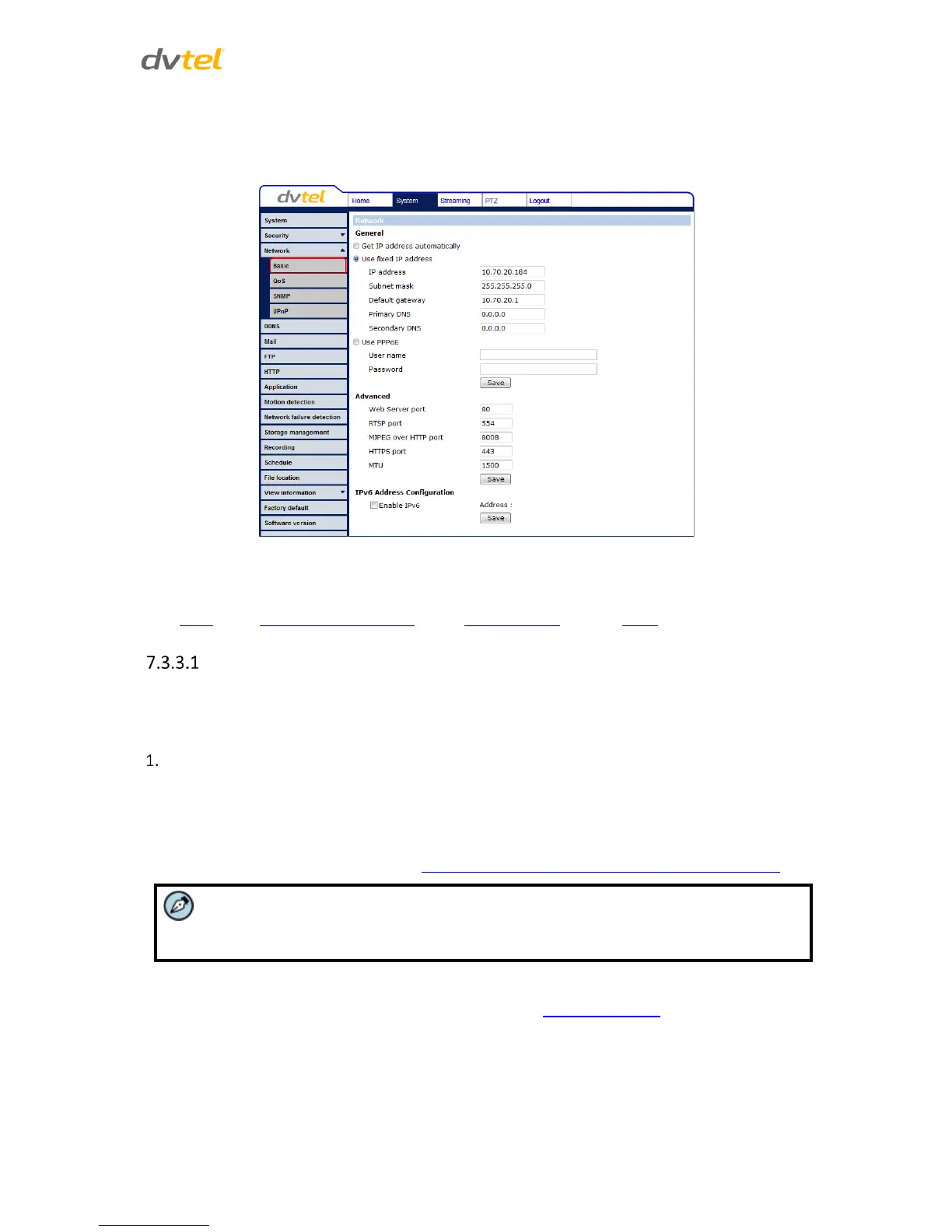Configuration and Operation
59
7.3.3 Network
From the System screen, click the Network tab. A drop-down menu appears with tabs including
Basic, QoS , SNMP, and UPnP.
Figure 41: Network Screen
Related Links
QoS (Quality of Service)
Basic
You can connect to the camera with either fixed or dynamic (DHCP) IP address. The camera also
provides PPPoE (Point-to-Point Protocol over Ethernet) support for users who connect to the
network via PPPoE.
General
Select one of the following options in the General area for configuring network settings:
Get IP address automatically (DHCP)
If you select Get IP address automatically, you can use the DNA utility, which is provided in the
supplied CD, to obtain the IP address. See Using the DNA Utility to Search and Access the Camera.
For future reference, record the camera’s MAC address, which is found on the camera
label.
Use fixed IP address
The camera’s default setting is Use fixed IP address. Refer to Accessing Camera for login with the
default IP address. You may use DNA or enter the IP address in your browser’s URL address bar.
