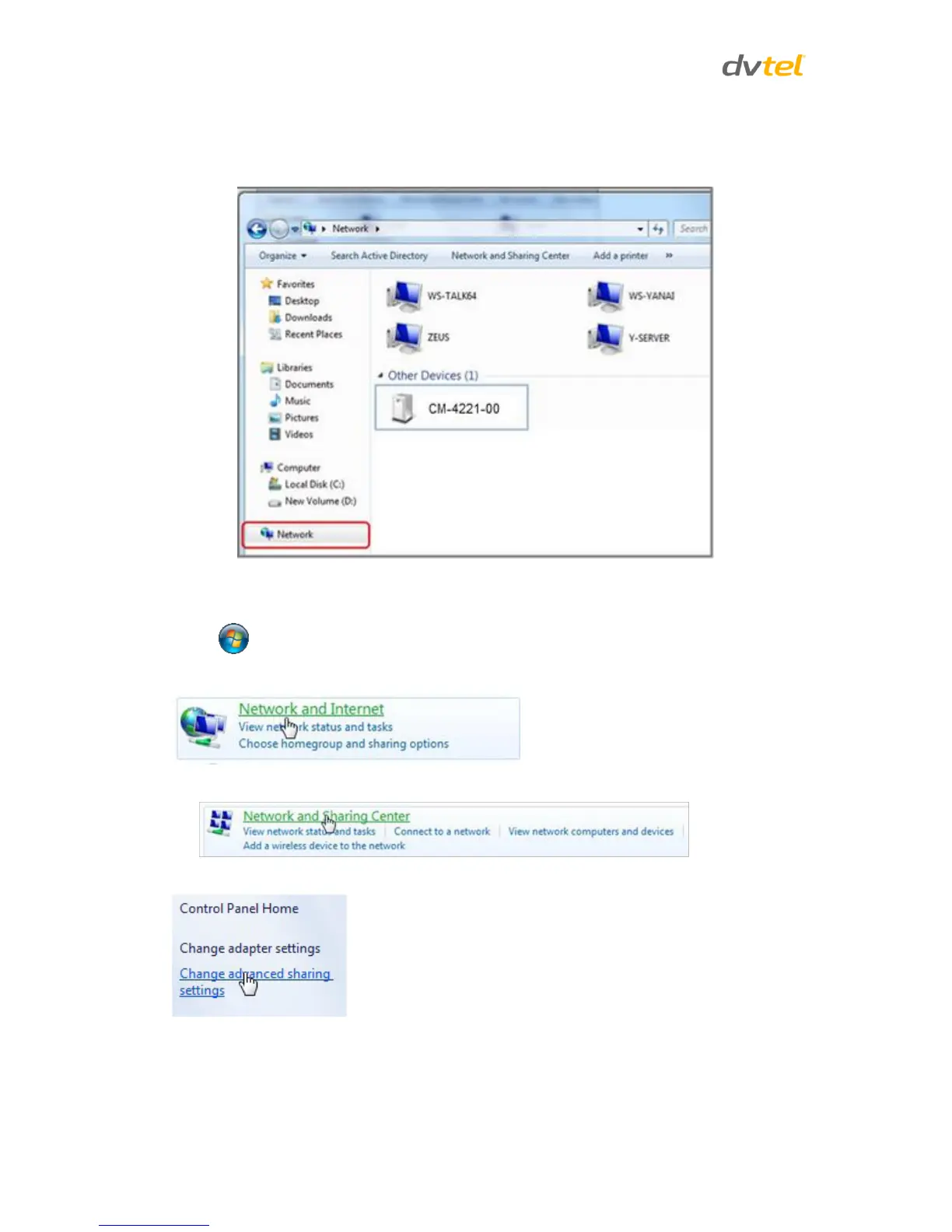Quasar CP-3211/CP-4221 User and Installation Guide
142
A.4. Install UPnP Components
Follow the instructions below to enable UPnP so that the camera can be discovered and displayed in
Network locations under Other Devices:
To enable UPnP discovery in Windows 7 and Windows 8:
1. Click (Start) and select Control Panel.
2. Click on Network and Internet.
3. Click on Network and Sharing Center.
4. Click Change advanced sharing settings.
