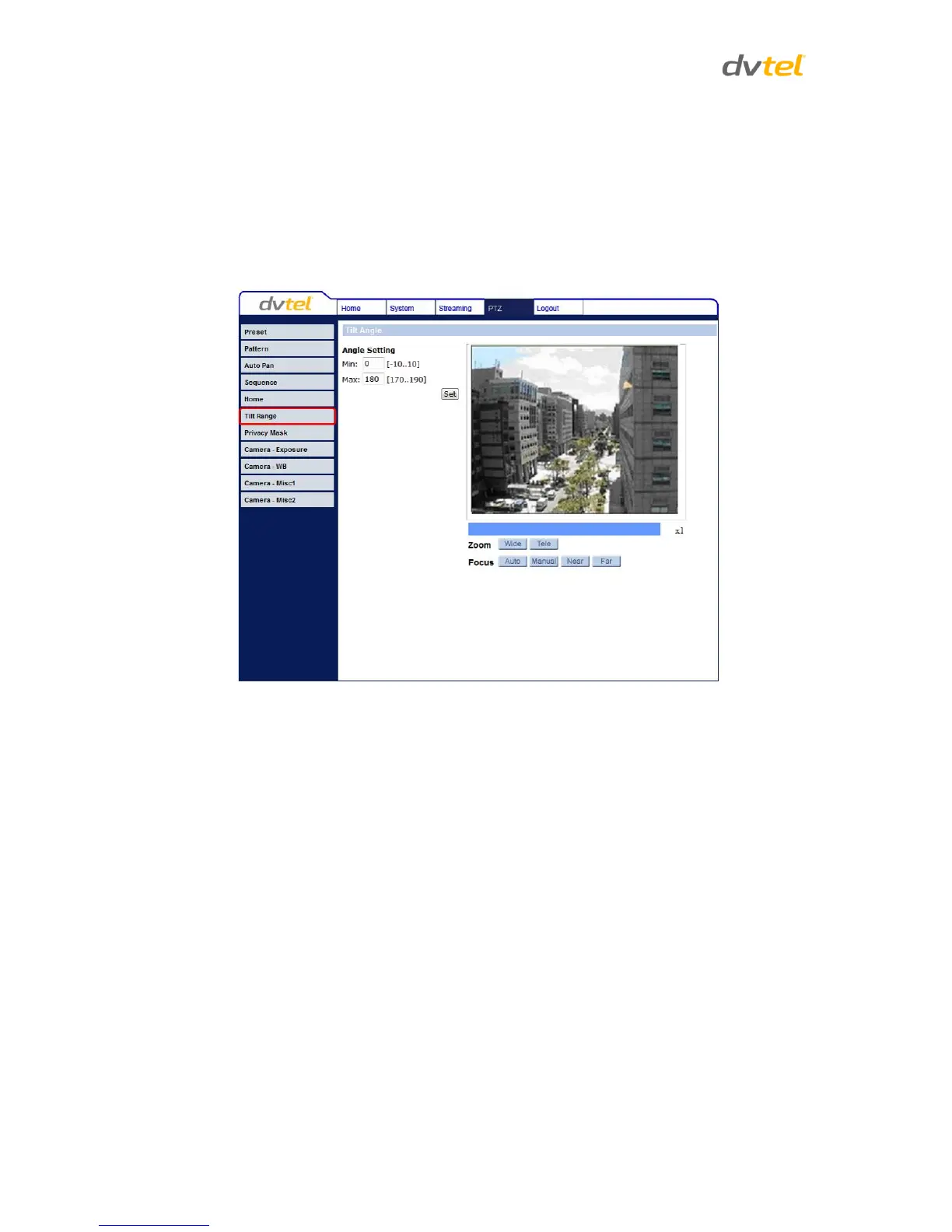Quasar CP-3211/CP-4221 User and Installation Guide
114
Line
Specify the Preset, Sequence, Auto pan, or Pattern path number.
Set
Click Set beneath the Line drop-down box to save the Home function settings.
7.5.6 Tilt Range
The Tilt Range page allows you to specify the camera’s Tilt Angle.
Figure 100: Tilt Angle Screen
Angle Setting
Min – Set the minimum tilt angle (from -10° to 10°).
Max – Set the maximum tilt angle (from 80° to 100° if the Flip function is not activated, or
from 170° to 190° if the Flip function is on).
Set
Click Set to save the Tilt Angle settings.
