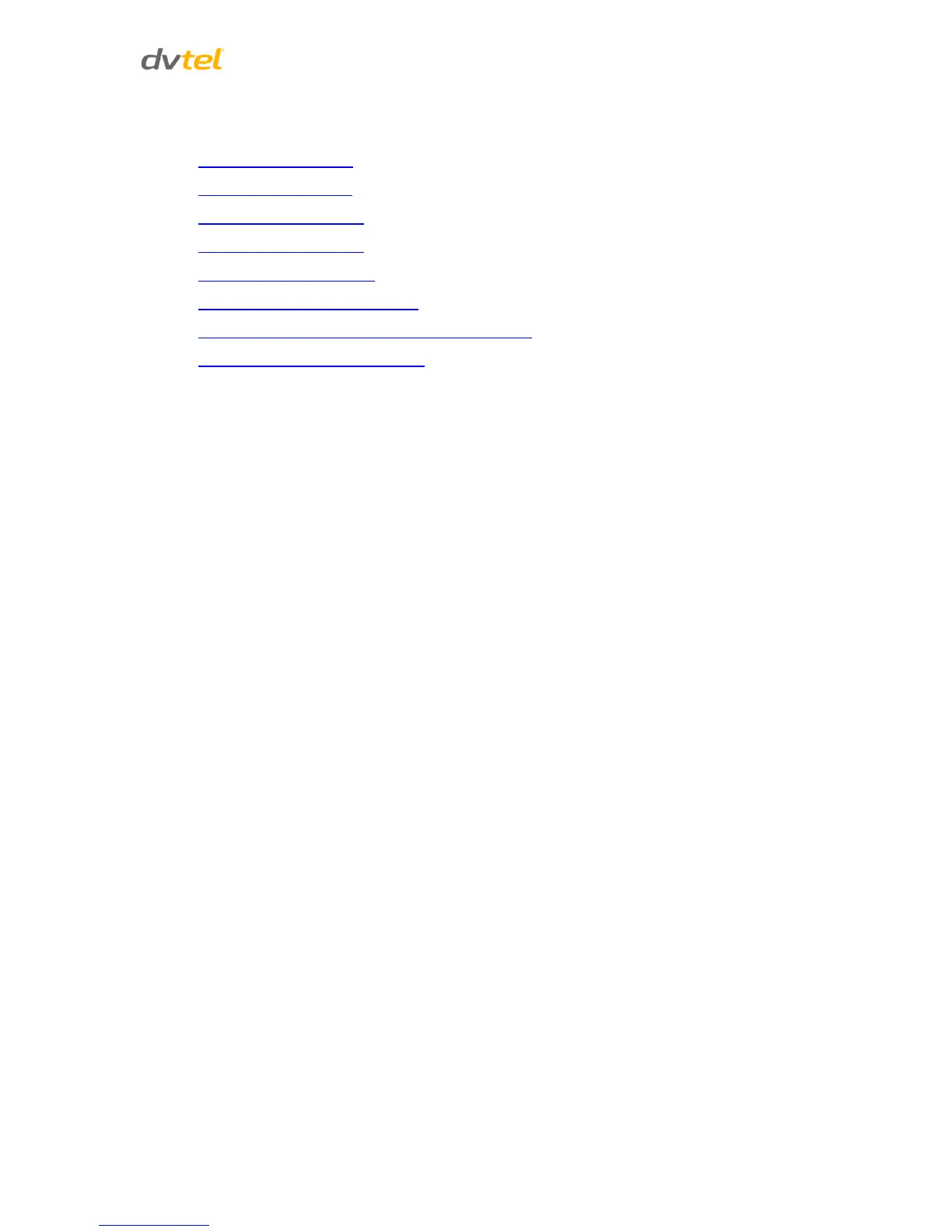Appendices
131
Appendices
Technical Specifications
Device Search Software
Internet Security Settings
Install UPnP Components
Deleting Existing DCViewer
Deleting Temporary Internet Files
Connecting Leads to a Spring Clamp Terminal Block
Camera and Mounting Accessories