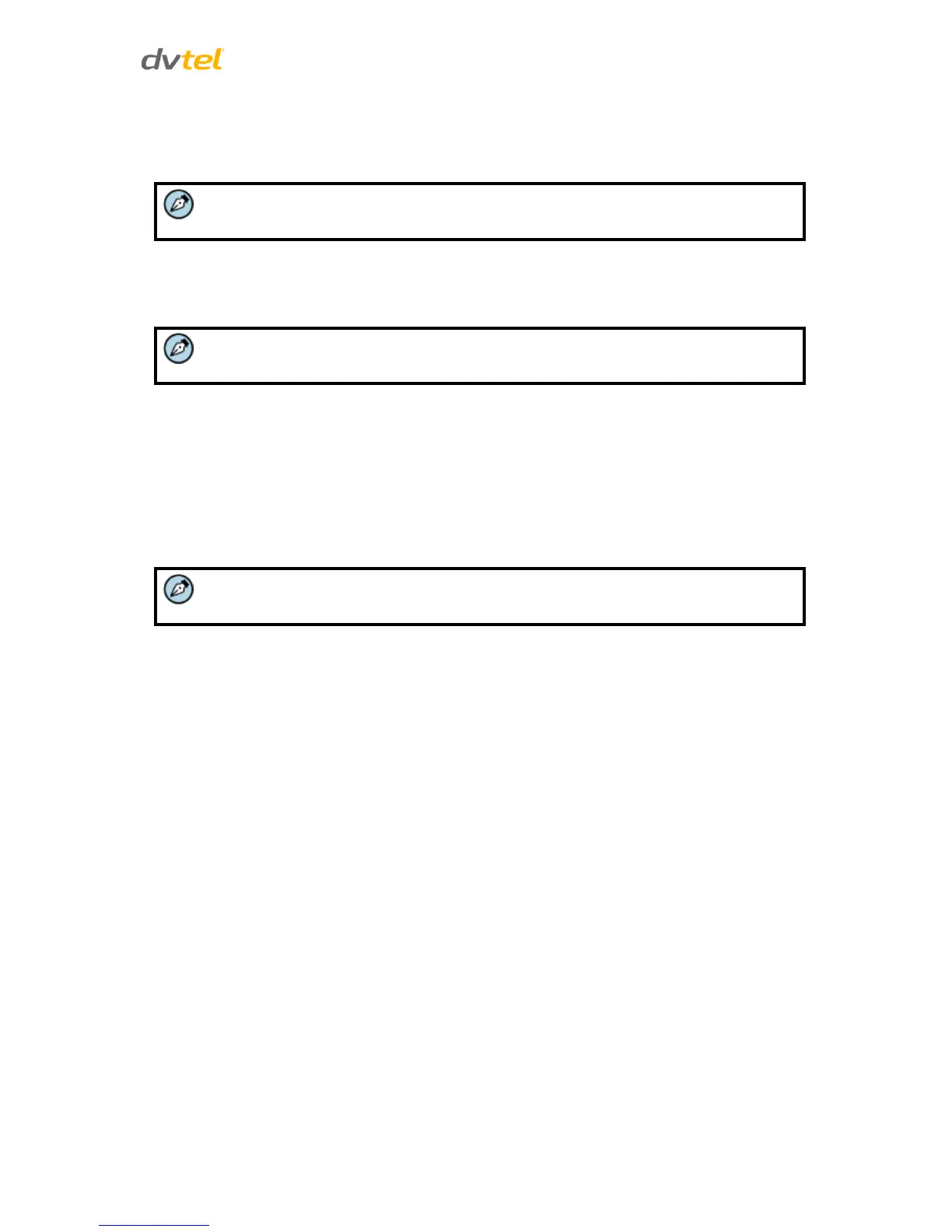Configuration and Operation
103
MJPEG Compression Setting
A higher value implies higher bit rates and higher visual quality. The default setting of the MJPEG Q
factor is 35. The setting range is from 1 to 70. Click Save to confirm the setting.
MJPEG is not supported by Latitude.
H.264-1/H.264-2 Compression Setting
The default setting of H.264-1/H.264-2 is 4096/1024 kbps. The setting range is from 64 to 8192 kbps.
Click Save to confirm the setting.
Note:
The second stream is limited to 2048 kbps.
Compression Information Setting
Select the checkbox to display compression information on the Home page. Click Save to confirm the
setting.
CBR Mode Setting
If available bandwidth is limited, CBR (Constant Bit Rate) mode can be selected. To operate the
camera in Variable Bit Rate (VBR) mode, uncheck the CBR checkbox. Click Save to confirm the
setting.
CBR mode affects image quality.
