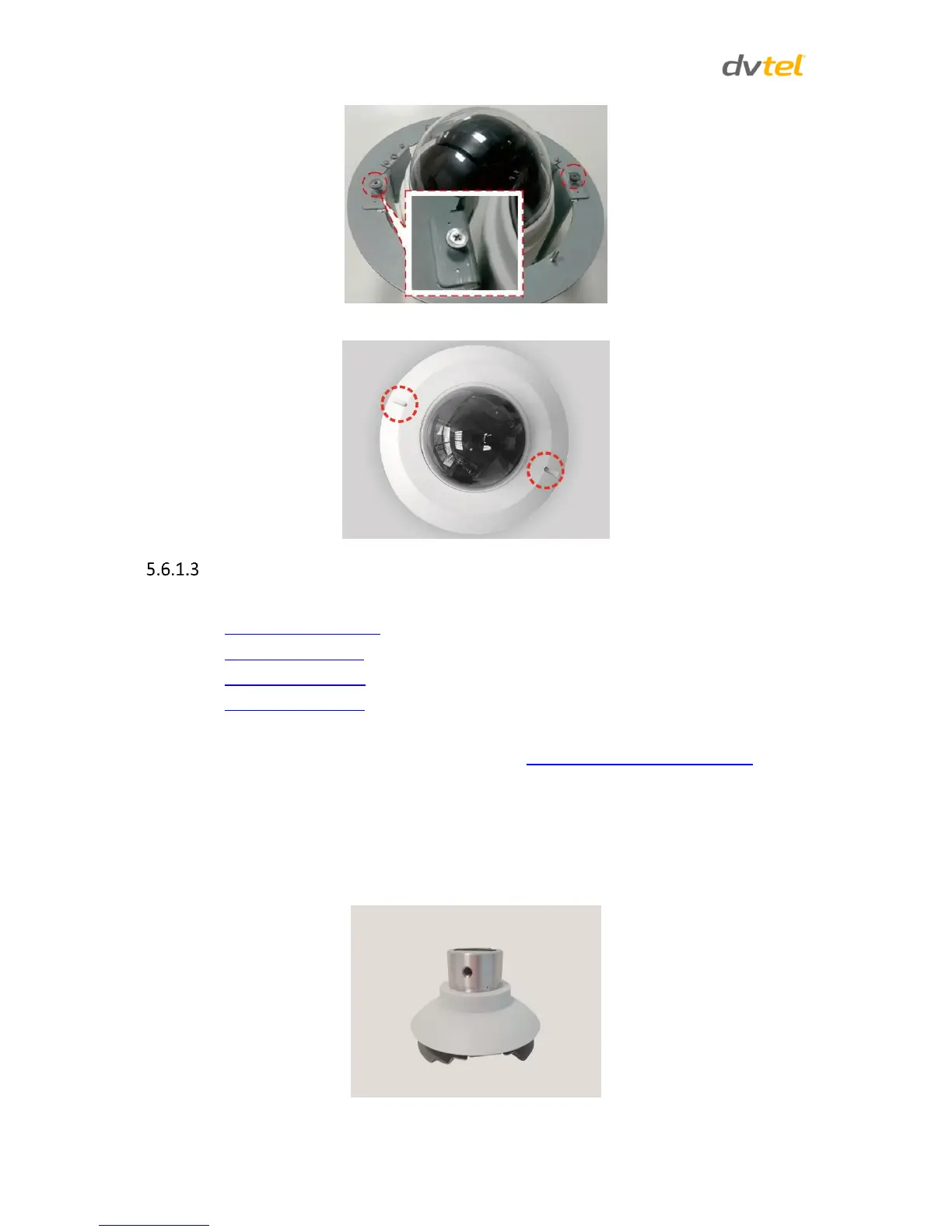Quasar CP-3211/CP-4221 User and Installation Guide
20
11. Attach the trim ring to the recessed bracket.
Indoor Pendant Mount Kit (Indoor cameras only)
The CP-HD-CAPX-0 indoor pendant mount kit can be used with the following mounting accessories:
Straight Tube Mounting
Swan Tube Mounting
Standard Wall Mount
Compact Wall Mount
Items needed:
CP-HD-CAPX-0 indoor pendant mount kit (see Camera and Mounting Accessories)
Tools required:
Phillips and flat-head screw drivers
To attach the camera to the indoor pendant mount kit:
1. Thread the cables through the center hole of the indoor pendant mount kit and connect them
to the camera back plate.