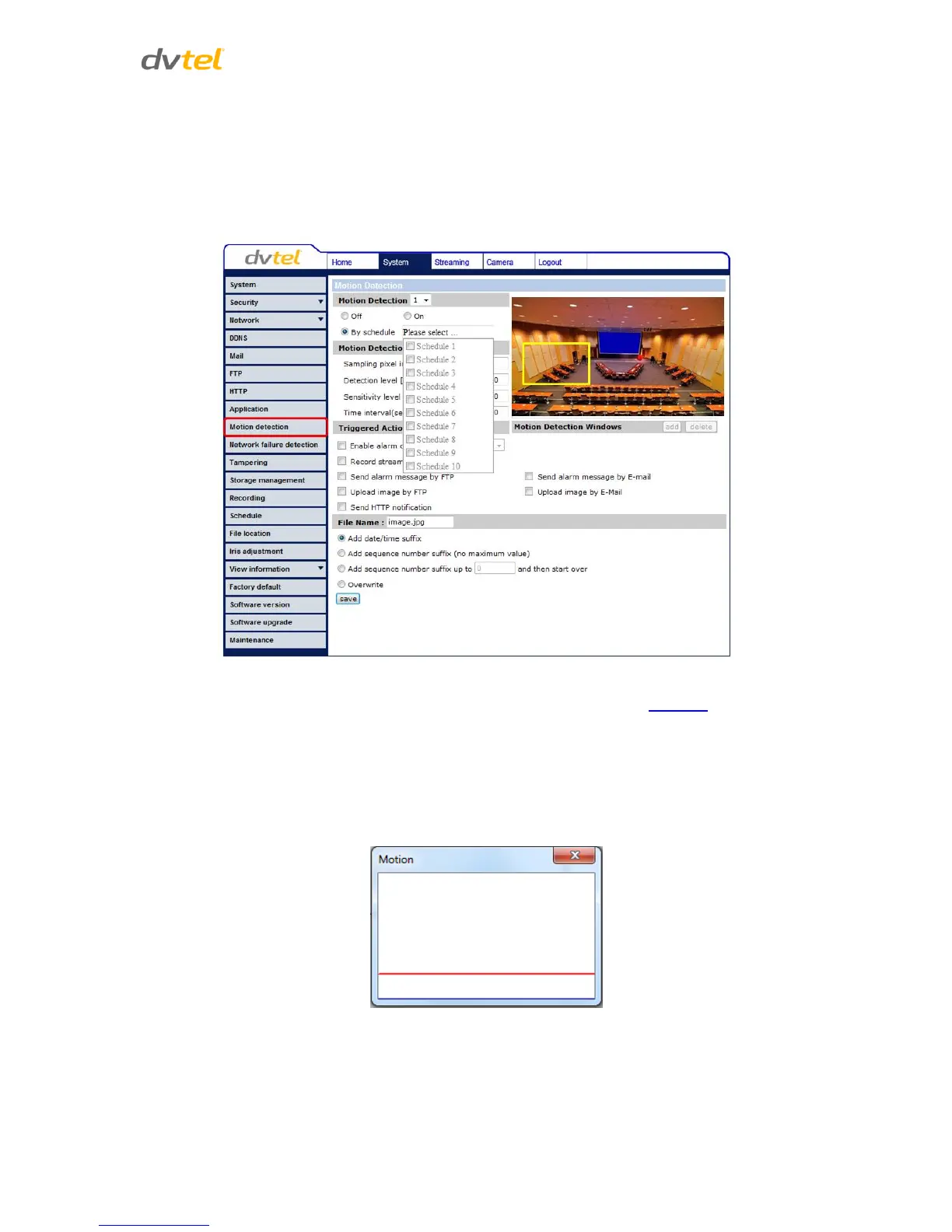Configuration and Operation
77
To select a schedule:
1. Select By schedule. The message Please Select is displayed.
2. Click Please select. A drop-down menu opens.
3. From the drop-down menu, select a schedule from 1 to 10. The selected schedules are
displayed in a horizontal field above the drop-down menu.
Figure 60: Motion Detection Screen – with Schedule Drop-Down Menu
For instructions how to set a schedule for network failure detection, refer to Schedule.
Motion Detection Windows
Up to 10 Motion Detection windows can be set. Press the add button under the Live View pane to
add a Motion Detection window. To cancel a Motion Detection window, move the mouse cursor to
the selected window and click delete.
If the motion detection function is activated, the following Motion pop-up window appears.