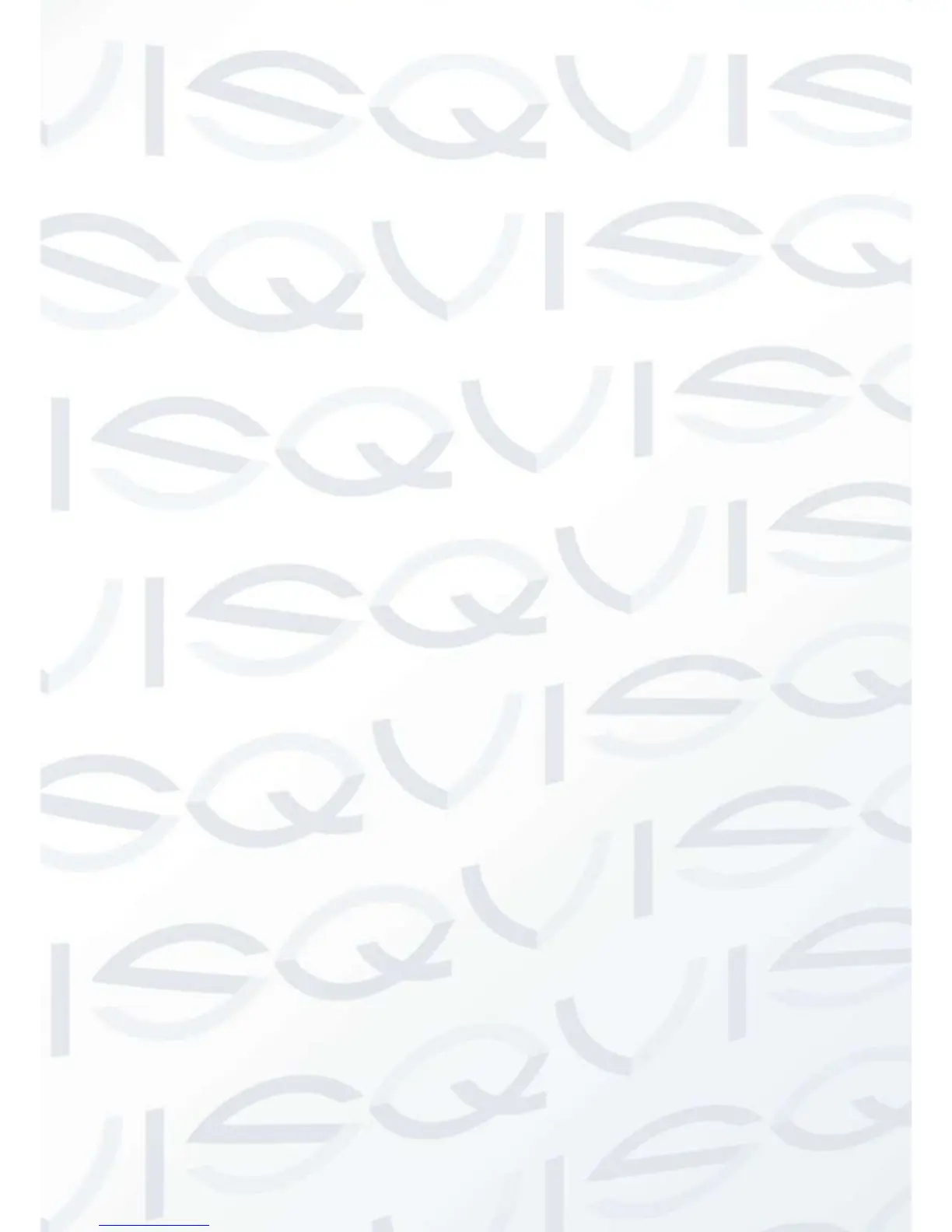4.5.1.1 Redundancy
The Redundancy function allows you to memorise the recorded file onto several disks. When
file damage has occurred in one of disk drives, there is a spare file saved on the other disks.
You can use this function to maintain data reliability and safety.
In the main menu, from Setting to Schedule, you can highlight the redundancy button to
enable this function. See Figure 4-17.
In the main menu, from Advanced to HDD management, you can set one or more disk(s) as
redundant. You can select from the dropdown list. See Error! Reference source not found..
System auto overwrites old files once hard disk is full.
Please note only read/write disk or read-only disk can backup file and support file search
function, so you need to set at least one read-write disk otherwise you can not record video.
NOTES:
About redundancy setup:
If the current channel is not recording, the current setup gets activated when the channel
begins recording the next time.
If the current channel is currently recording, the current setup will get activated right away,
the current file will create a data packet and form a file, then system begins recording as you
have just set.
After completing all the setups please click save button, the system goes back to the
previous menu.
Playback or search in the redundant disk.
There are two ways for you to playback or search in the redundant disk.
Set redundant disk(s) as read-only disk or read-write disk (Main menu->Advanced->HDD
management).System needs to reboot to get setup activated. Now you can search or
playback file in redundant disk.
Dismantle the disk and play it on another PC.
