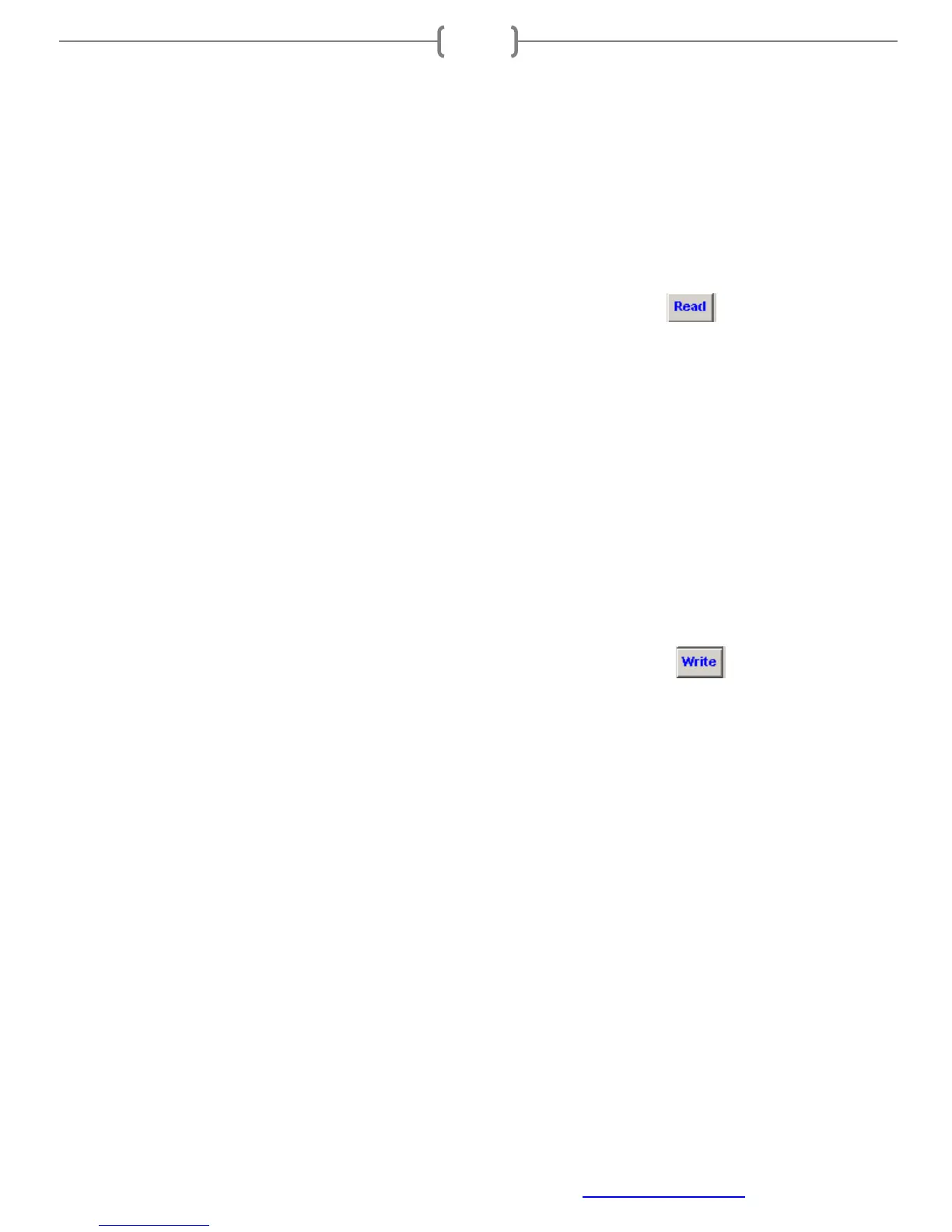Racepak
30402 Esperanza, Rancho Santa Margarita, CA 92688 USA
Phone: 949-709-5555 Fax: 949-709-5556 www.racepak.com
8
General Reading and Sending/Writing Configuration File Settings
When connected to the PC, there is not a continuous communication between the SmartWire and PC
configuration file. Communication is only during Reading and Sending commands. It is best to open a
configuration file and perform a global Read command to insure the settings viewed on the PC are currently
programmed in the SmartWire. To perform this global read command;
1. Open the Car Configuration as shown in the previous sections
2. Select Edit from the menu task bar located at the top of the screen
3. Select Read V-Net Config or select the Read button from the toolbar
4. A message log window will open and start scrolling indicating the reading is in process from the
system
5. When the message dialog box reads “DEVICES READ SUCCESSFULLY”, click OK
6. Select File from the menu task bar located at the top of the screen
7. Click Save to save these current settings to the configuration file.
At this time, it is possible to modify the settings and send updates to the SmartWire. Each window has a Send
Configuration button. This will send just the opened windows parameters.
1. To Send the entire configuration file to the SmartWire, select Edit from the menu task bar located at
the top of the screen
2. Select Write V-Net Config or select the Write button from the toolbar
3. After any changes, periodically save the configuration file to ensure it stays in sync for offline
viewing.
General Modifying of SmartWire Programming
To modify the SmartWire setup, perform the following steps:
1. Connect PC to Racepak unit using one of the previously mentioned methods
2. Apply power to unit
3. Start the DatalinkII program on PC and open the appropriate car configuration file
4. Select the device/channel to be modified
5. Make the desired modifications to the device/channel
6. SEND/WRITE the modified configuration to the device
7. Save the modified car configuration file
