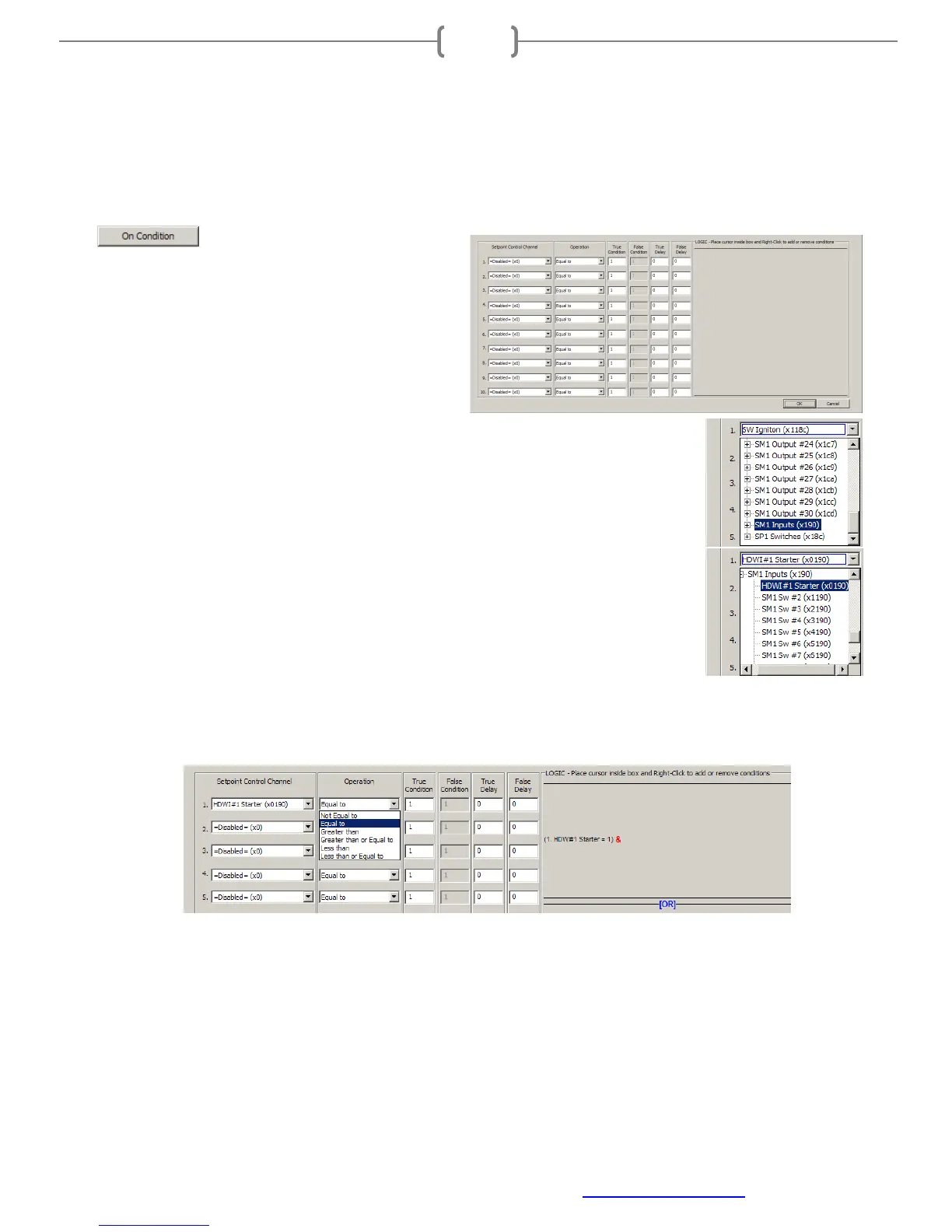Racepak
30402 Esperanza, Rancho Santa Margarita, CA 92688 USA
Phone: 949-709-5555 Fax: 949-709-5556 www.racepak.com
35
Logic Configuration (Walk through cont.)
An output channels name and parameters were setup and programmed in previous steps but requires certain
conditions for the output to become active. These conditions are entered in the Logic area of the On/Off
Condition window and are required to be configured before the output channel can be used.
1. In the output channel window, click on the button in the lower right corner labeled On Condition.
2. This window is where programming for this
output channel is done. Up to ten inputs,
sensors, or outputs connected to the SmartWire
unit can be used to create multiple logic
combinations to control the activation of the
output.
3. In the Setpoint Control Channel area, select a Setpoint Control Channel by
clicking on the drop-down arrow next to the channel =Disabled =(x0)
4. A list of channels will appear. These are the available channels to select from.
By selecting a channel and clicking on the + sign next to it, this channel can be
utilized for the logic area. (See Setpoint Control Channel section for more
details)
5. Scroll down to SM1 Inputs and click on the + sign.
6. At this point, note a list of all switches under the SM1 Switches section.
7. Here we will select the previously configured Starter input labeled as HDWI#1 Starter.
8. As shown in the window below, select the Operation for this input to be True. For our example, the
operation “Equal to” should be selected.
9. Since the Setpoint Control Channel is an input switch, the only options for switches are either On or Off.
Each position has a value which is 0 = Off and 1 = On. The value to each input cannot be changed.
10. For this output channel, we want the output to activate when the switch is in the ON position (On = 1). For
this to happen, we need to type in “1” (switch on) in the True Condition area for this Setpoint Control
Channel. This basically states that when the input switch (Starter Button) in turned to the ON position
(=1), the condition for this Setpoint Control Channel should become True.