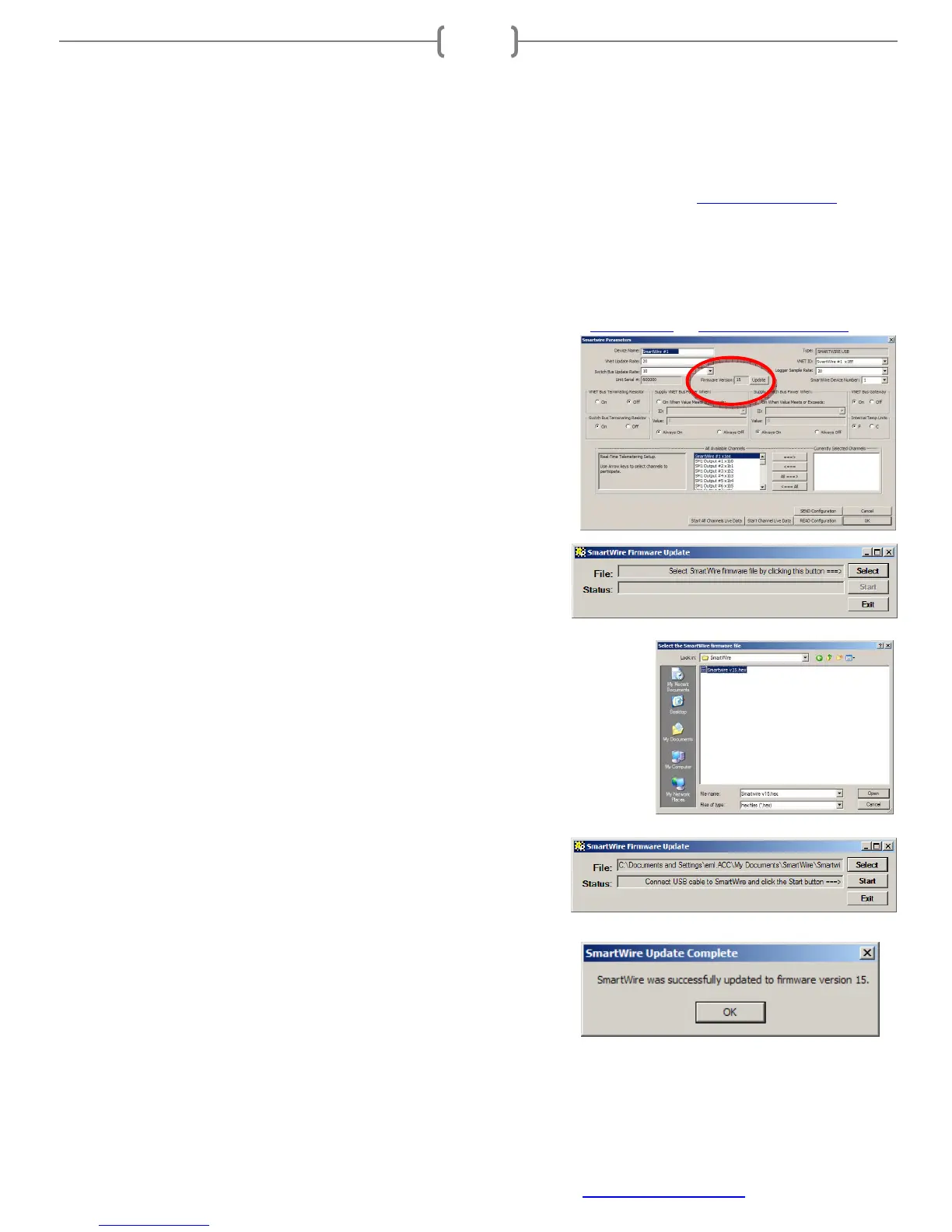Racepak
30402 Esperanza, Rancho Santa Margarita, CA 92688 USA
Phone: 949-709-5555 Fax: 949-709-5556 www.racepak.com
37
SmartWire Firmware Update
Periodically, updates for the internal software on the SmartWire unit known as firmware is required. To perform
the firmware update;
1. Download and save the appropriate firmware .zip file for the SmartWire from www.racepak.com
2. Once saved, unzip the .zip file.
NOTE: Note where the unzipped .hex file is located when navigating to this location in later steps.
3. Apply power to the entire Racepak system.
4. Connect PC the system in one of the previous mentioned ways (Standalone or With Data Recorder) and
open the car configuration file for the system.
5. Once the car configuration file is opened, right click on the
Main SmartWire channel button to show the Main
SmartWire Unit Settings.
6. Click on the Update button next to Firmware Version.
NOTE: The currently installed firmware is shown in the
dialog box, ensure the firmware installed is a greater number
than the show number
7. Click Select to the browse and locate the .hex file.
8. Select the .hex file and click Open
9. In the Firmware update window, click Start to start the update process.
NOTE: While the unit is being updated, both Status and Power lights
on the SmartWire unit will be solid Green. Should the Status light go
off and Power light start flashing Red, the unit has not accepted the
firmware. This could be cause by many things from a corrupt
firmware file to an interruption during the flashing process.
It is best to cycle the power off/on and restart the update. If
problem continues, try re-downloading the firmware file
from the website. If issue continues, the unit can be sent to
Racepak for firmware update/inspection.
10. Once firmware update is complete a window will appear
indicating a successful update.