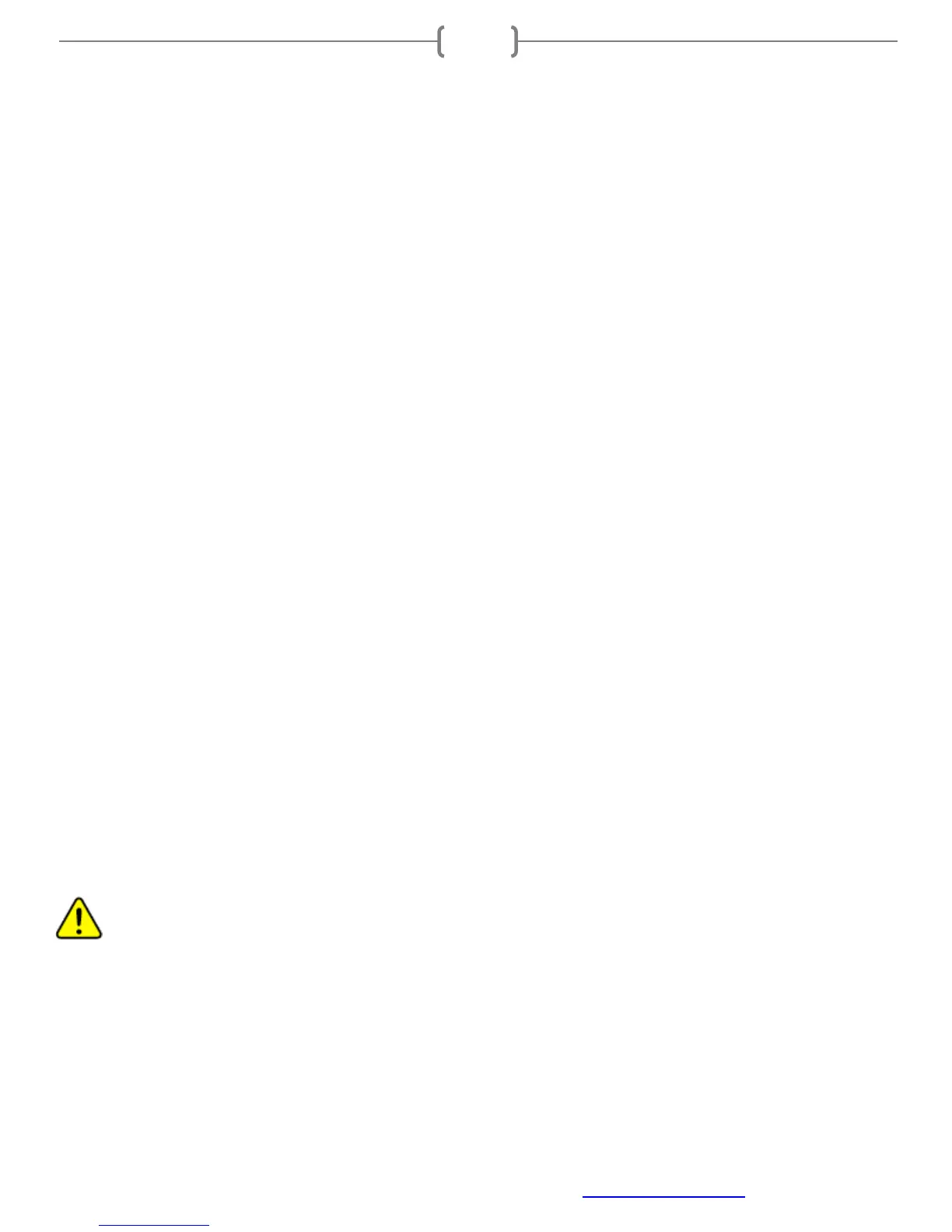Racepak
30402 Esperanza, Rancho Santa Margarita, CA 92688 USA
Phone: 949-709-5555 Fax: 949-709-5556 www.racepak.com
9
SmartWire Programming
Using the previous instructions, it is now time to begin programming / configuration of the SmartWire unit. The
following general steps are performed to setup input channels, setup the output channels and program the logic
for the output channels to enable the output to perform its intended purpose.
1. Select the INPUT channel to be program
2. Configure the input channel for its intended purpose and Send these settings to the SmartWire
3. Select the OUTPUT channel to be program
4. Configure the output for its intended device and Send these settings to the SmartWire
5. Configure the outputs ON CONDITIONS and LOGIC for proper control of the device and Send
these settings to the SmartWire
6. SAVE the updated car configuration file on the PC
The following pages will describe each window within the SmartWire configuration file. Using the Hardware
Installation Manual AND the Software/Programming Manual, along with using the previously mentioned
instructions, should provide a better understanding of the steps of installing and programming the SmartWire
unit.
At this point it would be best to have a generalized plan for the outputs and inputs of the SmartWire system.
This plan should include the following steps:
1. What will be connected and used as the inputs (switches/buttons)?
• Starter button, Ign. switch, Light switch, Fuel Pump, Fan, Water Pump, etc.
2. What will the outputs connect to (devices)?
• Starter Solenoid, Ignition system, ECU, Lights, Fuel Pump, Fans, Water Pump, etc.
3. What Conditions/Logic will be used to control the outputs?
• Starter button for Starter Solenoid activation
• Ignition switch to turn on Ignition system, ECU, and Fuel Pump
• Light Switch to turn on all Lights
• Cooling Switch to turn on Fans and Water Pump
Allow ample time to program and wire the SmartWire.
It is recommended to initially install the Main Power and Ground wires first in order to program
each input and output. Once programmed, terminate and wire only the necessary connections. Do
not terminate every connection, unless a device will be connected.
To get the most out of the Racepak SmartWire unit, it is highly recommended to thoroughly read the
entire manual before installation and use of the Racepak SmartWire unit. In addition, test the
SmartWire unit and settings/functions before use. The race track is not the place to determine something
is not working properly!