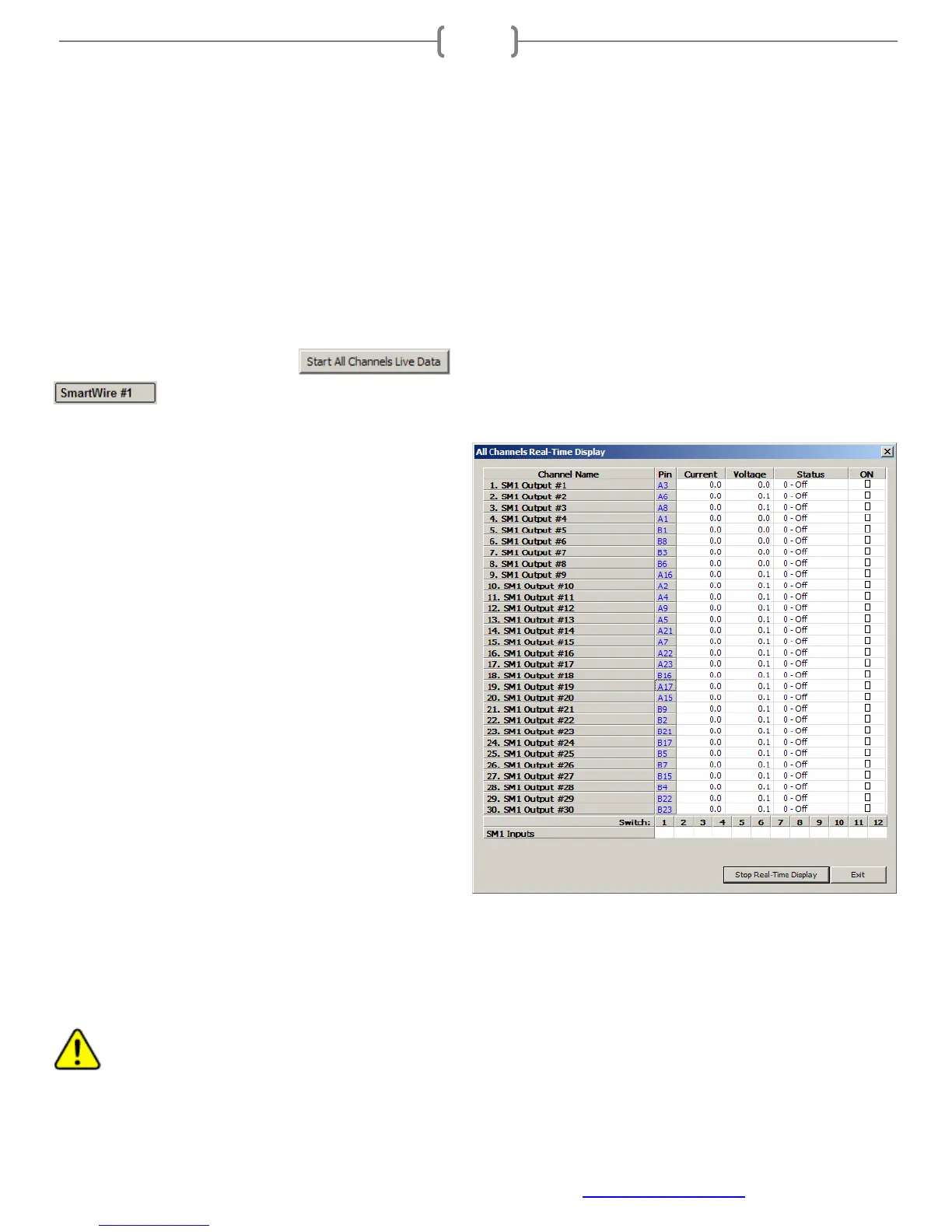Racepak
30402 Esperanza, Rancho Santa Margarita, CA 92688 USA
Phone: 949-709-5555 Fax: 949-709-5556 www.racepak.com
24
Real Time Viewing
The SmartWire has three types of real-time viewing options. To view any of these:
1. Connect the PC to the SmartWire unit either directly using the USB programming cable OR through a
compatible Racepak data recorder using its programming cable.
2. Ensure main power is on for the SmartWire (power light on SmartWire is solid red)
3. Start the DatalinkII program on the PC
4. Open the car configuration file for the SmartWire File
Open Car Configuration
SmartWire
5. Right click the channel button for the channel wished to view
6. Refer to 1 of the 3 below Real-Time options
1-Start All Channels Live Data
Available in the main SmartWire window accessed by right-clicking on the SmartWire channel
button.
This window shows a list of all channels within the
main SmartWire unit. For diagnostic reasons,
channel number, channel name and the pin number
are shown.
Current column is the channels Current (Amp) in live
time.
Voltage column is the channels Voltage (Volts) in
live time. This is the voltage on the output and
indicates the power at the connector for this pin.
Assuming there are no connection issues between
this pin on the connector and the device this pin is
connected to, the device should be powered on.
Status column simply show the outputs current status
(On/Off).
On column can be clicked on/off to force this channel active.
Located in the bottom row are on/off status for each of the Hardwired Direct Input Switches 1-12. If any input
switch is activated (physically activating the switch/button connected to the particular channel), a green dot will
appear in the box located below its channel number listing (Switch: 1-12).
Ensure it is safe to activate the channel. Once clicked, this output channel will be active until clicked
off. (Example: Should the Engine Starter output channel be selected the starter will activate and
continue to be on until channel is clicked off)