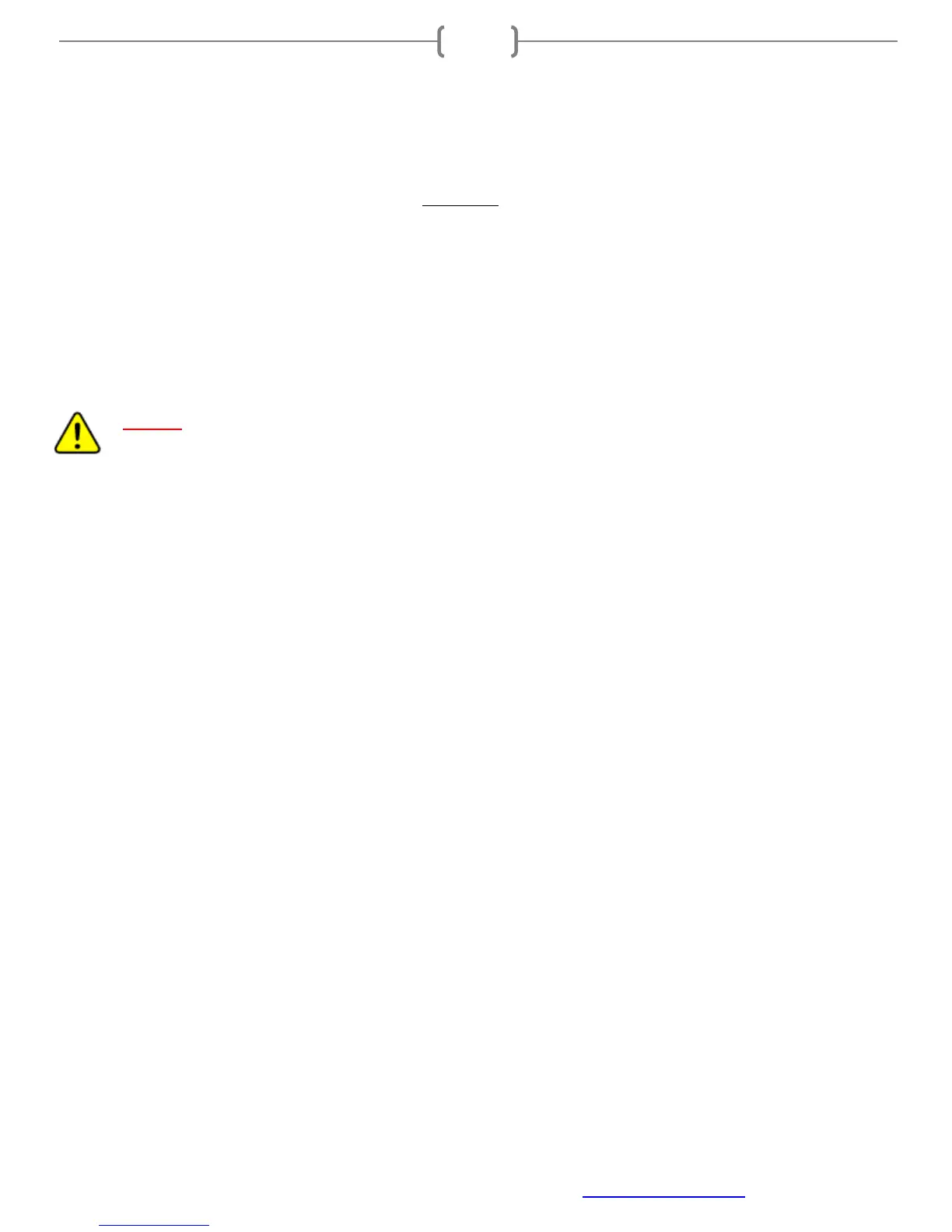Racepak
30402 Esperanza, Rancho Santa Margarita, CA 92688 USA
Phone: 949-709-5555 Fax: 949-709-5556 www.racepak.com
23
• Status IDs: The Status ID represents action of the LED lights above the toggle switches. The Status ID
can be used to simply monitor the status of the toggle switch (Switch On x0) or to indicate the status of
any selected output by selecting the channel in the pull-down menu desired to monitor. The Status ID
can monitor any selected output channel, regardless of the output channel the switch actually controls.
o No Light - indicates output channel is off
o Green Light - indicates output is on with no delays or blown fuses
o Orange Light - indicates output has a delay in effect, either waiting to turn on, or waiting to turn
off.
o Red Light - indicates a blown fuse.
NOTE: The Status ID is not selectable for the push button light. This light has two functions:
1. Shows the operation of the push button (no light off, green light when pushed)
2. Shows switch panel has power by a green blink approximately every 4 seconds.
• Switch Bus Terminating Resistor: Determines if the switch panel is internally terminated. Terminating
resistor should be ON if one switch panel is installed. If more than one switch panel is installed, the last
switch panel should have the terminating resistor turned on, all others should be turned OFF. The
SmartWire unit has a setting for its Terminating resistor that needs to be turned ON and the last Switch
Panel or Switch Module should have its Terminating resistor turned ON.
Buttons (lower right of window):
• Start Real-Time Display: Shows real-time data for this one particular window.
• Send Configuration: Sends the windows current values of this channel to the SmartWire
• Read Configuration: Reads the values from the SmartWire and populates the window with the
currently programmed values of this channel.