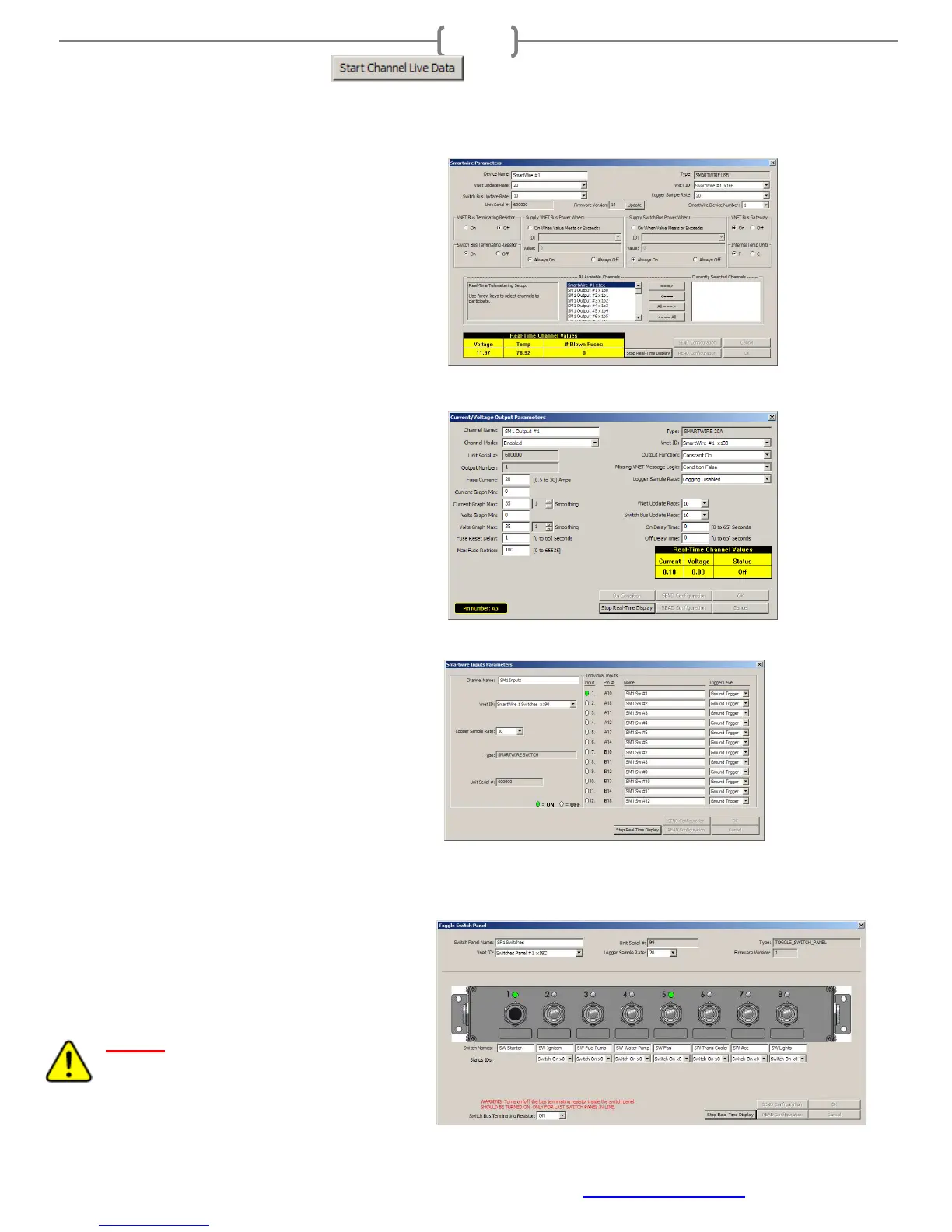Racepak
30402 Esperanza, Rancho Santa Margarita, CA 92688 USA
Phone: 949-709-5555 Fax: 949-709-5556 www.racepak.com
25
2-Start Channel Live Data
Available in all SmartWire channel windows.
By clicking the Start Channel Live Data button, the live values for the currently opened window will appear.
Main SmartWire
Window shows:
• Voltage at Main power Stud
• Internal Temperature of SmartWire
• Number of Blown Fuses
Output Channels
Window shows:
• Current: Amperage on channel
• Voltage: Volts on channel
• Status: status (On/Off)
Hardwired Direct Input Switches
Window shows:
• Input Status: (On/Off)
Optional Switch Panels
Window shows:
• Switch Status: (On/Off)
NOTE: The physical light on the switch
panel may not turn on if the Status ID is
set to one of the output channels.