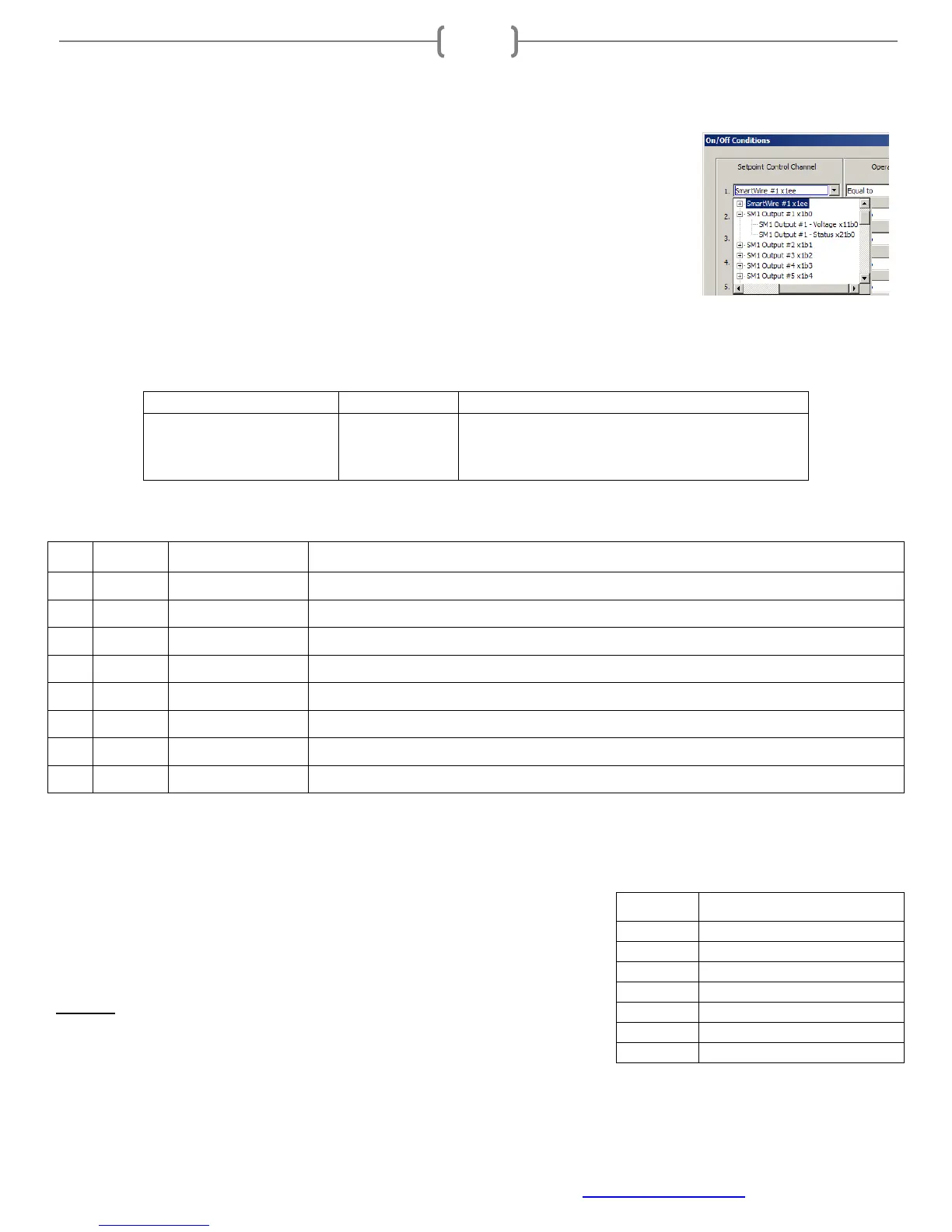Racepak
30402 Esperanza, Rancho Santa Margarita, CA 92688 USA
Phone: 949-709-5555 Fax: 949-709-5556 www.racepak.com
19
Setpoint Control Channel
When selecting SmartWire outputs (as opposed to inputs and V-Net inputs) for the
Setpoint Control Channel, the following options are presented:
• Current- shown as the main channel name next to the + sign
• Voltage-shown below main channel name after the + is selected
• Status- shown below Voltage
In the example shown on right, the main channel name (SM1 Output #1 x1b0) is the Current (Amp) value.
By clicking the + sign next to the channel, the channel Voltage or channel Status can be selected.
Channel Status Bit Mask 1
Bit Value Status Description
0 1 ON/OFF Bit set when output is on.
1 2 ON DELAY Bit set when output is waiting for On Delay Time to expire before turning on.
2 4 OFF DELAY Bit set when output is waiting for Off Delay Time to expire before turning off.
3 8 LATCHED ON Bit is set when output is latched on. Only possible when Output Function is set to Latch On.
4 16 NOT USED Open for future use.
5 32 NOT USED Open for future use.
6 64 RETRY LIMIT Bit sent when Max. Fuse Retries setting is reached.
7 128 FUSE BLOWN Bit set when output fuse is blown because the Fuse Current setting has been exceeded.
Channel Status Values
The status bit values are additive. Fore instance, during a delay off
condition the Status will be 5 since the output is ON (value 1) and the
OFF DELAY (value 4) bit is set.
NOTE: Once the logic area is completed, click OK and click the Send
Configuration button to send these changes to the main SmartWire
module. Be sure to save the updated configuration file.
Name Description Values
Channel Name Current Output current in Amps, Resolution 0.5 Amps
Channel Name - Voltage Voltage Voltage on output, Resolution 0.1 volts
Channel Name - Status Status 8 bit mask, see channel status below
Value
Output Status
0 Off
1 On
2 Delay On
5 Delay Off
9 Latched On
128 Blown Fuse
192 Blown Fuse, Retry Exceeded