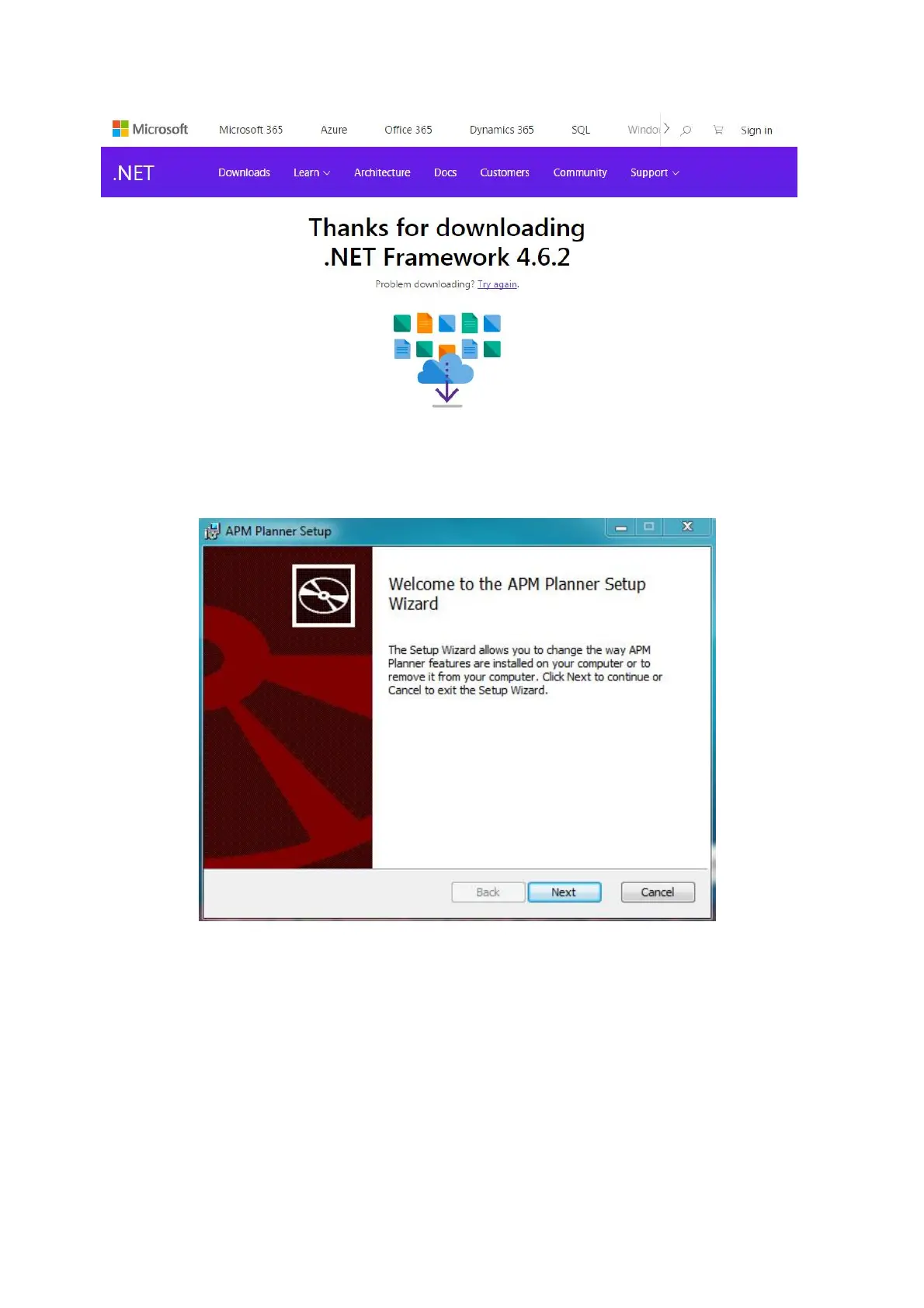Radiolink Electronic Ltd
www.radiolink.com
Then download the Mission Planner from https://www.radiolink.com/CrossFlight_missionplanner
Open the Microsoft installer file and select Run to run the installation utility.
2.2 Mission Planner Introduction
Once installation is complete, open Mission Planner by clicking on its system icon.
Once the installation of Mission Planner and driver is done, there will several pop-ups when you open the MP
at the first time. The first pop-up clicks Yes and the others click NO.
There are six Menu Button in main menu.