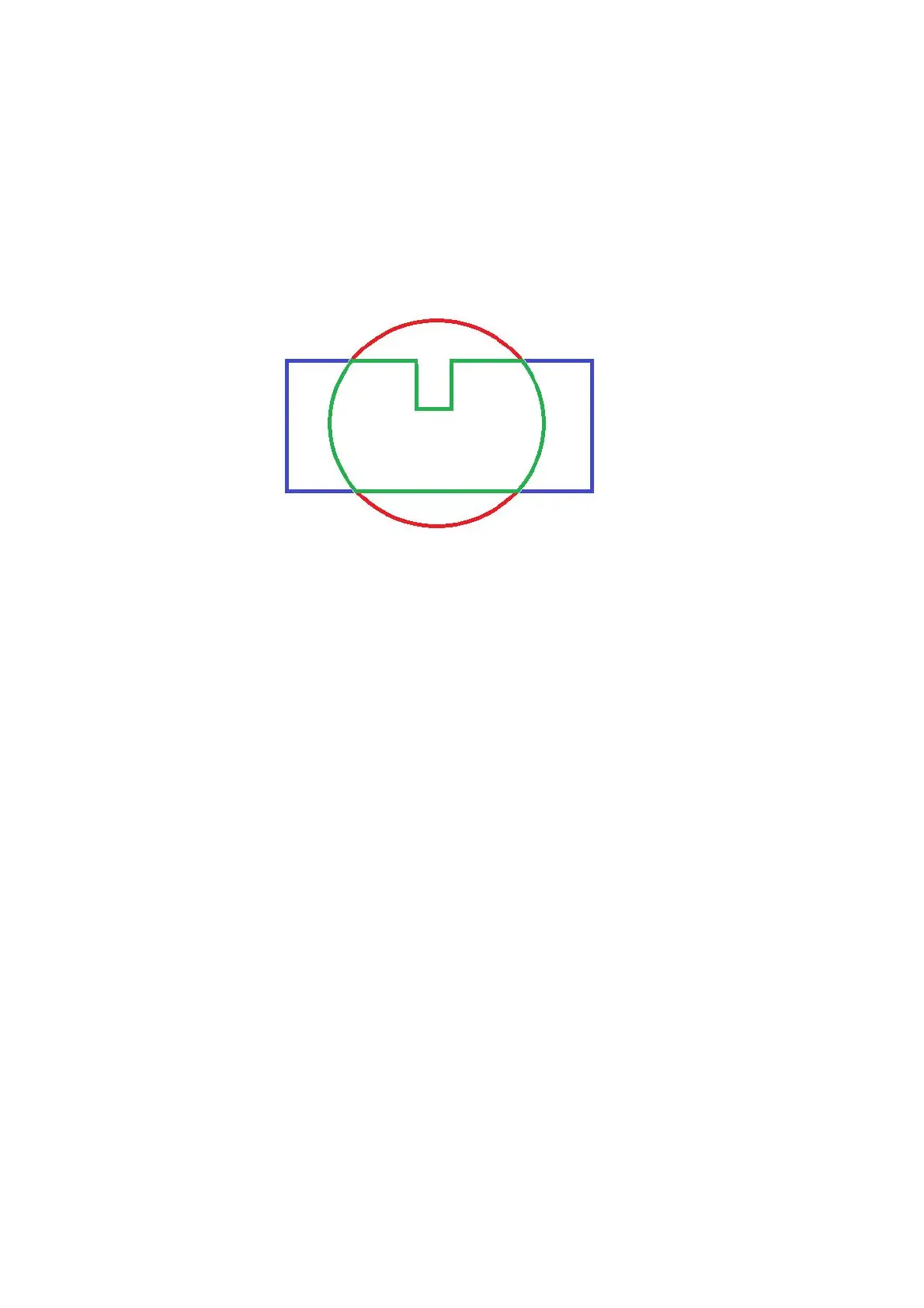Radiolink Electronic Ltd
www.radiolink.com
7. The backup fences are created 20m out from the previous breached fence not 20m out from the vehicle’s
position. This means if you choose to override the fence you may have less than 20m to regain vehicle control
before the fence switches the copter to RTL (or LAND) again. If you really want to override the fence, you
should be ready to switch the flight mode twice or alternatively set-up the enable/disable fence switch.
Circle and Polygon: Combining with the Circular and Altitude fences.
The polygon fence can be used in combination with the circular and altitude fences and the failsafe behavior
(i.e. stop at the fence or RTL) will trigger at whichever barrier the vehicle reaches first (i.e. the green line
shown below).
9. Onboard OSD
OSD is the abbreviation of On Screen Display in English. It is a kind of screen display technology, which is
used to display characters, graphics and images on the display terminal. The status of the aircraft can be
displayed in the returned video, and the data of each module can be integrated into the OSD module, and
then the OSD module can return the monitored data to the terminal (FPV glasses or screen) and superimpose
it on the video transmission image. CrossFlight flight controller integrates an OSD chip. Users do not need to
connect an external OSD module. They only need to connect the signal lines corresponding to the image
transmission and camera to the OSD port of CrossFlight to use the OSD function.
9.1 Setting Introduction
OSD Parameters
OSD_W_RESTVOLT: RESTVOLT warn level. Set level at which RESTVOLT item will flash Range is from 0 to
100.
OSD_CELL_COUNT: Battery cell count. Used for average cell voltage display. -1 disables, 0 uses cell count
autodetection for well charged LIPO/LIION batteries at connection, other values manually select cell count
used.
OSD_CHAN: Screen switch transmitter channel. This sets the channel used to switch different OSD screens.
The value includes 0, 5-16.
OSD_SW_METHOD: Screen switch method. This sets the method used to switch different OSD screens.
0 = switch to next screen if channel value was changed.