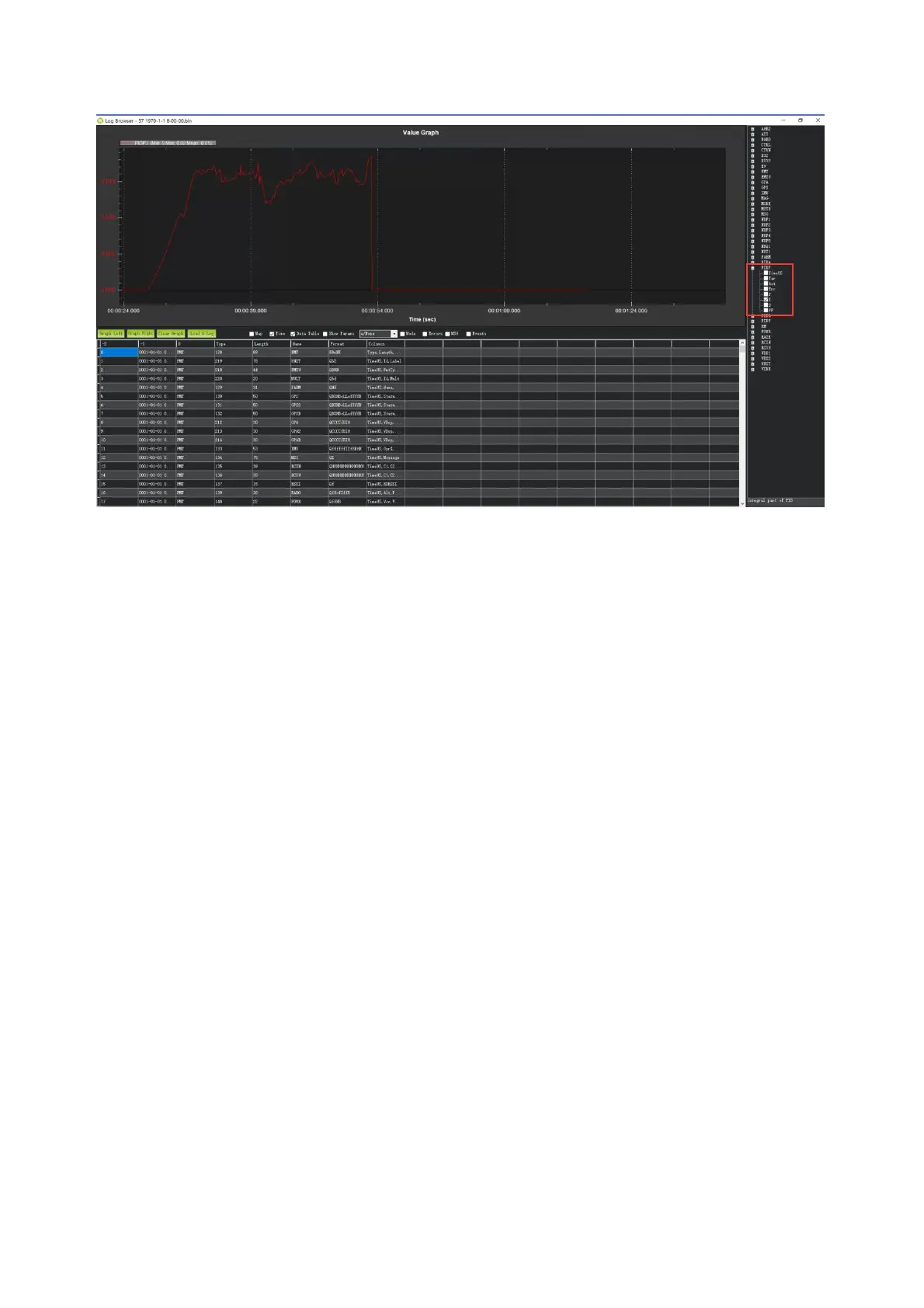Radiolink Electronic Ltd
www.radiolink.com
7.3.5 Hover Level Adjustment
The left and right attitude of the aircraft is affected by the rudder, and there may be a left and right tilt angle.
In order to compensate for the angle, a parameter can be set to compensate for it.
Search ATC_HOVR_ROL_TRM in Full Parameter List
When the main rotor rotates clockwise, a positive value represents the compensation of the right Roll, and
3.5 represents 3.5 degrees.
When the main rotor rotates counterclockwise, the negative value is the compensation of the left Roll. -3.5
means 3.5 degrees.
First, calibrate the level of the flight controller, adjust the level of the swashplate, then hover to check the tilt
angle of the aircraft, and input the tilt value to compensate for the tilt. If it is still tilted after modification,
please check the installation level of the swashplate or flight controller.
8. GeoFence
AC 3.0.1 (and higher) includes a simple “tin can” shaped fence centered on home that will attempt to stop
your copter from flying too far away by stopping at the fence (if in Loiter mode and using Copter-3.4 or higher)
or initiating an RTL. The maximum circular distance and altitude and the vehicle behavior when the fence is
reached can be configured using Mission Planner.