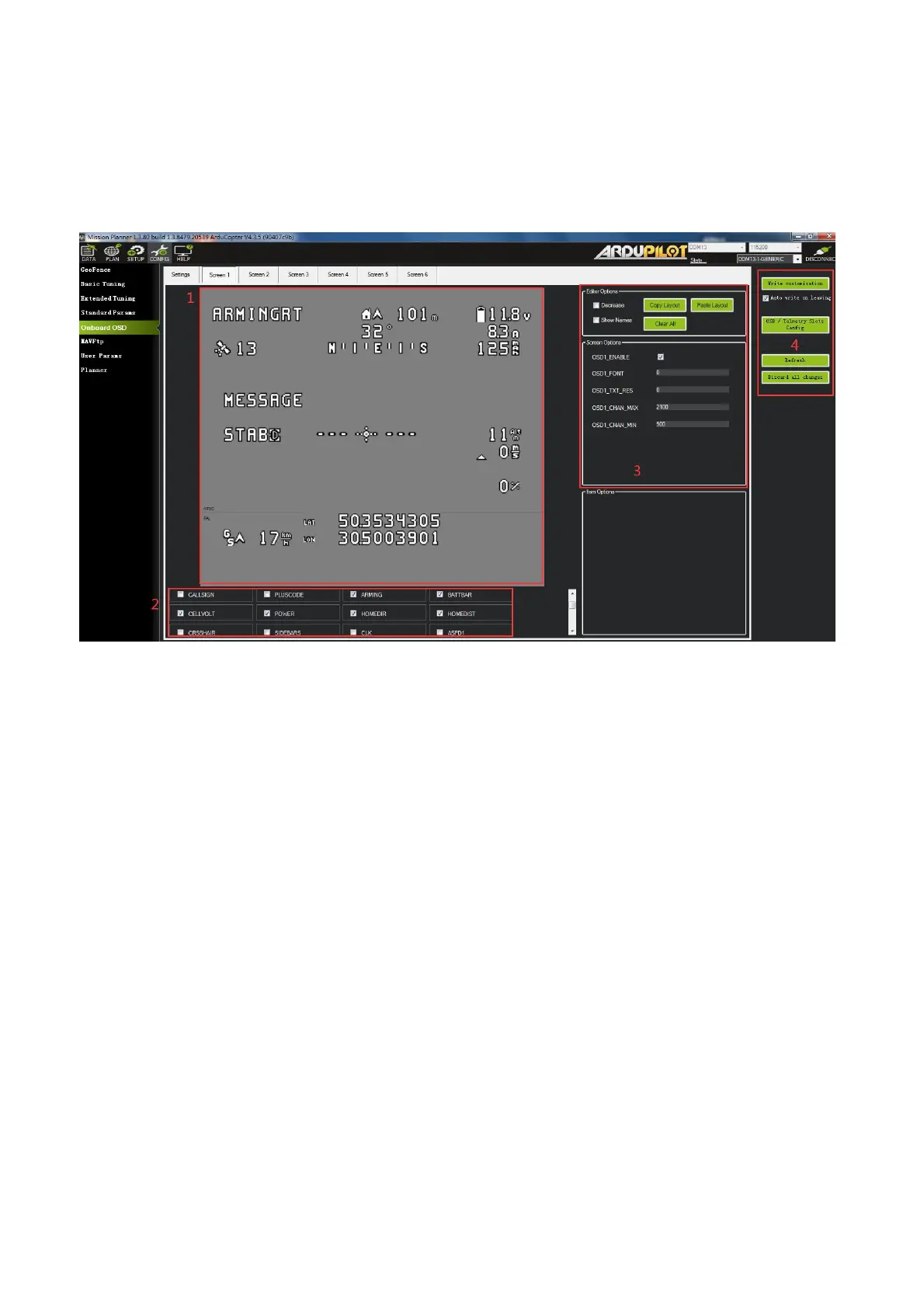Radiolink Electronic Ltd
www.radiolink.com
9.2 Screen Introduction
The Screen interface is the interface displayed on the user's screen, where the user can independently design
the interface layout, display options, etc.
① The area is the layout displayed on the screen. Users can freely drag and drop the options inside to
customize and adjust the layout of the screen.
② The area is the content displayed on the screen. Users can tick the content they need and display it on the
screen.
③ The area can copy the layout of the current screen or paste the layout of other screens to this screen.
④ Write all the current settings in the area.
10. Parameters Setting
10.1 Parameter Introduction
All of the parameters of CrossFlight can setup in Mission Planner, please do not change the
parameters during the flight.
