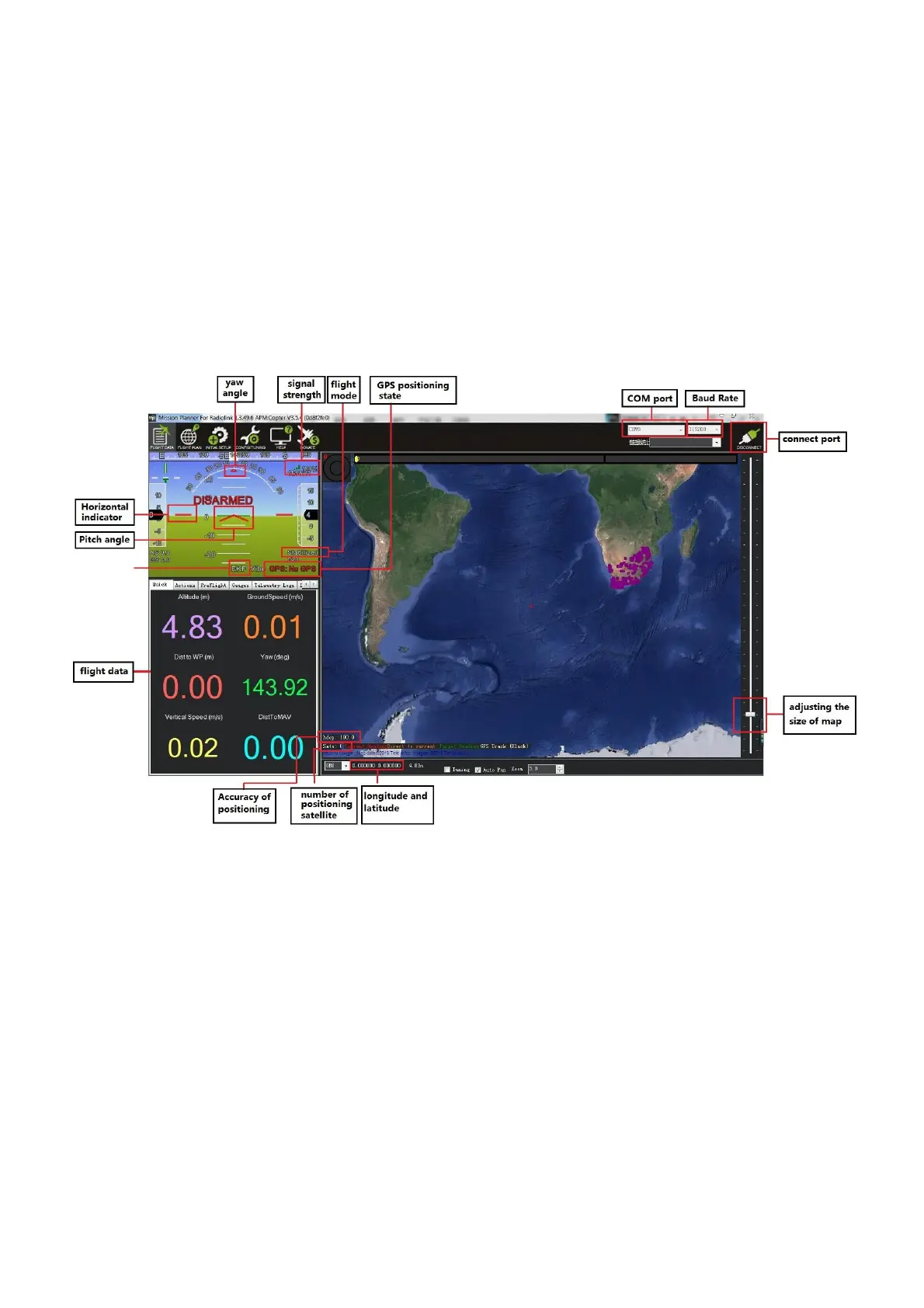Radiolink Electronic Ltd
www.radiolink.com
FLIGHTDATA: flight attitude and data will show in real time on MP
FLIGHTPLAN: planning the flight mission
INTIAL SETUP: for firmware installation and update, Mandatory Hardware and Optional Hardware setup
CONFIG/TUNING: including detailed PID setup and parameters change
SIMULATION: make CrossFlight work as a simulator after upgrade a special simulation firmware
HELP: you can get help when you have questions about MP
3. Initial Setup
* CrossFlight can set parameters by RadioLink Mission Planner, ArduPilot Mission Planner, and QGC Mission
Planner.
* CrossFlight can only upgrade the firmware by RadioLink Mission Planner, and can only upgrade the
firmware from RadioLink. The default firmware of CrossFlight is for Multicopter.
First, you have to upgrade the firmware you need when you the first time ready to use CrossFlight.
Radiolink CrossFlight is default with quadcopter firmware, you have to install the right firmware if you use the
other frame drone.