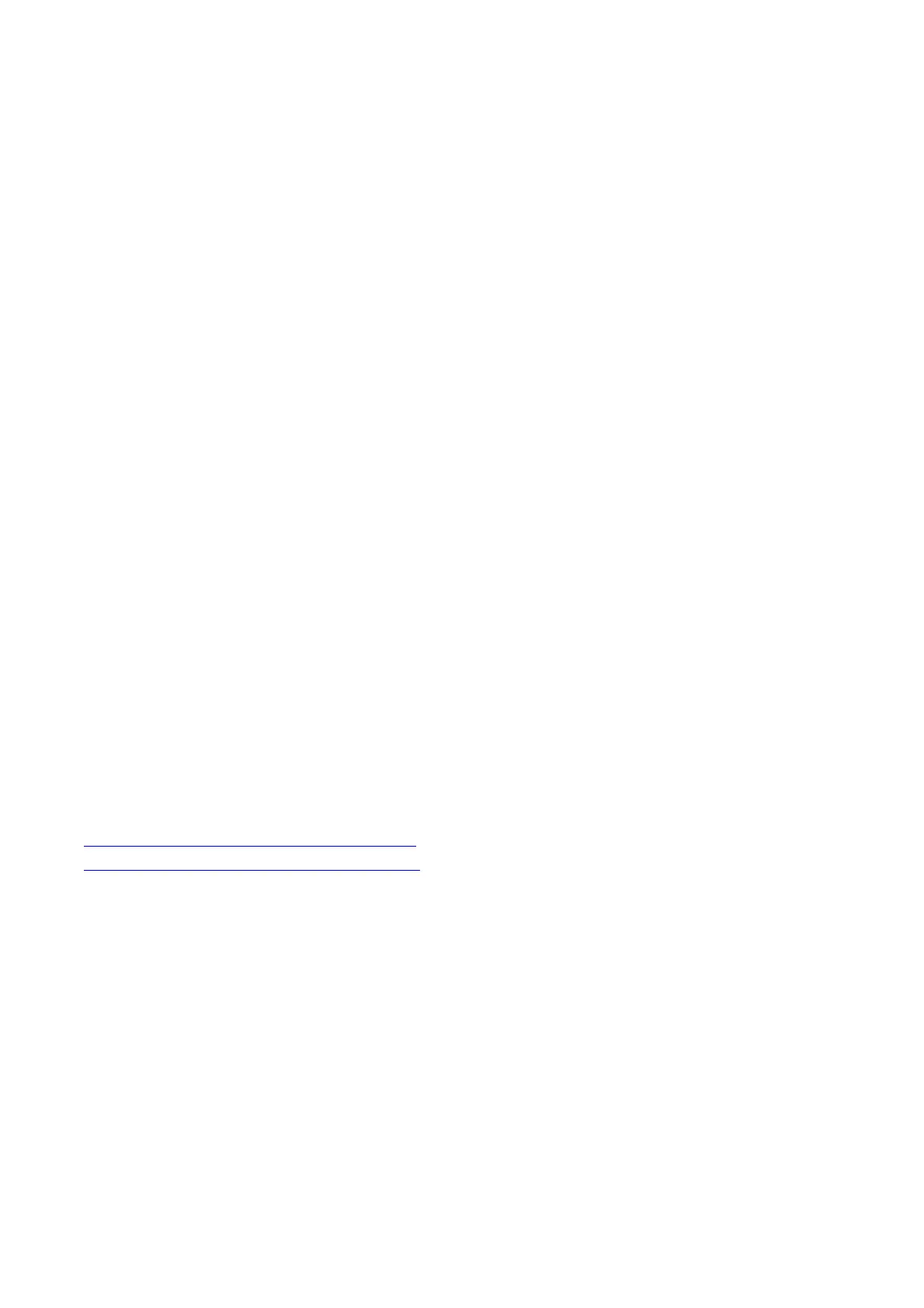Radiolink Electronic Ltd
www.radiolink.com
3.6.8 More flight modes
Guided Mode: Guided mode is a capability of Copter to dynamically guide the copter to a target location
wirelessly using a telemetry radio module and ground station application. This page provides instructions for
using guided mode.
Loiter Mode: Loiter Mode automatically attempts to maintain the current location, heading and altitude. The
pilot may fly the copter in Loiter mode as if it were in a more manual flight mode but when the sticks are
released, the vehicle will slow to a stop and hold position.
Circle Mode: Circle will orbit a point located CIRCLE_RADIUS centimeters in front of the vehicle with the
nose of the vehicle pointed at the center.
Drift Mode: This page provides tips for flying in Drift Mode and methods for tuning your copter to fly optimally
in Drift Mode.
Sport Mode: Sport Mode is also known as “rate controlled stabilize” plus Altitude Hold.
Flip Mode: Vehicle will flip on its roll or pitch axis depending upon the pilot’s roll and pitch stick position.
Vehicle will rise for 1 second and then rapidly flip. The vehicle will not flip again until the switch is brought low
and back to high. Give yourself at least 10m of altitude before trying flip for the first time!
AutoTune: AutoTune attempts to automatically tune the Stabilize P, Rate P and D, and maximum rotational
accelerations to provide the highest response without significant overshoot. Copter needs to be “basically”
flyable in AltHold mode before attempting to use AutoTune as the feature needs to be able to “twitch” the
copter in the roll and pitch axis.
Land Mode: LAND Mode attempts to bring the copter straight down
Break Mode: This very simple flight mode simply stops the vehicle as soon as possible using the Loiter
controller. Once invoked, this mode does not accept any input from the pilot. This mode requires GPS.
Throw Mode: This slightly dangerous flight mode allows the pilot to throw the vehicle into the air (or drop the
vehicle) in order to start the motors. Once in the air, this mode does not accept any input from the pilot. This
mode requires GPS.
Avoid_ADSB: for ADS-B based avoidance of manned aircraft. Should not be set-up as a pilot selectable flight
mode.
Guided_NoGPS: which is meant for developer use only.
The details introduction about flight modes can check on website here:
http://ardupilot.org/copter/docs/flight-modes.html
http://www.ncnynl.com/archives/201608/417.html
4. F/S(failsafe) Setting
4.1 Radio Failsafe Setup
CrossFlight supports Return-To-Launch in cases where contact between the Pilot’s RC transmitter and the
flight controller’s receiver is lost. This page explains this failsafe’s setup and testing. Note the “Radio failsafe”
was previously called “Throttle failsafe” because of the way in which some receivers use the throttle channel
to signal the loss of contact.