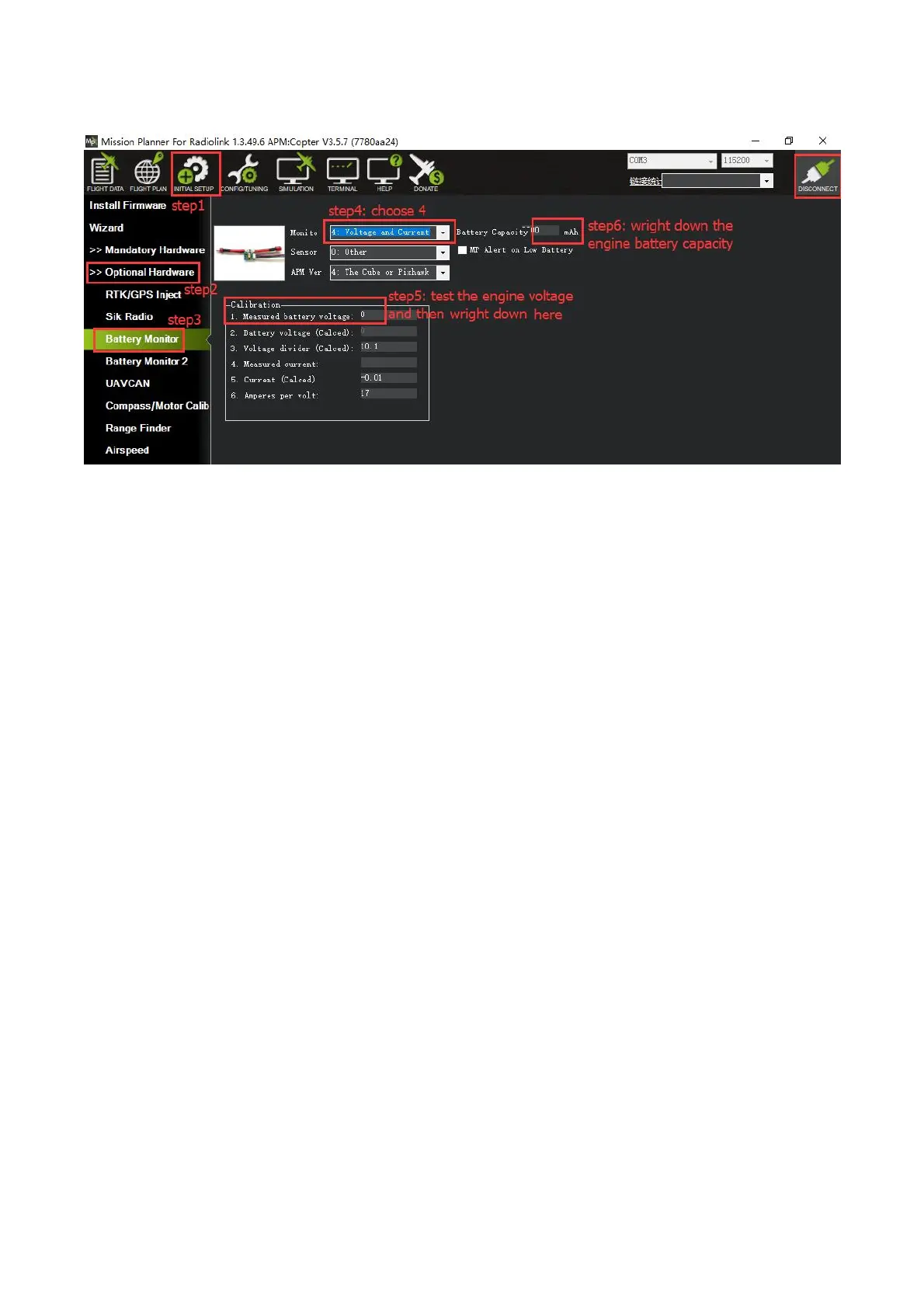Radiolink Electronic Ltd
www.radiolink.com
Battery Monitors Setup
Set battery monitor on
Monitors: 4: Battery & Voltage
Sensor: 0: Other
APM version: 4: The Cube or Pixhawk
Turn off battery monitor settings
monitor:0:disable
When the setting is turned on, there may be no data. At this time, please disconnect the flight controller,
re-power the flight controller, and then open this interface, enter the measured battery voltage, and
when the same voltage as the input measurement value appears in the 2. battery voltage (calculated)
box, and no longer jumps, it means that the setting is normal. If it is not the same, please reopen the
interface and input the measurement voltage.
Note: When the setting is inaccurate, it may fail to arm, or the buzzer beeps quickly after arming. It
means that the power supply is not set correctly at this time. Please reset it correctly. If the fault
protection situation occurs all the time, it may be that the battery low voltage protection is turned on at
this time, and the battery monitoring is inaccurate
5.4 Level Calibration
If the Mission Planner shows the drone not level when you put it horizontal as this picture, You can
setup as below to solve the problem.