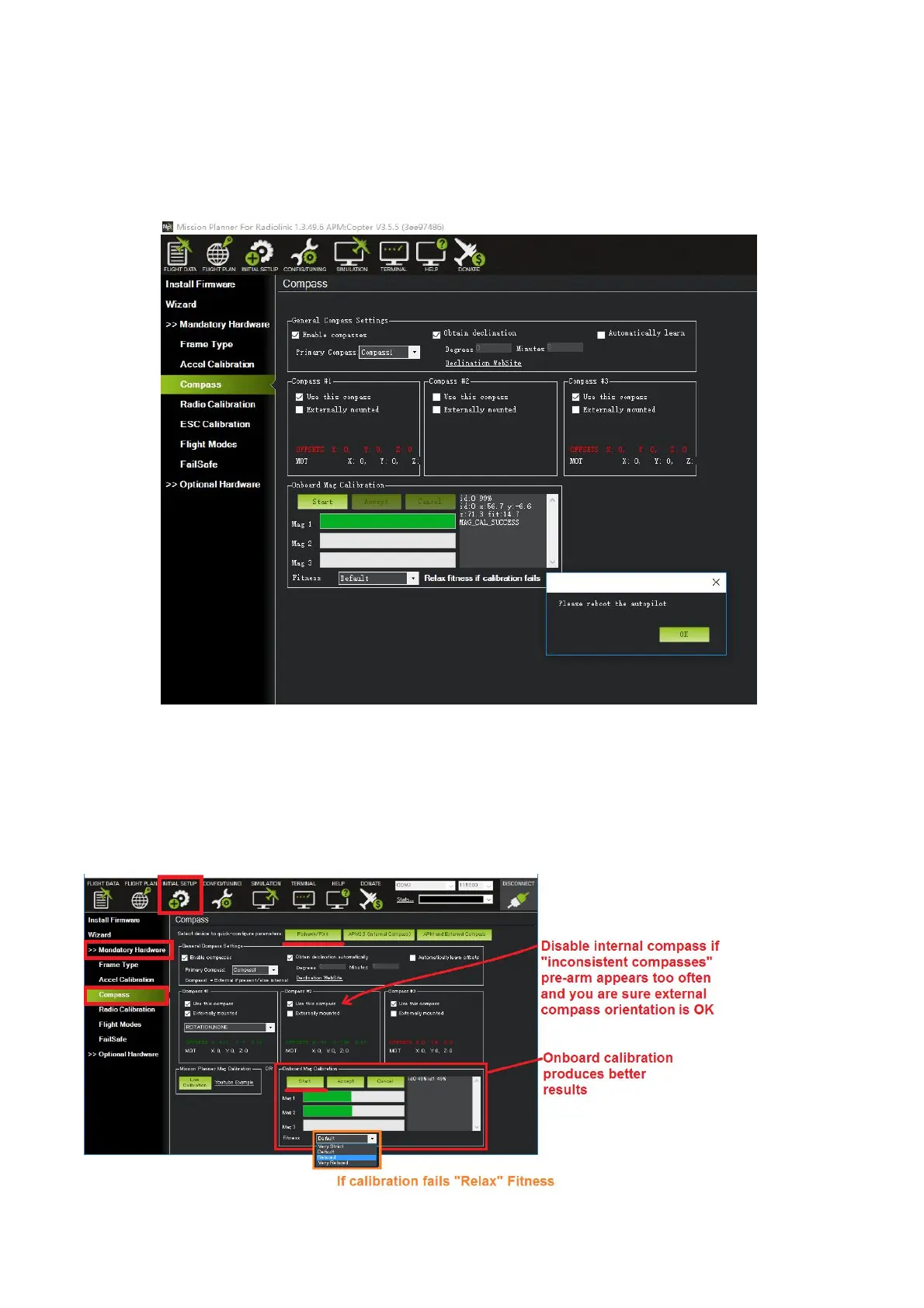Radiolink Electronic Ltd
www.radiolink.com
The mission planner will keep recording the data that collected by the compass sensor and the progress bar
and the percentage will keep change when you calibrate the compass, if the percentage have not changed,
please check if the compass is connect success.
The mission planner will remind you when the compass has calibrated success.
Click OK and then reconnect CrossFlight to computer, compass calibrate success after restart the
CrossFlight.
Attention:
When the progress bar moves to 100 and then restart from 0, it may because of the wrong calibrate action or
interference. You can have a try to calibrate again till compass calibrate success, or setup the Fitness is
Relaxed and recalibrate.