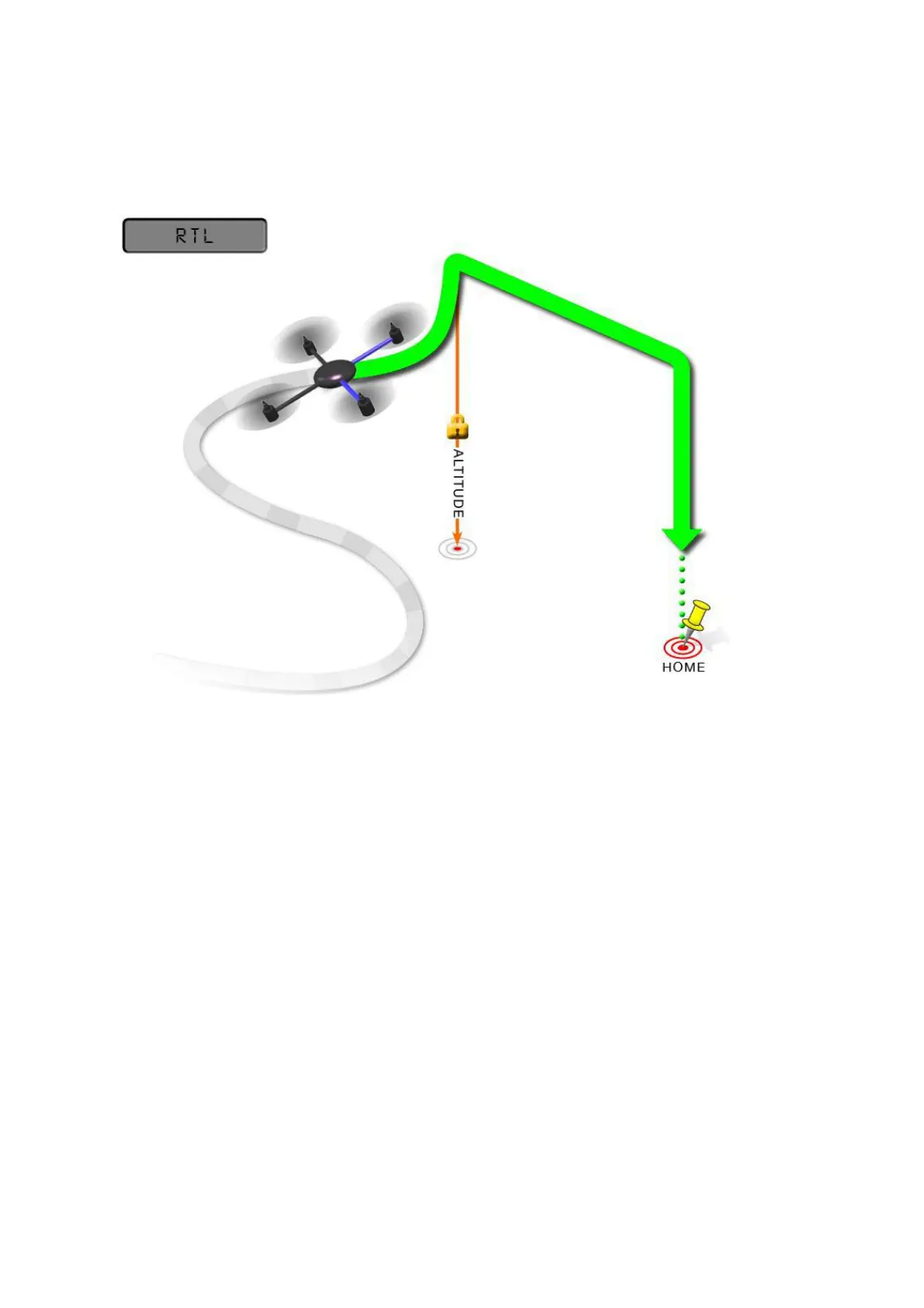Radiolink Electronic Ltd
www.radiolink.com
When RTL mode is selected, the copter will return to the home location. The copter will first rise to RTL_ALT
before returning home or maintain the current altitude if the current altitude is higher than RTL_ALT. The
default value for RTL_ALT is 15m.
RTL is a GPS-dependent move, so it is essential that GPS lock is acquired before attempting to use this mode.
Before arming, ensure that the APM’s blue LED is solid and not blinking. For a GPS without compass, the
LED will be solid blue when GPS lock is acquired. For the GPS+Compass module, the LED will be blinking
blue when GPS is locked.
RTL will command the copter to return to the home position, meaning that it will return to the location where it
was armed. Therefore, the home position is always supposed to be your copter’s actual GPS takeoff location,
unobstructed and away from people. For Copter if you get GPS lock and then ARM your copter, the home
position is the location the copter was in when it was armed. This means if you execute an RTL in Copter, it
will return to the location where it was armed.
In RTL mode the flight controller uses a barometer which measures air pressure as the primary means for
determining altitude (“Pressure Altitude”) and if the air pressure is changing in your flight area, the copter will
follow the air pressure change rather than actual altitude (unless you are within 20 feet of the ground and
have SONAR installed and enabled).
Options (User Adjustable Parameters)
1. RTL_ALT: The minimum altitude the copter will move to before returning to launch.
(1) Set to zero to return at the current altitude.
(2) The return altitude can be set from 1 to 8000 centimeters.
(3) The default return altitude Default is 15 meters (1500)