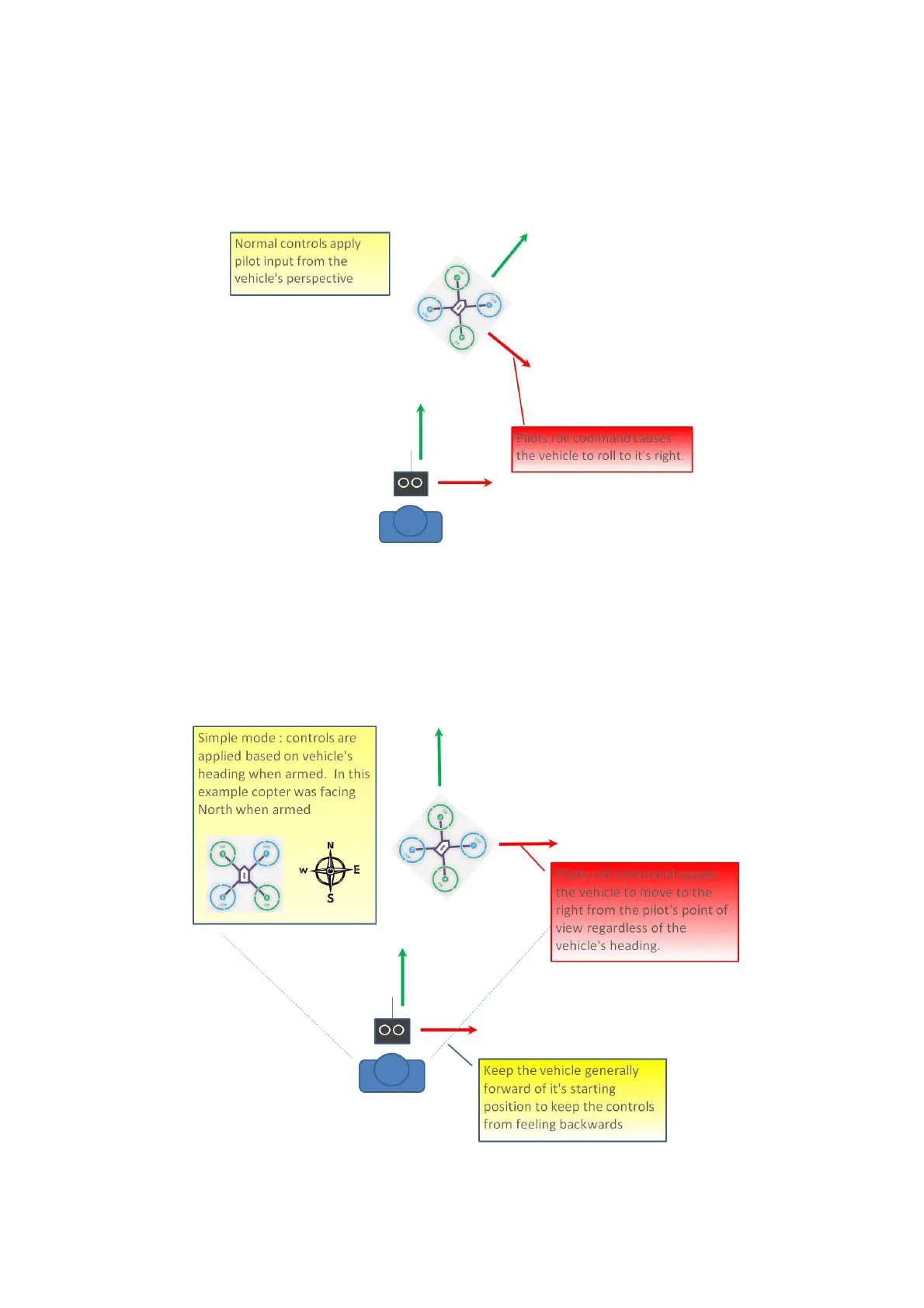Radiolink Electronic Ltd
www.radiolink.com
armed) but requires a good GPS position.
(4) Either mode can be assigned to a particular flight mode switch position or can be enabled/disabled from
the Ch7/Ch8 switches.
Normal Mode
Without Simple or Super Simple enabled, the pilot’s transmitter stick inputs are applied in the orientation of the
copter. For example, in the diagram above when the pilot applies roll input right (red) the vehicle rolls to its
right.
With the copter is facing in the same direction as the pilot, it is relatively easy to control the vehicle but when
the vehicle is facing towards the pilot an inexperienced pilot will feel that the controls are all reversed. I.e. if
the pilot inputs right roll, the vehicle will move to the left from the pilot’s point of view.
Simple Modes