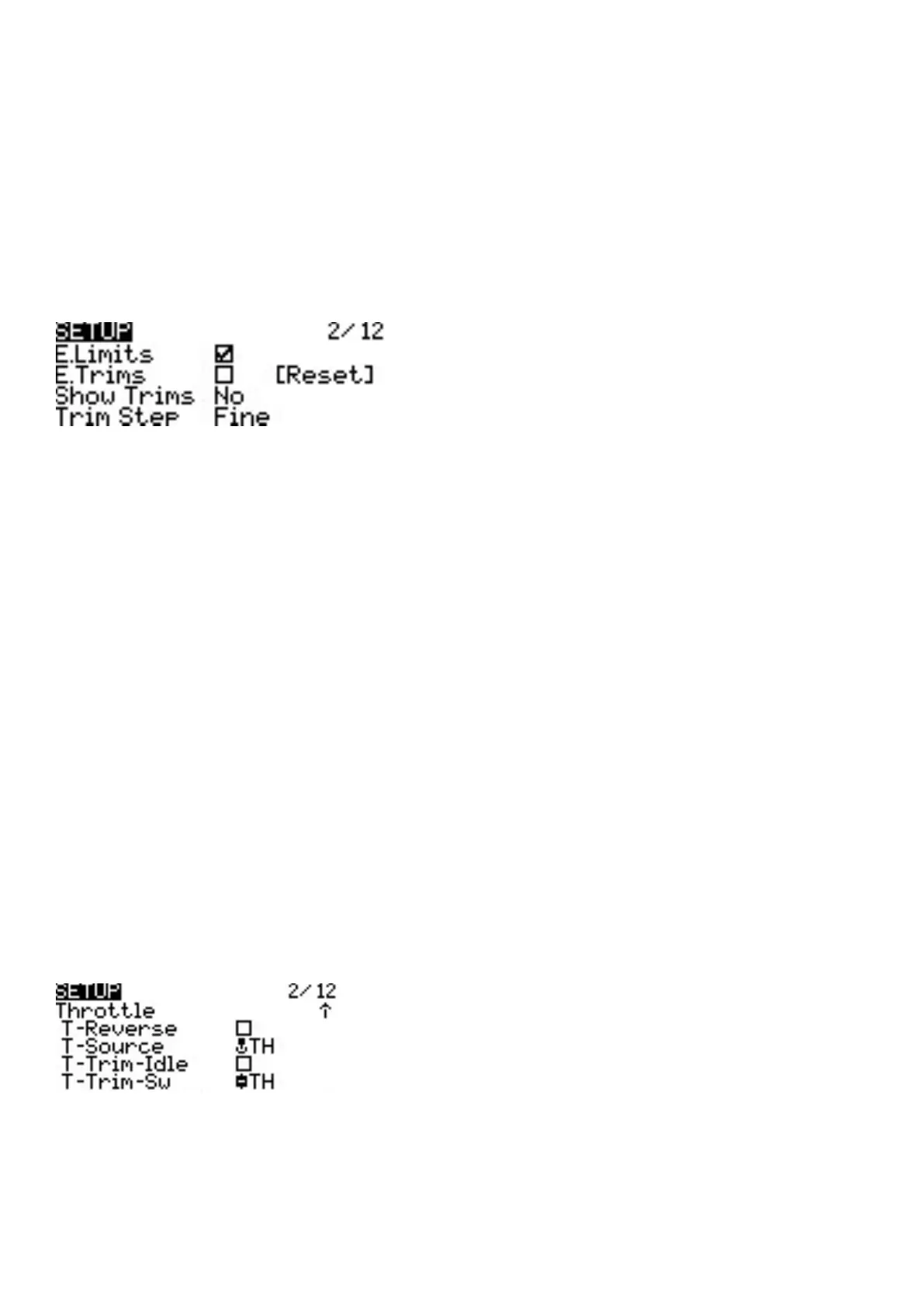Minute (Minute Call) - If selected, you will be noed every minute that passes as described in the Count Down
opon.
Count Down:
• Silent - No nocaon is given unl the mer reaches zero. When it reaches zero, you will hear one beep.
• Beeps - The radio will beep every second starng at the me designated.
• Voice - The radio will count down by second starng at the me designated.
• Hapc -The radio will vibrate every second starng at the me designated.
Trims sengs
Trims
E.Limits (Extended Limits) - When enabled, it increases the minimum and maximum range for the output values to -
150 and 150. Extended limits are necessary if the full range of the control surface cannot be reached with standard
limits.
E. Trims) Extended Trims: Increases the maximum trim adjustment value from ±25% to ±100%.
Reset - This resets all trim values to zero.
Show trims: When set to Yes, it will display the numerical trim value on the trim bar. When set to CHANGE, it will
display the numerical value once the trim is no longer at zero.
Trim Step: Denes the amount of increase/decrease in trim when the trim switch is pressed.
• Course = 1.6%
• Medium = 0.8%
• Fine = 0.4%
• Extra Fine = 0.2%
• Exponenal = 0.2% near the centre and the step value increases exponenally as the distance from the
centre increases.
Throle Sengs
Throle
The throle related conguraon opons below are displayed in collapsible menu.
T-Reverse: When enabled, this opon reverses the output direcon of the congured throle channel.