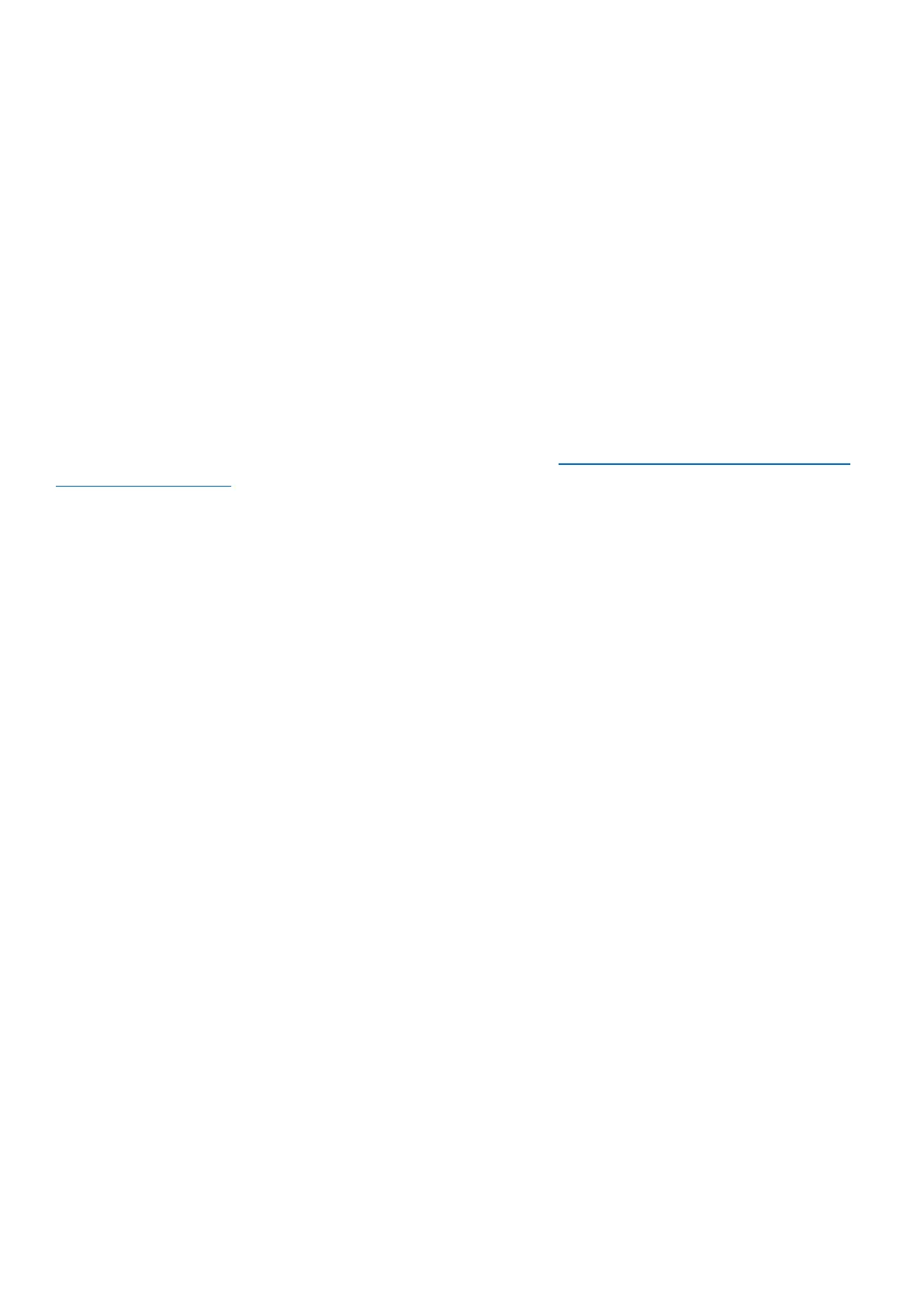Glob. Funs - When enabled, global funcons programmed in the radio sengs will apply to this model. When
disabled, global funcons will not apply to this model.
ADC Filter - Enables/disables the ADC lter for this model. The global opon will take the value designated in the
radio sengs, which is on by default.
The ADC lter is a lter for the proporonal channels (scks, pots, sliders), smoothing out smaller fast movements
that occur due to noise in the system electronics. Normally, this lter should be disabled for models with ight
controllers.
Internal / External RF
The conguraon sengs for both the Internal and External RF secons work the same. The only dierence is that
the Internal RF secon is for conguring the built-in module and the External RF secon is for conguring an RF
module in the external module bay.
The conguraon opons are: o or the module name of the installed module as congured in the Radio sengs.
Conguraon opons are unique to each installed module. Please consult the manufacturer's documentaon for
conguraon opons.
Conguraon opons for the mul-protocol module are described here: hps://www.mul-module.org/using-the-
module/protocol-opons
Receiver number - A receiver number is a user-assigned number for a model that is sent to the receiver when bound.
Each model must have a unique receiver number. However, models using dierent protocols may have the same
receiver number without issues. EdgeTX will inform you when a receiver number is unique or if it is already being
used with a text above the number eld.
If using the radio in gamepad mode, both internal and external RF modules should be turned o. This will result in
increased performance when connected to a computer via USB.
Trainer
Trainer Mode - The Trainer Mode opon is where you can congure the CPPM passthrough mode and method.
When enabled, this allows the CPPM signals from a radio in Slave mode to be passed through to another radio in
Master mode which will then pass the signal to the model it is connected to. CPPM passthrough can be used for
several dierent use cases, such as: connecng a head tracker, Instructor / Student training mode, and controlling
complex models that require more sck inputs than available on a standard transmier.
Master mode - This is the mode for the radio that will be connected to the model. This radio also shall congure the
special/global funcon (Trainer) to acvate the passthrough mode. When the passthrough mode is acvated, the
CPPM signals from the radio in Slave mode will be sent to the model for control.
Slave mode - This is the mode for the radio that will pass it's CPPM values to the radio in Master mode, which are
then sent to the model.
Below are the possible conguraon opons:
• O - Trainer mode is not used for this model.
• Master / Jack - Master mode using a cable connecon.
• Slave / Jack - Slave mode using a cable connecon.
o Channel Range - This is the range of channels that will be sent to the radio in Master mode. Channel
10 is the recommended last channel to use.
o PPM Frame - The rst eld is the length of the PPM frame. The second eld is the stop length/delay
between pulses. The dropdown is to select the polarity of the signal. The frame length is
automacally adjusted to the correct value when the number of transmied channels is changed.