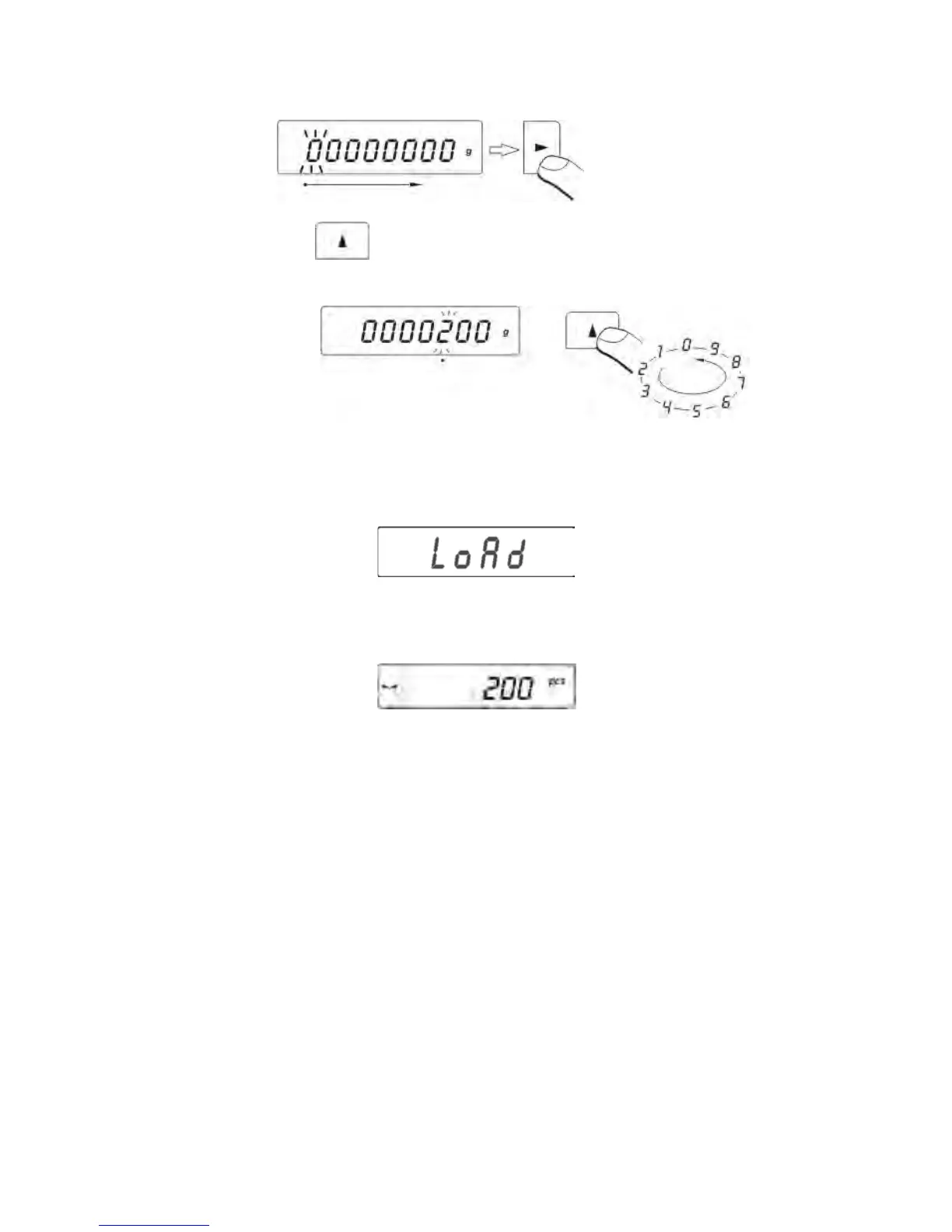Use
key to select digit value,
• Accept inserted value by pressing PRINT key
• Display indicates a command LoAd – load the weighing pan with as many
details as inserted while determining sample quantity
• Press PRINT key – balance indicates sample’s quantity (pcs pictogram is
visible on the display)
• add remaining parts, the display indicates their total quantity.
Return to weighing
