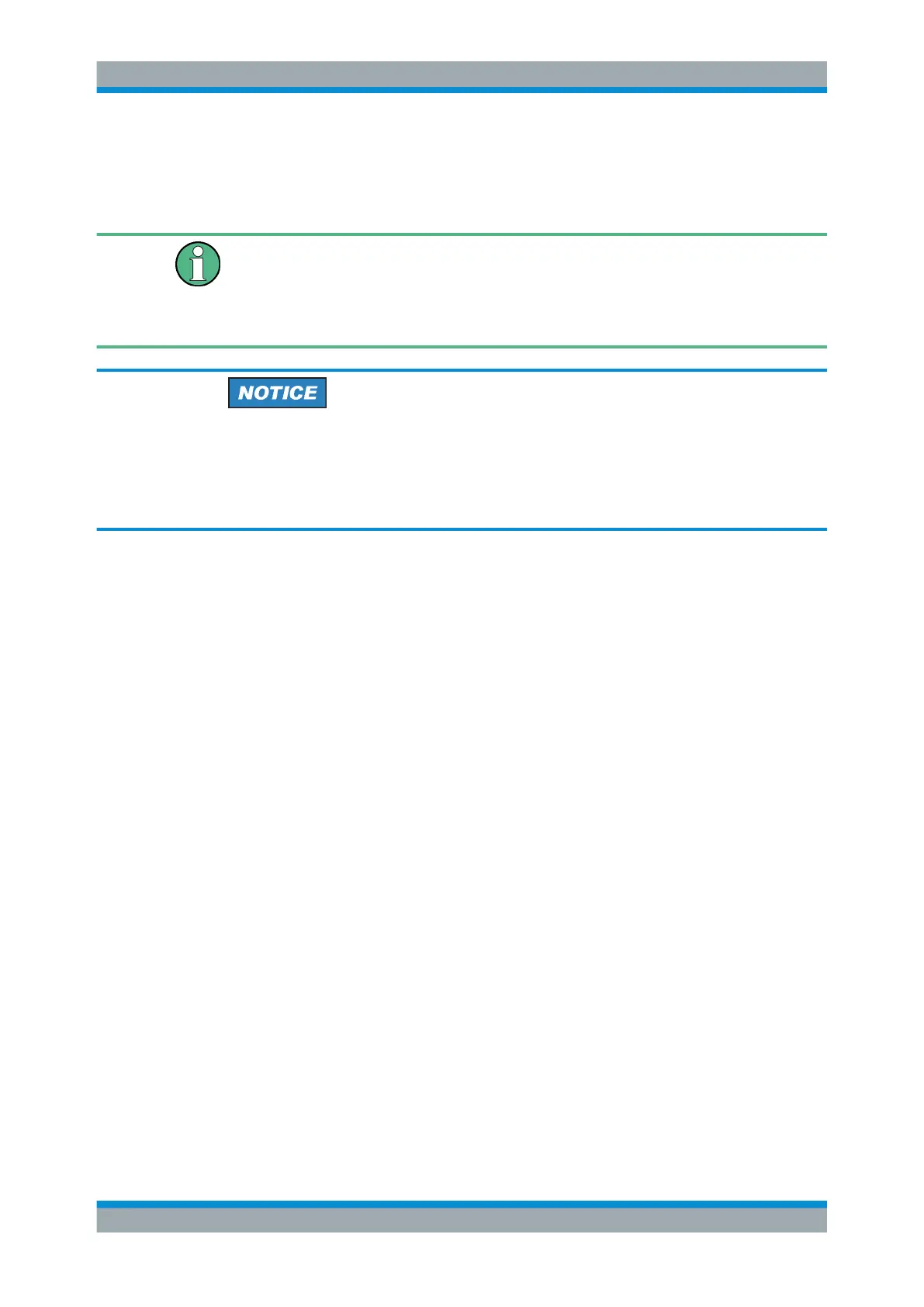Network and Remote Operation
R&S
®
FSVA3000/ R&S
®
FSV3000
712User Manual 1178.8520.02 ─ 01
By default, the instrument is configured to use dynamic TCP/IP configuration and
obtain all address information automatically. This means that it is safe to establish a
physical connection to the LAN without any previous instrument configuration.
When a DHCP server is used, a new IP address may be assigned each time the PC is
restarted. This address must first be determined on the PC itself. Thus, when using a
DHCP server, it is recommended that you use the permanent computer name, which
determines the address via the DNS server (see "Using a DNS server to determine the
IP address" on page 713).
Risk of network errors
Connection errors can affect the entire network. If your network does not support
DHCP, or if you choose to disable dynamic TCP/IP configuration, you must assign valid
address information before connecting the instrument to the LAN. Contact your net-
work administrator to obtain a valid IP address.
Assigning the IP address on the instrument
1. Press the [SETUP] key.
2. Press the "Network + Remote" softkey.
3. Select the "Network" tab.
4. In the "Network + Remote" dialog, toggle the "DHCP On/Off" setting to the required
mode.
If DHCP is "Off", you must enter the IP address manually, as described in the fol-
lowing steps.
Note: When DHCP is changed from "On" to "Off", the previously set IP address
and subnet mask are retrieved.
If DHCP is "On", the IP address of the DHCP server is obtained automatically. The
configuration is saved, and you are prompted to restart the instrument. You can
skip the remaining steps.
Note: When a DHCP server is used, a new IP address may be assigned each time
the instrument is restarted. This address must first be determined on the instrument
itself. Thus, when using a DHCP server, it is recommended that you use the per-
manent computer name, which determines the address via the DNS server
(See "Using a DNS server to determine the IP address" on page 39 and Chap-
ter 5.1.5.3, "Using Computer Names", on page 40).
5. Enter the "IP Address", for example 192.0.2.0. The IP address consists of four
number blocks separated by dots. Every block contains a maximum of 3 numbers.
6. Enter the "Subnet Mask", for example 255.255.255.0. The subnet mask consists of
four number blocks separated by dots. Every block contains a maximum of 3 num-
bers.
How to Set Up a Network and Remote Control
