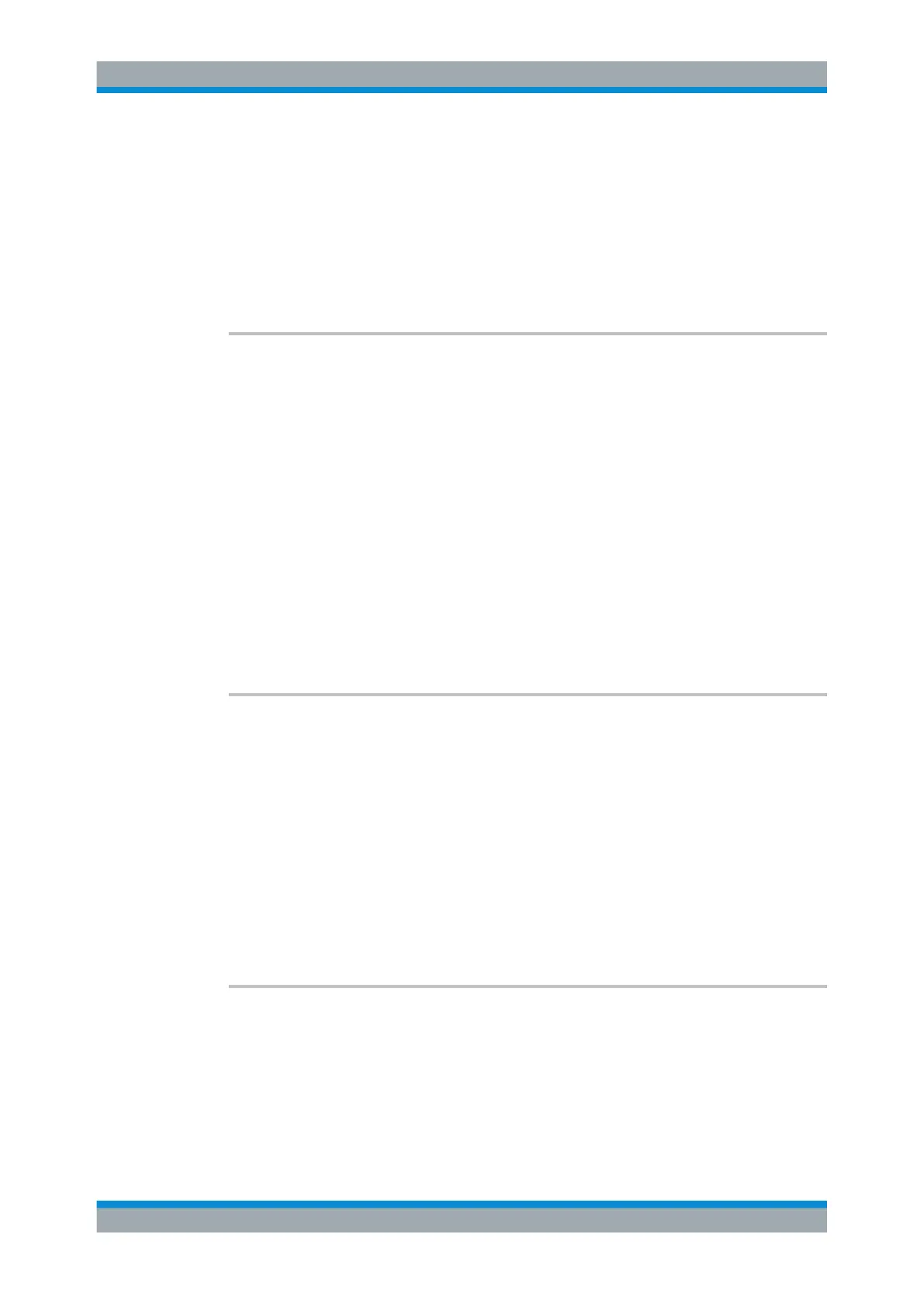Remote Commands
R&S
®
FSVA3000/ R&S
®
FSV3000
892User Manual 1178.8520.02 ─ 01
[SENSe:]BWIDth:VIDeo..................................................................................................893
[SENSe:]BANDwidth:VIDeo............................................................................................ 893
[SENSe:]BWIDth:VIDeo:AUTO........................................................................................893
[SENSe:]BANDwidth:VIDeo:AUTO...................................................................................893
[SENSe:]BWIDth:VIDeo:RATio........................................................................................ 894
[SENSe:]BANDwidth:VIDeo:RATio...................................................................................894
[SENSe:]BWIDth:VIDeo:TYPE.........................................................................................894
[SENSe:]BANDwidth:VIDeo:TYPE................................................................................... 894
[SENSe:]BWIDth[:RESolution] <Bandwidth>
[SENSe:]BANDwidth[:RESolution] <Bandwidth>
This command defines the resolution bandwidth and decouples the resolution band-
width from the span.
For statistics measurements, this command defines the demodulation bandwidth.
Parameters:
<Bandwidth> refer to data sheet
*RST: RBW: AUTO is set to ON; DBW: 3MHz
Default unit: Hz
Example:
BAND 1 MHz
Sets the resolution bandwidth to 1 MHz
Manual operation: See " Analysis Bandwidth " on page 270
See " RBW " on page 383
See " RBW " on page 396
[SENSe:]BWIDth[:RESolution]:AUTO <State>
[SENSe:]BANDwidth[:RESolution]:AUTO <State>
This command couples and decouples the resolution bandwidth to the span.
Parameters:
<State> ON | OFF | 0 | 1
*RST: 1
Example:
BAND:AUTO OFF
Switches off the coupling of the resolution bandwidth to the
span.
Manual operation: See " RBW " on page 383
See " Default Coupling " on page 386
[SENSe:]BWIDth[:RESolution]:RATio <Ratio>
[SENSe:]BANDwidth[:RESolution]:RATio <Ratio>
This command defines the ratio between the resolution bandwidth (Hz) and the span
(Hz).
Note that the ratio defined with this remote command (RBW/span) is reciprocal to that
of the coupling ratio (span/RBW).
Setting Basic Measurement Parameters
