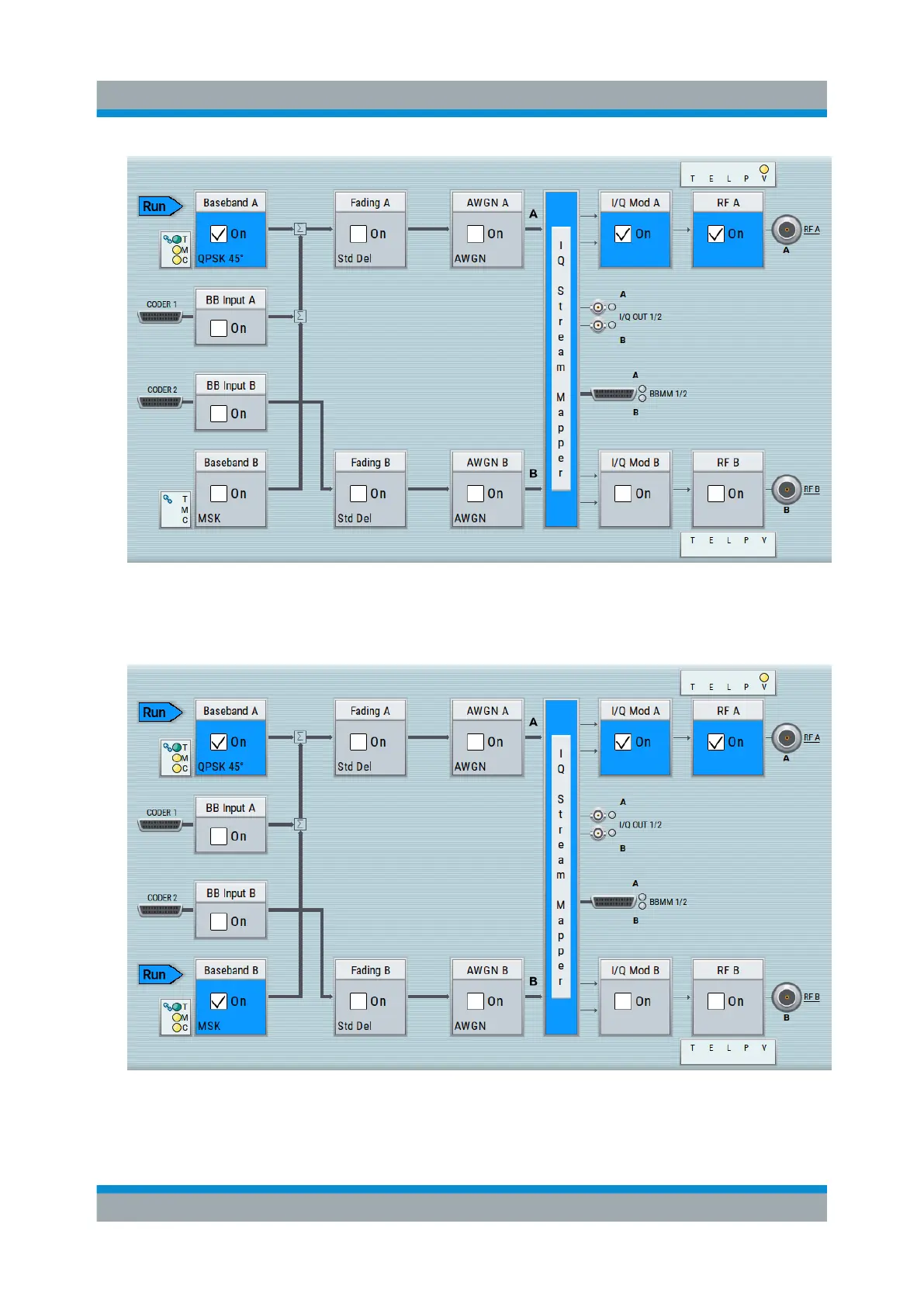Trying Out the Instrument
R&S
®
SMW200A
63Getting Started 1412.9220.02 ─ 21
3. In the block diagram, select "Baseband B > Misc > Custom Digital Mod...",
select "Set acc. to standard > 3GPP FDD" and enable "Custom Digital Modu-
lation > State > On".
4. To apply frequency and power offsets to the signals, select "Baseband B >
Baseband Offsets".
a) Enter "Baseband A > Frequency Offset > 5 MHz".
Routing the Signal through the Instrument and Defining the Output Connectors
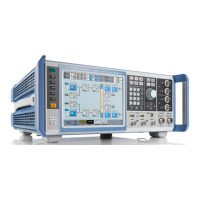