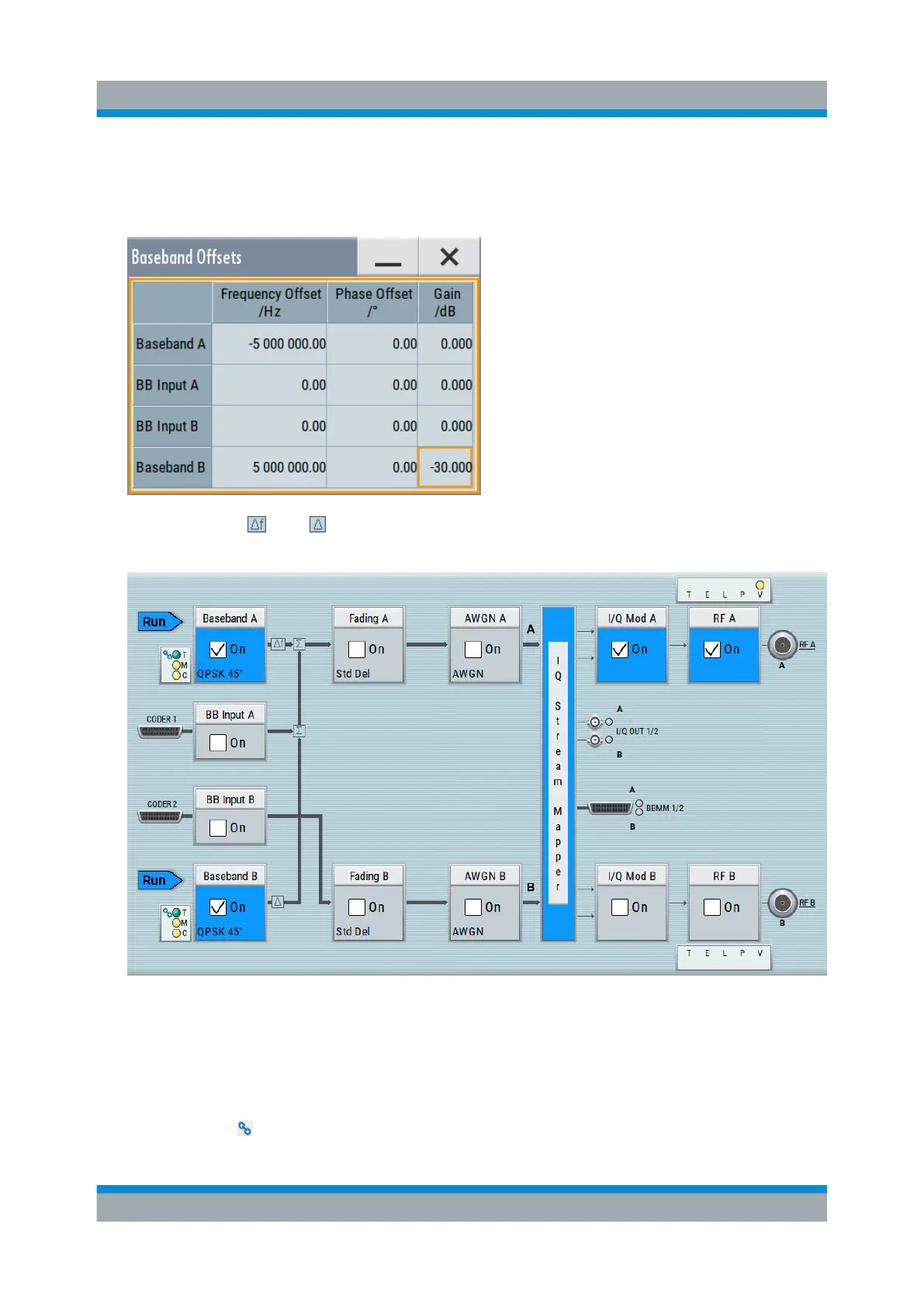Trying Out the Instrument
R&S
®
SMW200A
64Getting Started 1412.9220.02 ─ 21
b) Enter "Baseband B > Frequency Offset > -5 MHz".
c) Enter "Baseband B > Path Gain > -30 dB".
d) Close the "Baseband Offsets" dialog.
The symbols and in the block diagram confirm that the signals are added
weighted with a frequency offset on both paths and a path gain on path B.
Figure 6-8: Block diagram: Generating a composed signal (stream A)
To enable simultaneous signal generation in both basebands, the R&S SMW
couples the trigger settings in the available basebands. The trigger settings
enabled in "Baseband A" apply automatically to the "Baseband B".
The symbol confirms that common trigger settings are applied.
Routing the Signal through the Instrument and Defining the Output Connectors
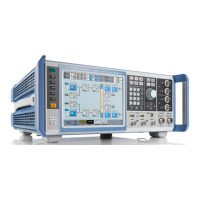