Trying Out the Instrument
R&S
®
SMW200A
65Getting Started 1412.9220.02 ─ 21
To map the I/Q stream and define the output connector
The term stream describes the signal at the input of the "I/Q Stream Mapper" up
to the output connectors of the instrument.
1. In the block diagram, select the "I/Q Stream Mapper" block.
The "System Configuration > I/Q Stream Mapper" dialog displays the current
(default) distribution and mapping of the I/Q streams to the output connectors
as a mapping matrix.
Stream A is routed to all the available output connectors: the analog RF A and
I/Q ("I/Q OUT 1") connectors, and the digital I/Q output connectors DIG I/Q
("BBMM1").
2. To reconfigure the mapping, tap a matrix entry, for example disable the output
of stream A on the BBMM 1 interface.
With the "I/Q Stream Mapper", you route the streams; the outputs are, how-
ever, not necessarily activated.
Tip: How to access the settings of the input and output interfaces.
In the block diagram, the blocks related to the input and output interfaces can
be folded for a better overview.
If the block diagram does not show the "I/Q Analog" block, tap the corre-
sponding connector icon, i.e. "I/Q Out 1/2", to unfold the settings.
Routing the Signal through the Instrument and Defining the Output Connectors
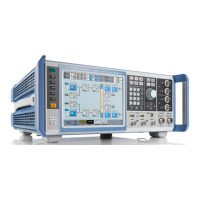
