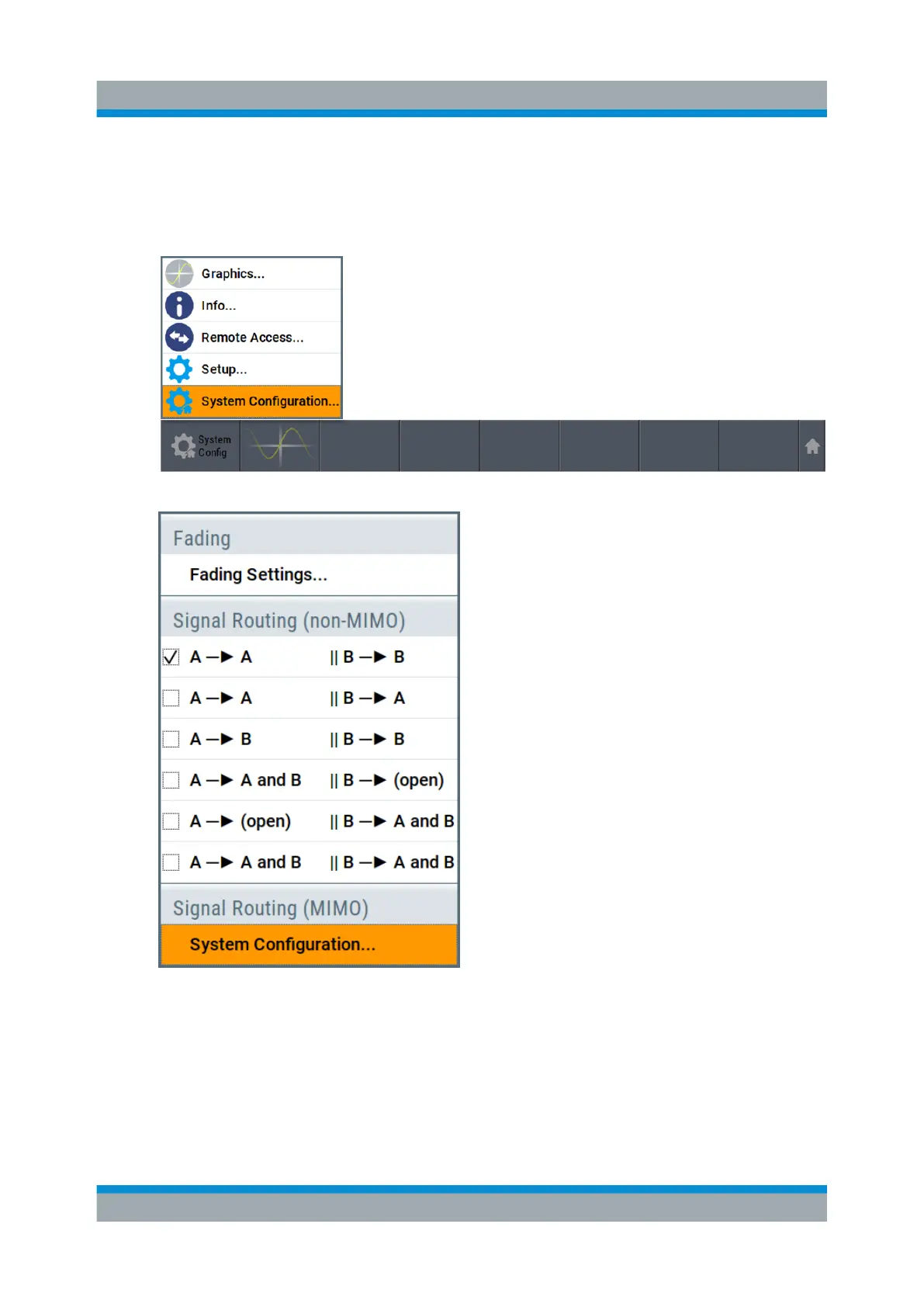Trying Out the Instrument
R&S
®
SMW200A
78Getting Started 1412.9220.02 ─ 21
To access the "System Configuration" function
1. Perform one of the following:
a) On the "Taskbar", select "System Config > System Configuration"
b) In the block diagram, select "Fading > MIMO > System Configuration"
c) In the block diagram, select "I/Q Stream Mapper" and select the "Fading/
Baseband Configuration" tab.
The "System Configuration > Fading/Baseband Configuration" dialog displays
the current signal routing. The instrument works in the default "Standard"
mode.
Using the System Configuration Capabilities for MIMO Setups
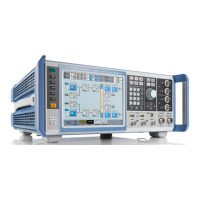