Trying Out the Instrument
R&S
®
SMW200A
81Getting Started 1412.9220.02 ─ 21
To generate an EUTRA/LTE signal in the 2x2 MIMO scenario
1. In the block diagram, select "Baseband > EUTRA/LTE", select "State > On",
and close the dialog.
In coupled baseband source mode, the R&S SMW takes over the baseband
signal configuration. The instrument adjusts the settings in the basebands
automatically, for example the mapping of the transmitting antennas to the
basebands.
2. In the block diagram, select "Fading > On".
The default "Standard Delay" fading profile is applied.
3. On the "Status Bar", set the same frequency and level settings for both paths:
a) "A Freq = B Freq = 2.143 GHz"
b) "Lev (A) = Lev (B) = -20 dBm"
4. In the block diagram, select "RF A > On" and "RF B > On".
The R&S SMW generates a realistic EUTRA/LTE downlink signal with 10 MHz
channel bandwidth, though without any scheduled data.
Using the System Configuration Capabilities for MIMO Setups
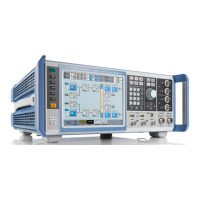
