Repairs R&S ZVA
1177.5333.02 3.48 E-11
Replacing the Front Cover
(See Chapter 5, Spare Parts List, Items 300, 306, 310, 316, 320, 321, 326, 327, 330, 334, 620, 630 and
drawings 1145.1110, 1305.7002, 1312.6508)
The front cover is the outermost front panel with lettering. Each instrument type has its own front cover.
Turn off the instrument and disconnect from the mains.
Remove the 4 screws in the front handles (410), right and left, and take off the front handles
Remove termination and 3.5mm connection cables (only with option ZVAx-B16)
Remove the countersunk screw (390/640) next to the display and pull off the front cover (e.g. 300)
forwards
Fit the new front cover and reassemble the instrument by reversing the disassembly procedure.
Connect the mains cable, turn on at the mains switch and press the ON key.
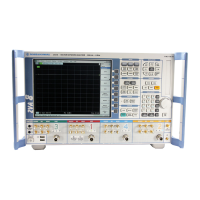
