Repairs R&S ZVA
1177.5333.02 3.34 E-11
Replacing Front Modul Controller FMR7/FMR9 by FMR11
The swap from the Frontmodul FMR7/x and FMR9/6 to FMR11/6 may only implemented by an
authorized service center.
Saving customers data
It’s recommended asking the customer to save all data from the instrument for later recovery.
After installation of the FMR11/6 and disk image, all customer specific settings and data will be
gone!
Creating a backup of instrument specific data
Prior to modification, the instrument specific data should be stored on an USB drive.
To do so, copy the files “Factory.cal” and “Factory.dat” from
C:\Documents and Settings\All Users\Application Data\Rohde&Schwarz\Nwa\Data\calibration
to an USB drive.
Disassembling the Unit
For disassembling see chapter Replacing Front Modul Controller A90.
Remove the Floppy Disk Drive (Only for upgrade from FMR7/x to FMR11/6)
Disconnect floppy flex strip cable W300(690) from X30 of motherboard
Undo 2 screws and washers (700) on instrument frame remove floppy disk drive (670)
Mount the new cover (1312.7627.00) by using srews(700) on the same position
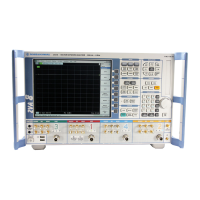
