Repairs R&S ZVA
1177.5333.02 3.72 E-11
Replacing Synthesizer Board A150, A160
(See Chapter 5, Spare Parts List, Items 110, 112, 113, 115 and drawing 1145.1110)
The board is located in the upper section of the instrument.
N.B.: Synthesizers with part numbers 1145.xxxx or 1300.xxxx are no longer available. In case of
defect please contact the Central Service in Munich.
Opening the instrument and removing the board
Turn off the instrument and disconnect from the mains, screw off the 4 rear-panel feet (460) and
pull off the enclosure (400) backwards.
Lift off the instrument top cover (296) after undoing the screws (298).
Extract the synthesizer with the ejector lever.
Installing the board and reassembling the instrument
Insert the new board into the instrument.
Refit the instrument top cover (296) securing with the screws (298).
Push the enclosure (400) back on and screw the 4 rear-panel feet (460) into position.
Connect the mains cable, turn on at the mains switch and press the ON key.
Install firmware update, if necessary (version ≥ 1.78).
Install synthesizer mapping (see Correction Value Recording)
Select Service Level 2 (see Service Functions).
When the instrument has been started, check the protocol file for errors:
[ INFO : Error Log ]
Record the generator and receiver correction data (see Correction Value Recording).
Perform factory system error calibration (see Factory System Error Calibration).
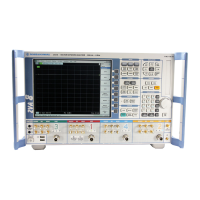
