Performance Test R&S
ZVA
1177.5333.02 1.8 E-11
Checking the Input Linearity
Calibration kit (see Chapter “Test Equipment“, Item4)
- [ Preset ]
- [ Meas : Ratios: b#/a# Src Port #]
- [ Meas Bandwidth : 10 Hz ]
- [ Marker]
- [ Sweep : Sweep Type : Power : Start -40dBm : Stop 10dBm :
CW Frequency : {f
GEN
*}]
- [ Sweep : Single : Restart]
* For measurement frequencies, see Performance Test Report {fGEN}
Connect an open male to port #
- [ Trace Funct ]
- [ Data -> Mem ]
- [ Show Mem : off ]
Connect a short male to port #
- [ Math = Data/Mem : on ]
Set Ref Marker to -10dBm
Select Delta Mode
Set Marker1 to -40dBm up to +10dBm by 5dB steps
Read off the differences of the Marker Values displayed by the ZVA
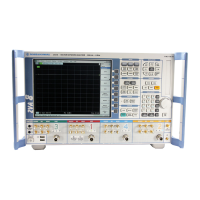
