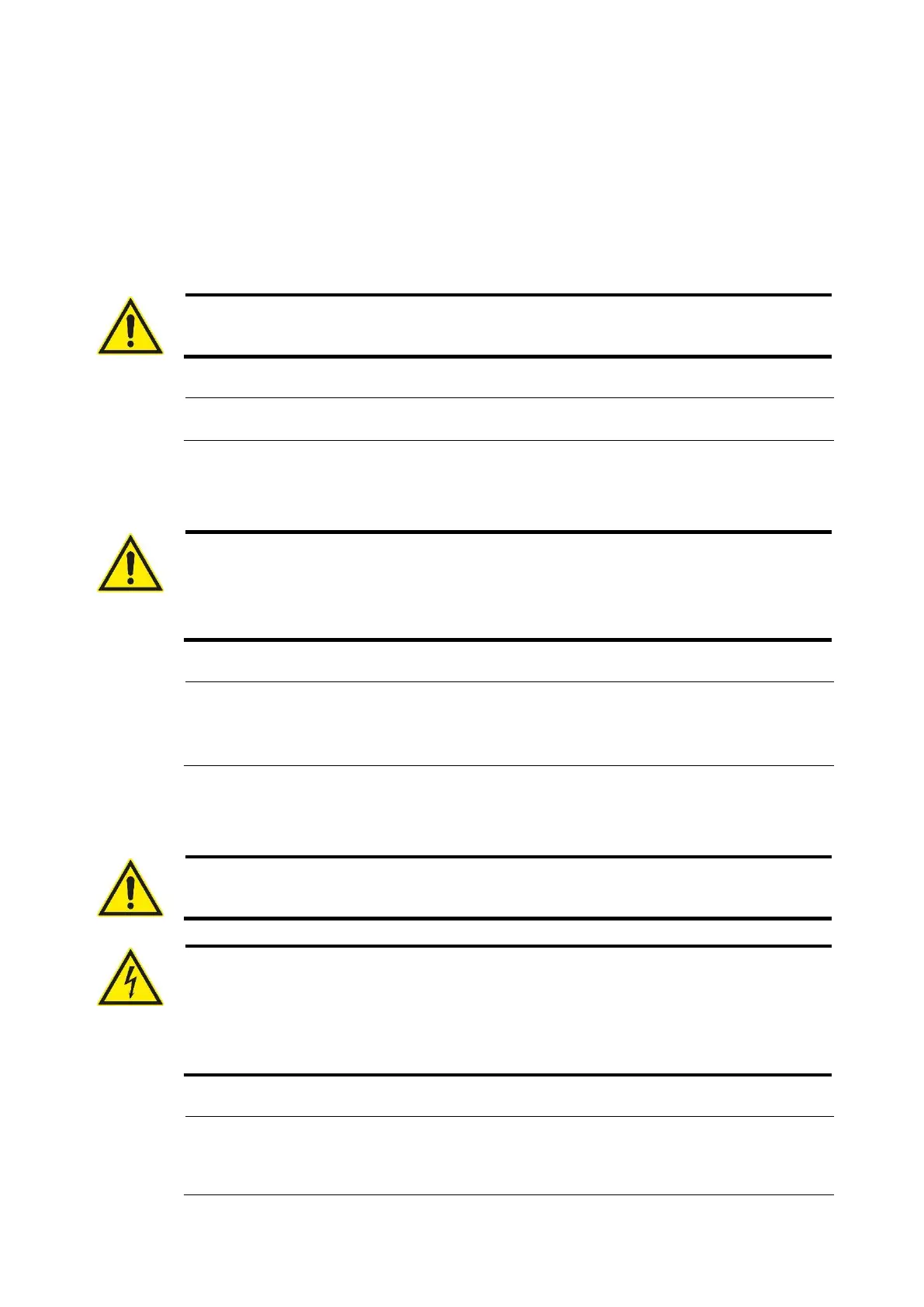Rapid Shape Operating Instructions
6 Getting started
Before putting into operation it is essential to have read in full and understood the chapter Safety
information. Should there be any queries or uncertainties, please immediately contact the Rapid Shape
Service Team.
6.1 Unpacking the machine
Caution
Note the transport instructions described in chapter 4.
(1) Grip the machine with both hands and carefully remove the machine out of the
packaging. Attention: Do not grip the machine at the movable protective hood!
6.2 Setting up the machine
Caution
Note the requirements for the installation site described in chapters 1.2 and 5.
A setting up of the machine may only be performed by qualified personnel.
When transporting the machine, ensure that no material reservoir is inserted in the
machine and that the protective hood has been closed properly.
(1) Position the machine onto a stable ground.
(2) When positioning the machine at its definite installation site, the machine has to be
positioned fully onto its four feet in order to prevent the machine from external
vibration influences.
6.3 Connecting up the machine
Danger
Non-observance leads to serious injury or even death. High risk of hazard.
Danger
Danger to life from electric current!
Work at the machine’s electrical equipment may only be performed by qualified personnel.
The respective safety and VDE requirements need to be observed. Improper installation can
cause material damage and personal injury for which the installer is liable. (see chapter 1.2,
Risk of electric shock)
(1) Connect the mains plug at the machine’s rear side. Avoid tripping hazards due to cables
lying around.
(2) Optional: Connect the network cable at the machine’s rear side.
Internet connection required to obtain optimal support.